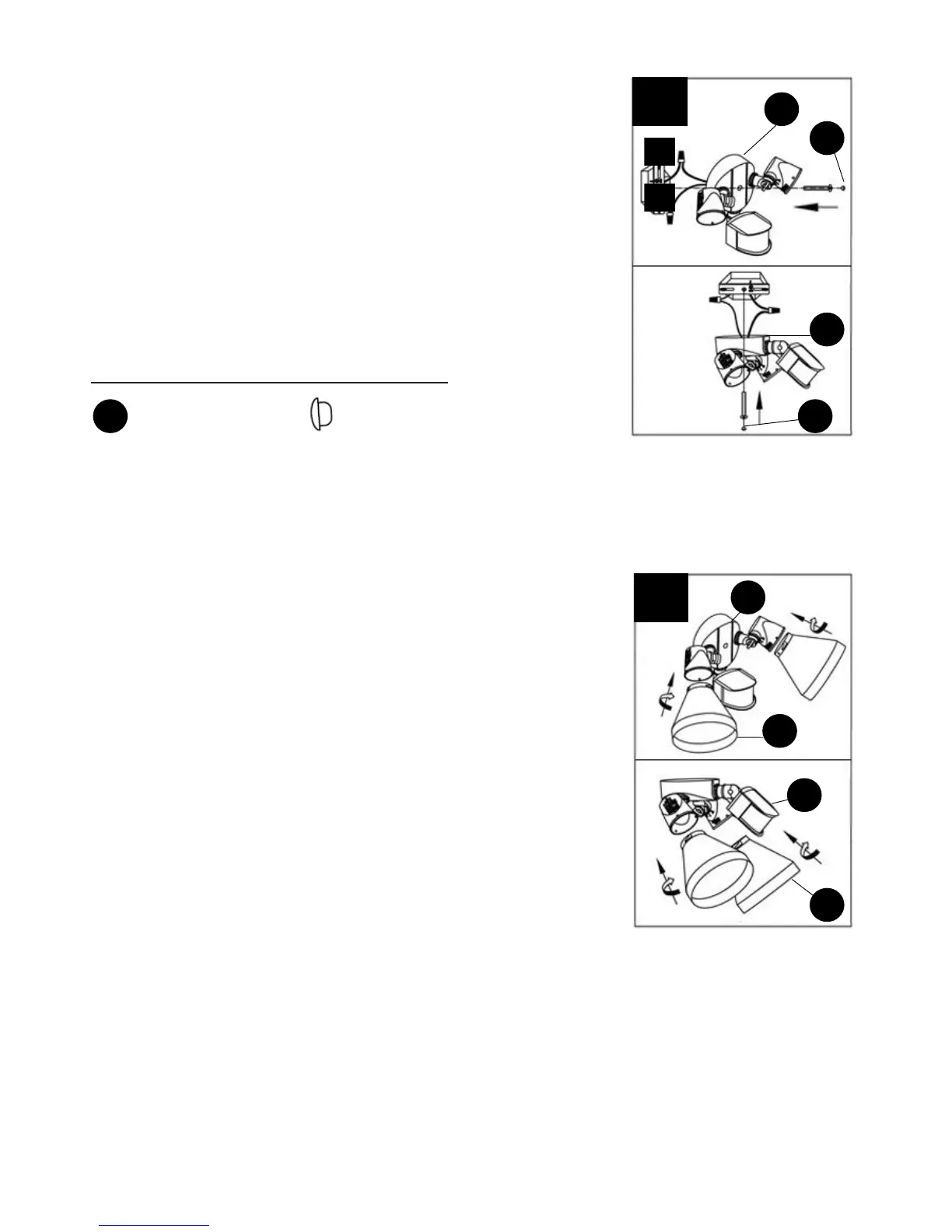6
5. Make sure wire connections are secure. Carefully place wires
into junction box. Position the fixture (A) cover plate over the
crossbar.
Note: Put the long mounting screw removed in Step 2 through
the center hole and into the crossbar and tighten the screw until
secure. Insert mounting screw cap (CC) into mounting screw
hole. DO NOT overtighten.
IMPORTANT:
If wall mounted, make sure the fixture is mounted with the
sensor below the lamp heads.
If eave mounted, rotate the sensor 180° so the controls face the
ground.
6. Align the slots on the reflector (B) on the fixture body. Turn the
reflector clockwise until it locks into place.
