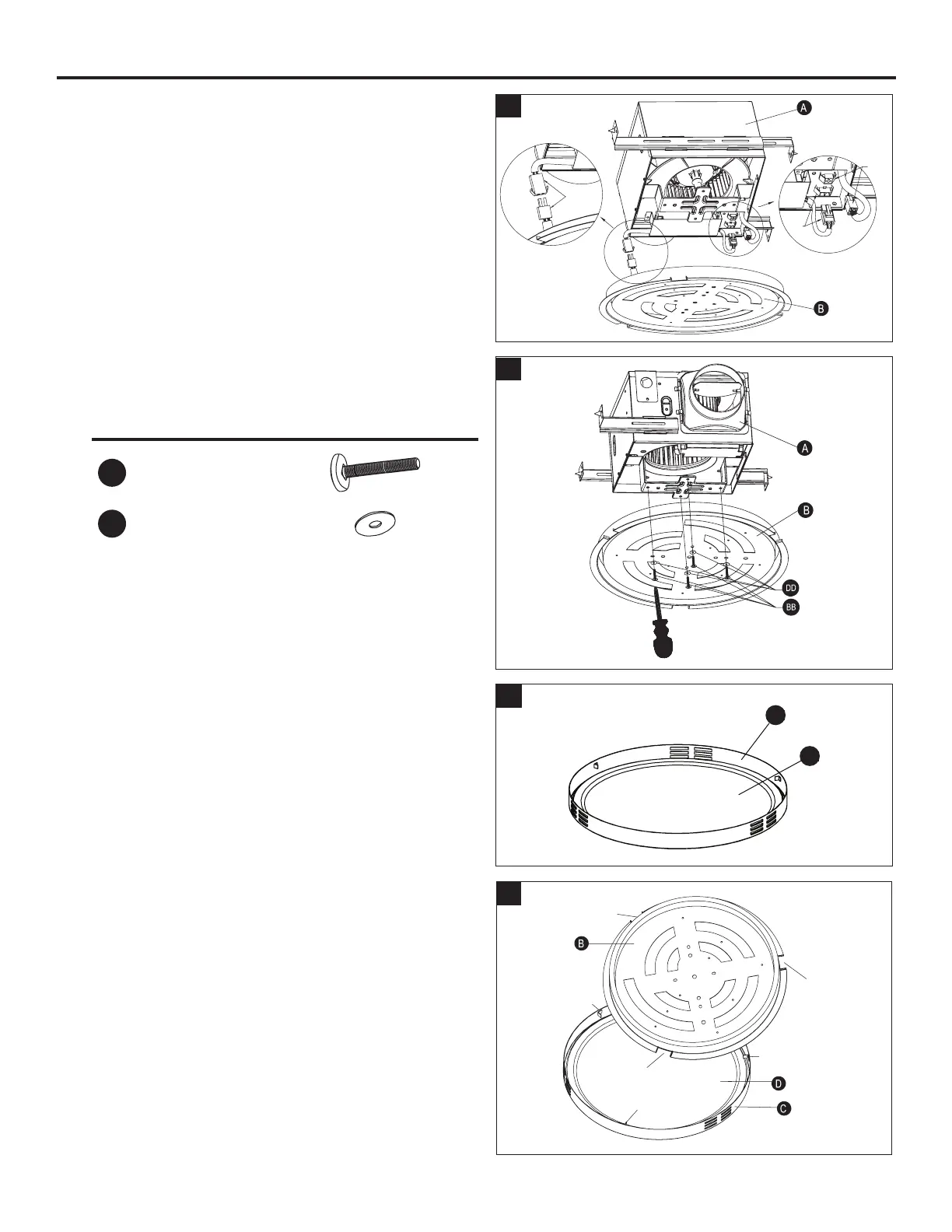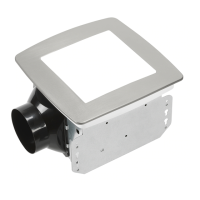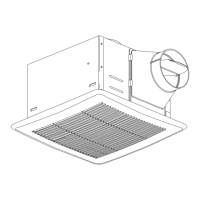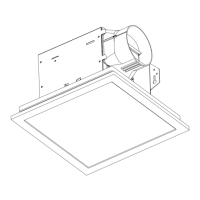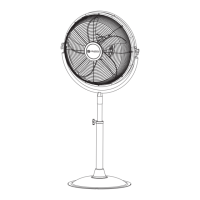9
INSTALLATION INSTRUCTIONS (Continued)
13. Plug in the connectors on the grille with LED light (B) into
the fan housing (A).
Join the connectors (two hole and four hole) from the fan
motor to the fan housing (A).
13
LED
connector
2
holes
4
holes
14. Secure the grille with LED light (B) to the fan housing (A)
using 4 long machine screws (BB) and metal washers
(DD).
Hardware Used
BB
Long machine screw x 4
DD
Metal washer x 4
14
15. Choose the trim ring (C) that suits the room and place
the glass diffuser (D) into the trim ring (C).
15
C
D
16. Align the three notches around the outside of the grille
with LED light (B) with the three clips on the trim ring (C).
Gently push up on the trim ring (C) and glass diffuser (D)
as far as possible until it stops.
Notch
Notch
Notch
Clip
Clip
Clip
16