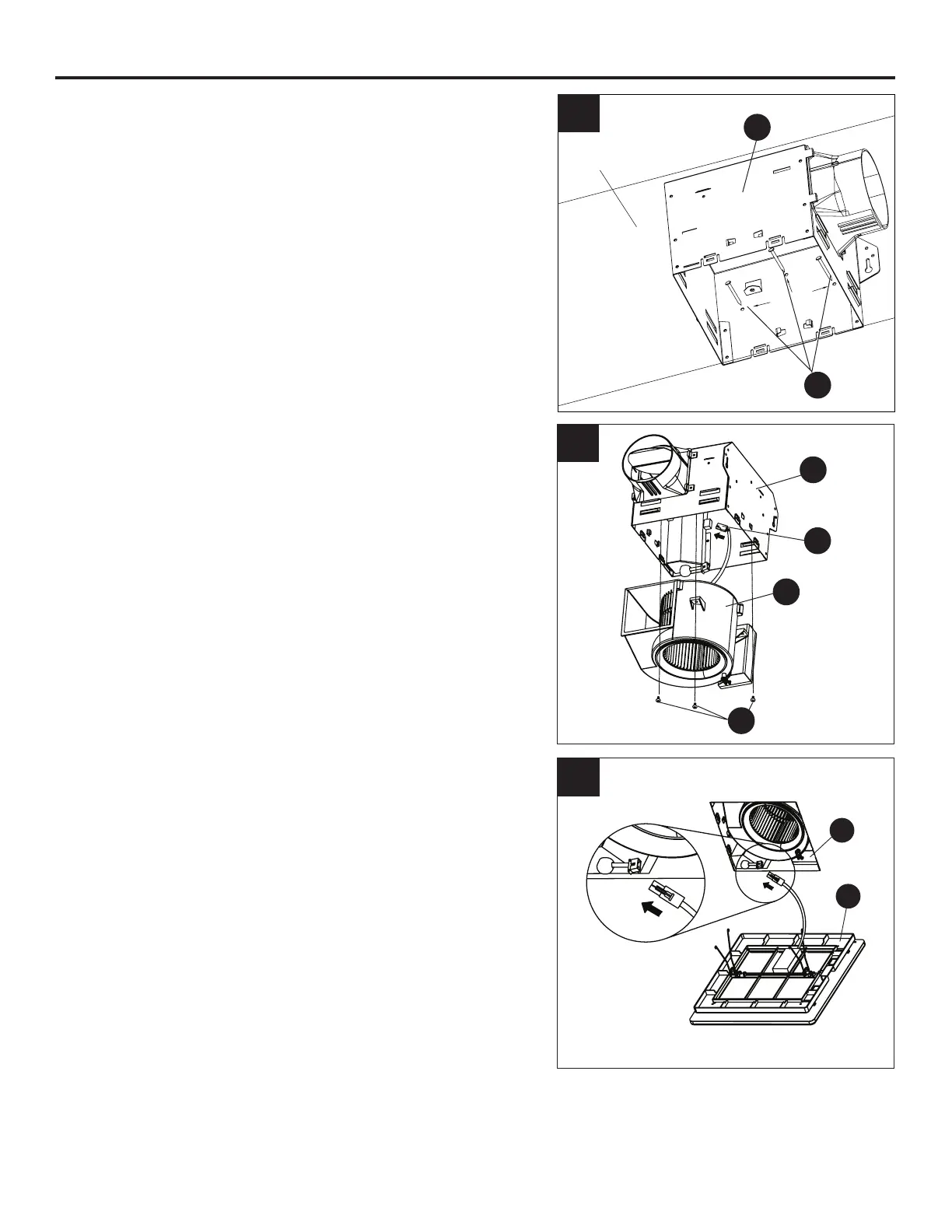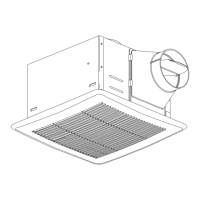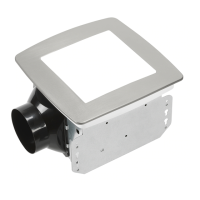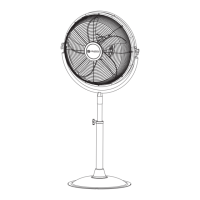11
EXISTING CONSTRUCTION INSTALLATION INSTRUCTIONS (Continued)
10. Mount the fan housing (A) to the joist with three wood
screws (10.1) (not included) through the holes in the
side of the fan housing (A).
The fan housing (A) must be installed ush with the
ceiling board or the grille mounting springs will not
be long enough to insert into the slots inside the fan
housing (A).
Ceiling Joist
A
10.1
10
11. Plug the fan motor plug (11.1) into the fan housing (A).
Place the fan motor (11.2) back into the fan housing (A),
aligning the duct with the duct opening in the fan
housing (A), and attach the fan motor (11.2) to the
housing using the three screws (11.3) removed in step 5.
11
11.3
11.2
A
11.1
12. Join the connectors for the LED light from the fan
housing (A) to the grille (B). The grille (B) must be
connected before turning on power to the fan.
A
B
12