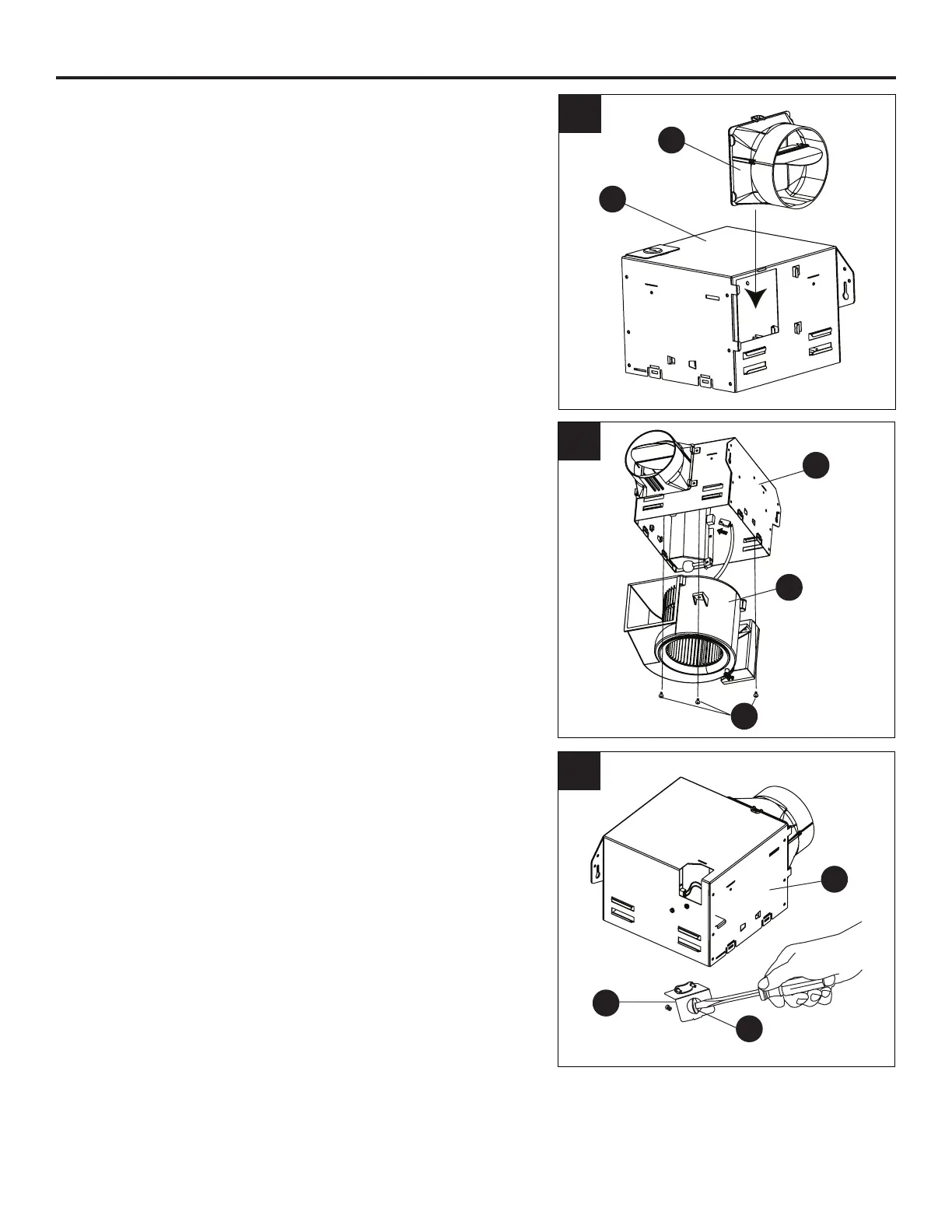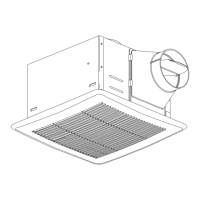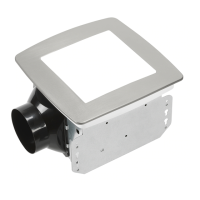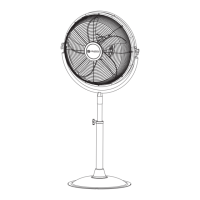22
INSTRUCCIONES DE INSTALACIÓN DE CONSTRUCCIÓN EXISTENTE (Continuación)
4. Acople el conector del conducto (C) a la caja del
ventilador (A).
A
C
4
5. Quite los tres tornillos (5.1) en el lado de la caja del
ventilador (A) que hace un agujero al conjunto del
motor del ventilador (5.2). Desenchufe la unidad de
alimentación del ventilador (A). Retire el conjunto del
motor del ventilador (5.2) de la caja del ventilador (A).
5.1
5.2
A
5
6. Retire la cubierta de la caja de cableado (6.1) de la caja
del ventilador (A). Retire el oricio ciego del cableado
(6.2) de la cubierta de la caja del cableado (6.1) con
un destornillador de cabeza plana.
6.1
6.2
A
6