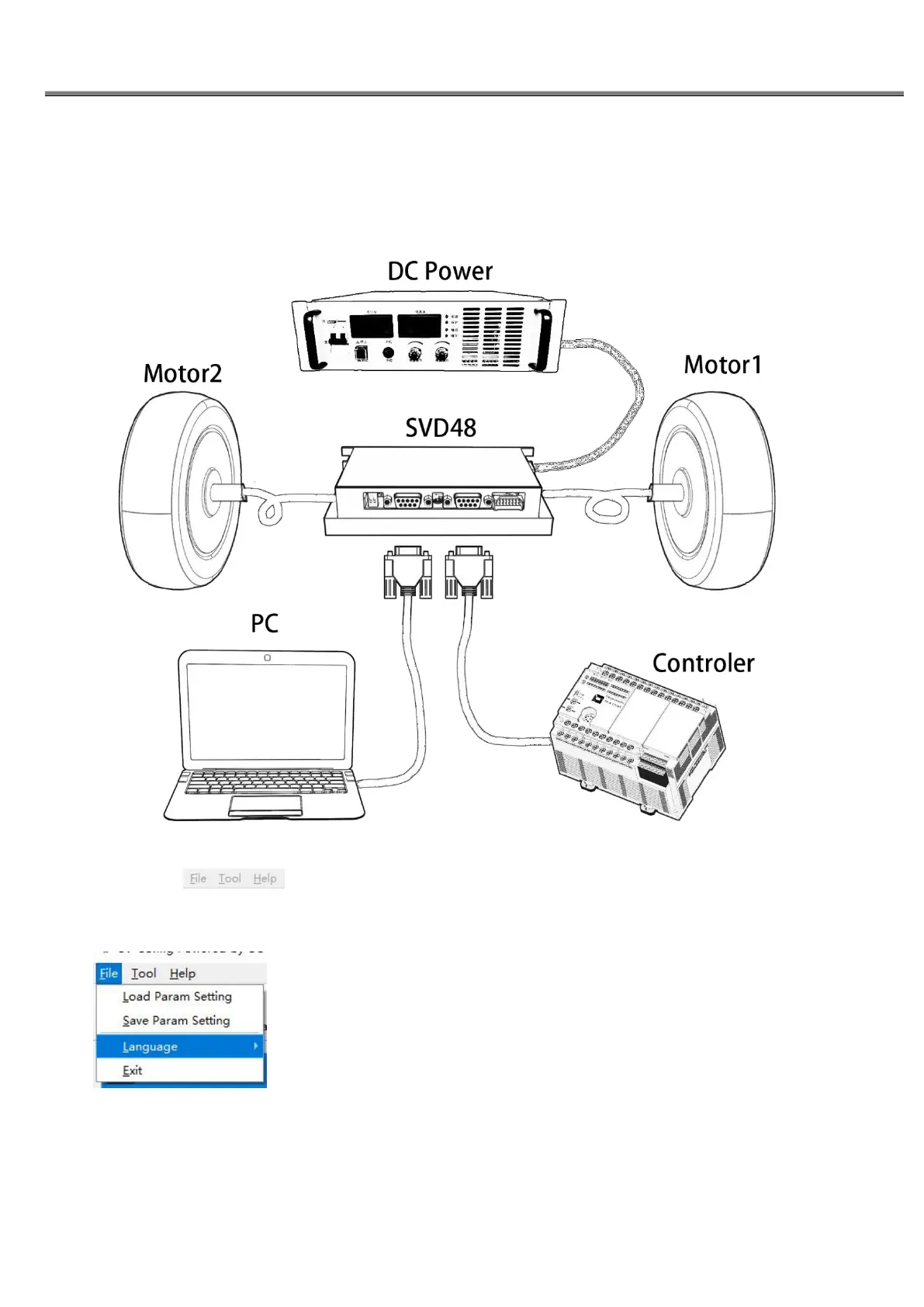SVD48V series servo driver manual (PC software)
4.
software description
Before use, please make sure that the driver and the motors are connected correctly, and ensure that the power supply
voltage is within the specified range(18V-60V). For your safety, please keep the in-wheel motors off the ground and
keep the motors in a suspended state during the first power-on debugging. Use RS232 Serial cable to connect the
driver to PC ( 24V,36V or 48V batteries or DC power supply).
4.1.
Menu Bar
The menu bar consists of File, Tool, and Help. Click the tool to update the driver firmware.
4.1.1.
File column
1. Load Param Setting. Import the parameter configuration file of the driver.
2. Save Param Petting. Export the parameters of the current driver to a file.
3. Language. Support Chinese and English switching. After switching the language, you need to restart the
program to take effect.
4. Exit. Exit the program normally.
