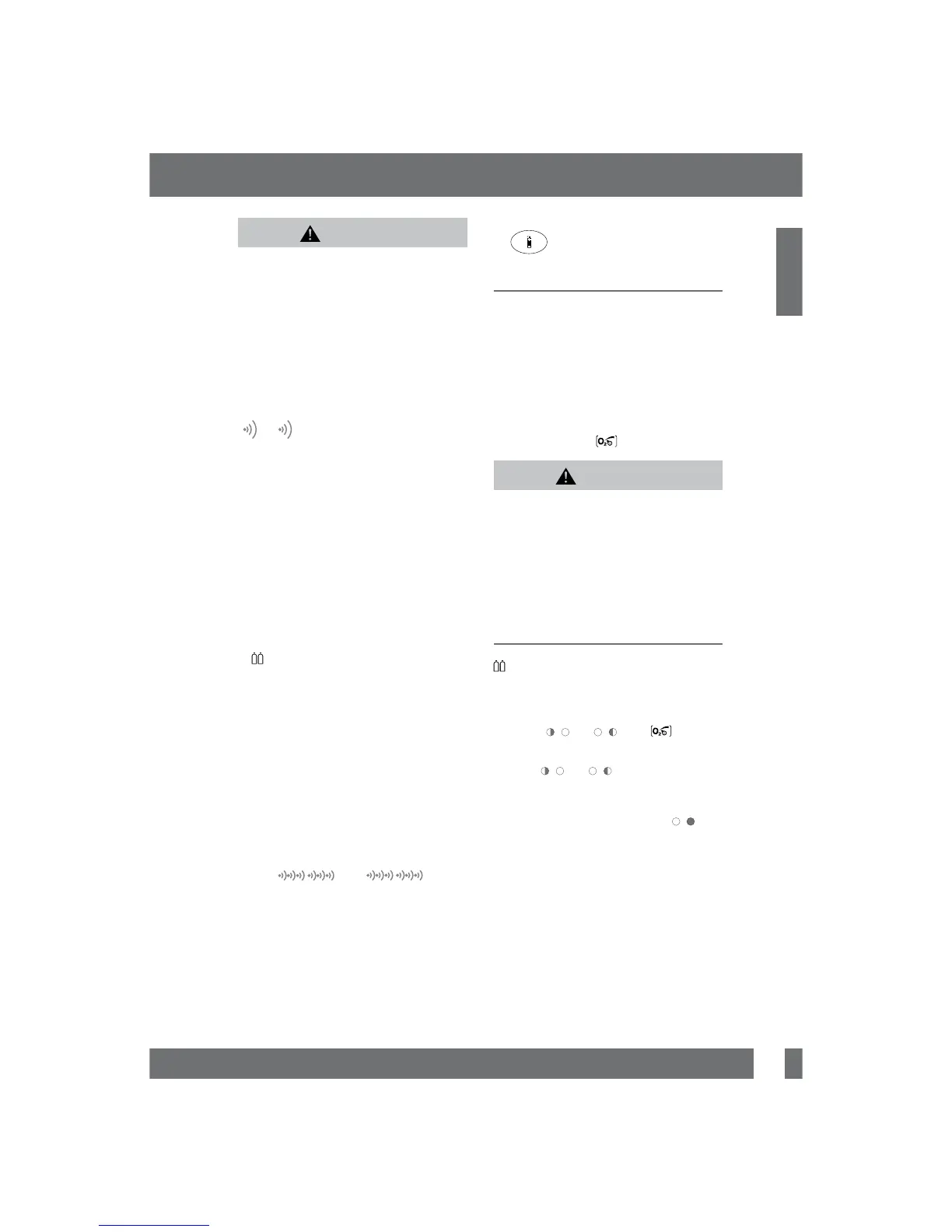3. Diving with Aladin 2G
21
English
SCUBAPRO ALADIN 2G
WARNING
Serious injury or death may result from failing
to immediately respond to alarms given by
Aladin 2G.
3.2.1 Attention messages
Attention messages are communicated
to the diver visually by symbols, letters or
flashing figures. In addition, two short audible
sequences can be heard (in an interval of
4 seconds) in two different frequencies under
water.
4s (can be switched off)
Attention messages come up in the following
situations (more information can be found on
the listed pages):
Page
• Maximum Operating Depth / ppO
2
max
is reached 25
• Set max depth is reached 24
• Oxygen toxicity reaches 75% 26
• No-stop time less than 3 minutes 27
• Prohibited altitude (surface mode) 31
• Entering decompression
(when diving with L0) 27
• Half of set dive time is reached 23
• Set dive time is reached 23
• Depth for tank switch has been reached 52
Diving with MB levels (L1-L5):
• MB no-stop time = 0 40
• MB level stop ignored 40
• MB level reduced 41
• Entering decompression when diving with
MB level L1-L5 41
3.2.2 Alarms
Alarms are given to the diver visually by
flashing symbols, letters or figures. In addition,
an audible sequence in one frequency can be
heard during the whole duration of the alarm.
An alarm occurs in the following situations
(more information can be found on the listed
pages):
Page
• Oxygen toxicity reaches 100% 26
• Ignored decompression 28
• Exceeding the prescribed ascent rate 24
(Particular scale of beeps, ->25)
• Altitude alarm 31
• Low battery alarm (without audible
alarm): the battery icon appears if
the battery has to be replaced 68
• Apnea mode alarm 35
3.3 Preparation for the dive
You have to check the settings of Aladin 2G
especially before the first dive. All settings
can be checked and changed directly at
Aladin 2G or via SmartTRAK.
3.3.1 Setting the gas mixture and
ppO
2
max
WARNING
Before every dive and after changing the
tank, make sure that the settings for the gas
mixture correspond with the current mixture
used. An incorrect setting causes Aladin 2G to
miscalculate this particular dive. If the fraction
of oxygen is set too low this can lead to oxygen
poisoning without warning. If the value is set
too high decompression sickness may occur.
Inaccuracies in the calculations are carried
over to repetitive dives.
For dives with two gas mixtures please
read page 48 for further reference.
To set the gas mixture, Aladin 2G must be
in user mode (time of day display).
or until
1. Push or until the GAS 1 O
2
menu appears.
2.
Confirm that you wish to change the oxy-
gen fraction of gas 1 by pushing .
