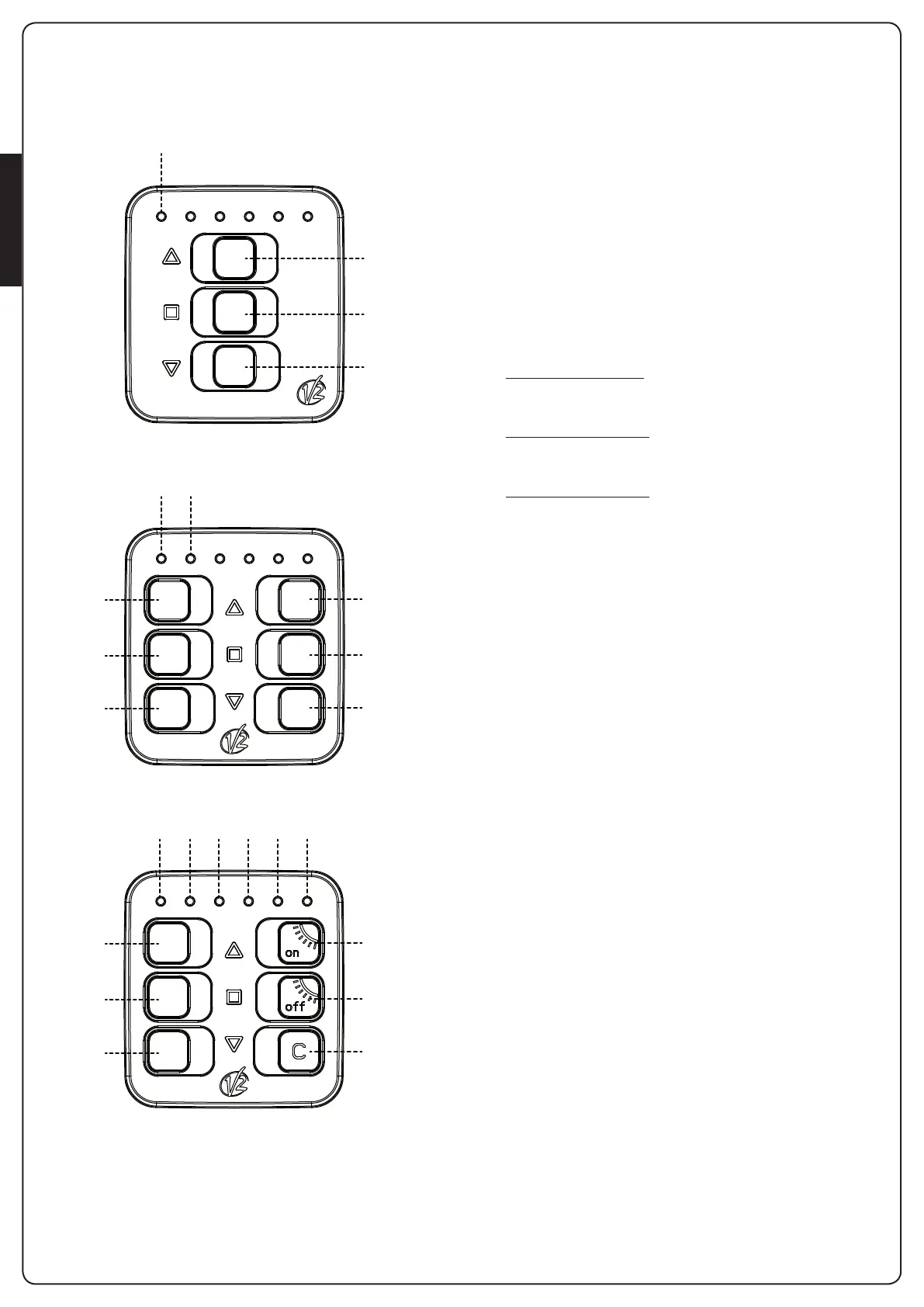ENGLISH
- 20 -
ARTEMIS SERIES TRANSMITTERS
Using a transmitter of the ARTEMIS series you can change the
functions of the control unit that drives the tubular motor.
L1
UP
STOP
DOWN
SUN ON
SUN OFF
C
UP
STOP
DOWN
UP
STOP
DOWN
UP
STOP
DOWN
L1 L2
L1 L2 L3 L4 L5 L6
FAST PROGRAMMING
RAPID TRANSMITTER DATA STORAGE
m CAUTION: The data storage of the first transmitter
determines the direction of motion of the motor.
m CAUTION: If the awning has a casing carry out the data
storage of the first remote control by following the procedure
“TRANSMITTER DATA STORAGE”
To store your remote controls on a virgin control unit which
drives a shutter or an awning (WITHOUT casing) proceed as
follows:
1. Supply power only to the control unit to be programmed
2. Activate the programming by following one of these
procedures
Artemis with 1 channel:
• Press and hold down the UP+DOWN keys until the motor
starts to move in one direction
Artemis with 2 channels:
• Press the UP+DOWN keys of one of the two channels until
the motor starts to move in one direction
Artemis with 6 channels:
• Select the channel to be programmed with the C key
• Press the UP+DOWN keys until the motor starts to move in
one direction
3. Release the keys: the motor stops
4. Press the UP or DOWN keys according to the direction in
which the roll-up shutter was moving before it stopped:
- if the roll-up shutter was being raised press the UP key;
direction obtained: the UP key raises the roll-up shutter,
the DOWN key lowers the roll-up shutter
- if the roll-up shutter was being lowered press the DOWN
key; direction obtained: the DOWN key lowers the roll-up
shutter, the UP key raises the roll-up shutter.
5. Programming is complete
To add additional remote controls, proceed as follows:
6. Press and hold down the UP+DOWN keys of a remote control
which has already been programmed until the motor starts to
move in one direction
7. Release the keys: the motor stops
8. Press the UP or DOWN key of the new remote control
ACTIVATION OF THE SUN SENSOR ON A
CONTROL UNIT
Press and hold down the STOP+UP keys until the motor confirms
the operation by moving in both directions.
DEACTIVATION OF THE SUN SENSOR ON A
CONTROL UNIT
Press and hold down the STOP+DOWN keys until the motor
confirms the operation by moving in both directions.
