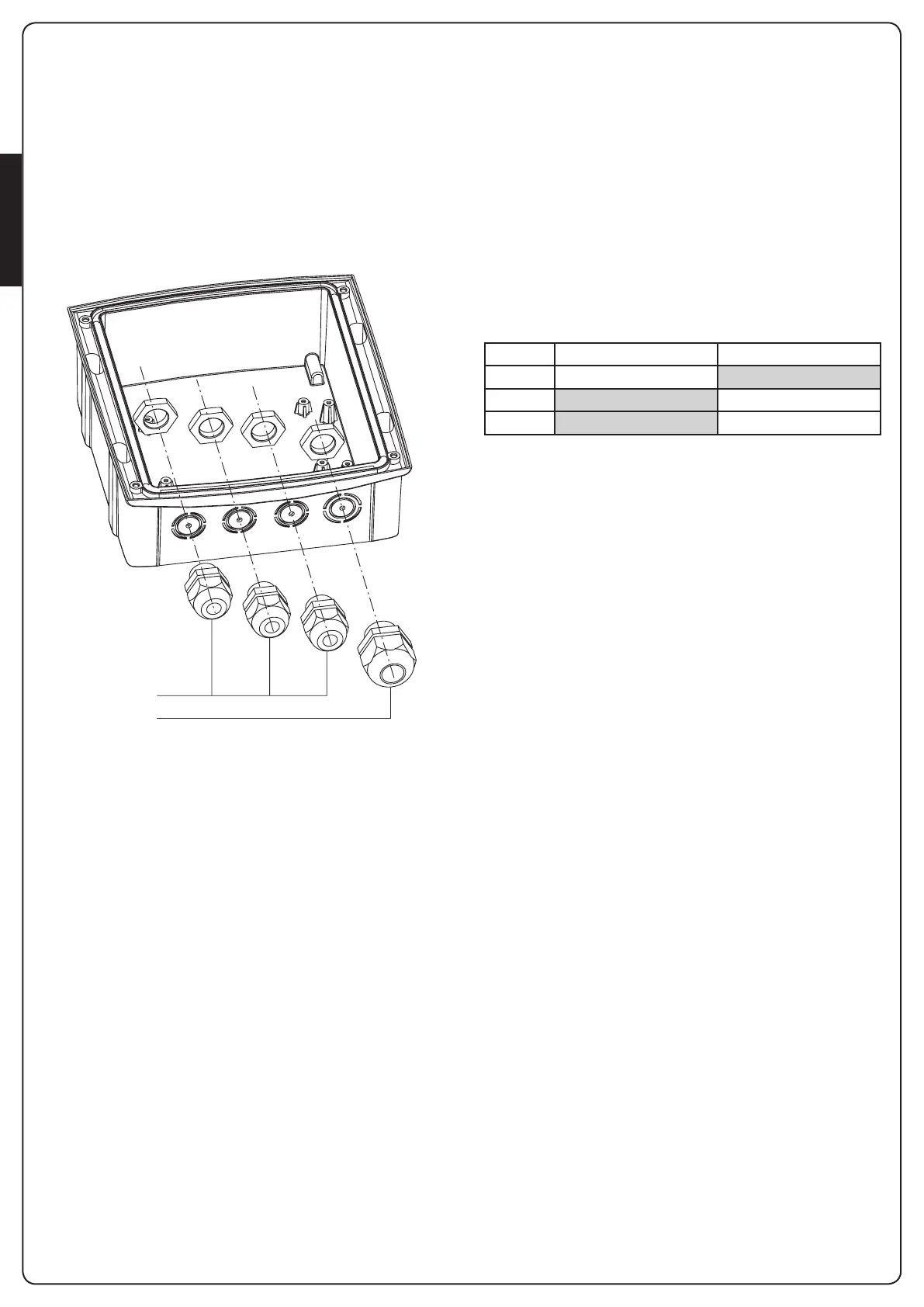ENGLISH
- 10 -
CABLE GLAND ASSEMBLY
The casing can accept 4 cable glands in the special easy-break
housings. The type of cable gland is indicated in the figure.
m PLEASE NOTE:
• Remove the electronic circuit board before drill the casing.
• Drill the container using a suitably sized cutter, according to the
dimensions of the cable gland.
• Fix the cable glands using the special nuts.
PG9 - PG11
PG9 - PG11 - PG16
WORK TIME ADJUSTMENTS
Work times can be adjusted using the 2 trimmers on the control
unit:
WORK: motor work time (5 ÷ 120 seconds)
PAUSE: pause time before automatic re-closing
(0 ÷ 300 seconds)
INDICATORS (LED) ON THE CONTROL
UNIT
The highlighted cells indicate the condition of the LEDs when the
shutter is at rest.
LED ON OFF
START START input closed START input open
STOP STOP input closed STOP input open
PHOTO PHOTO input closed PHOTO input open
