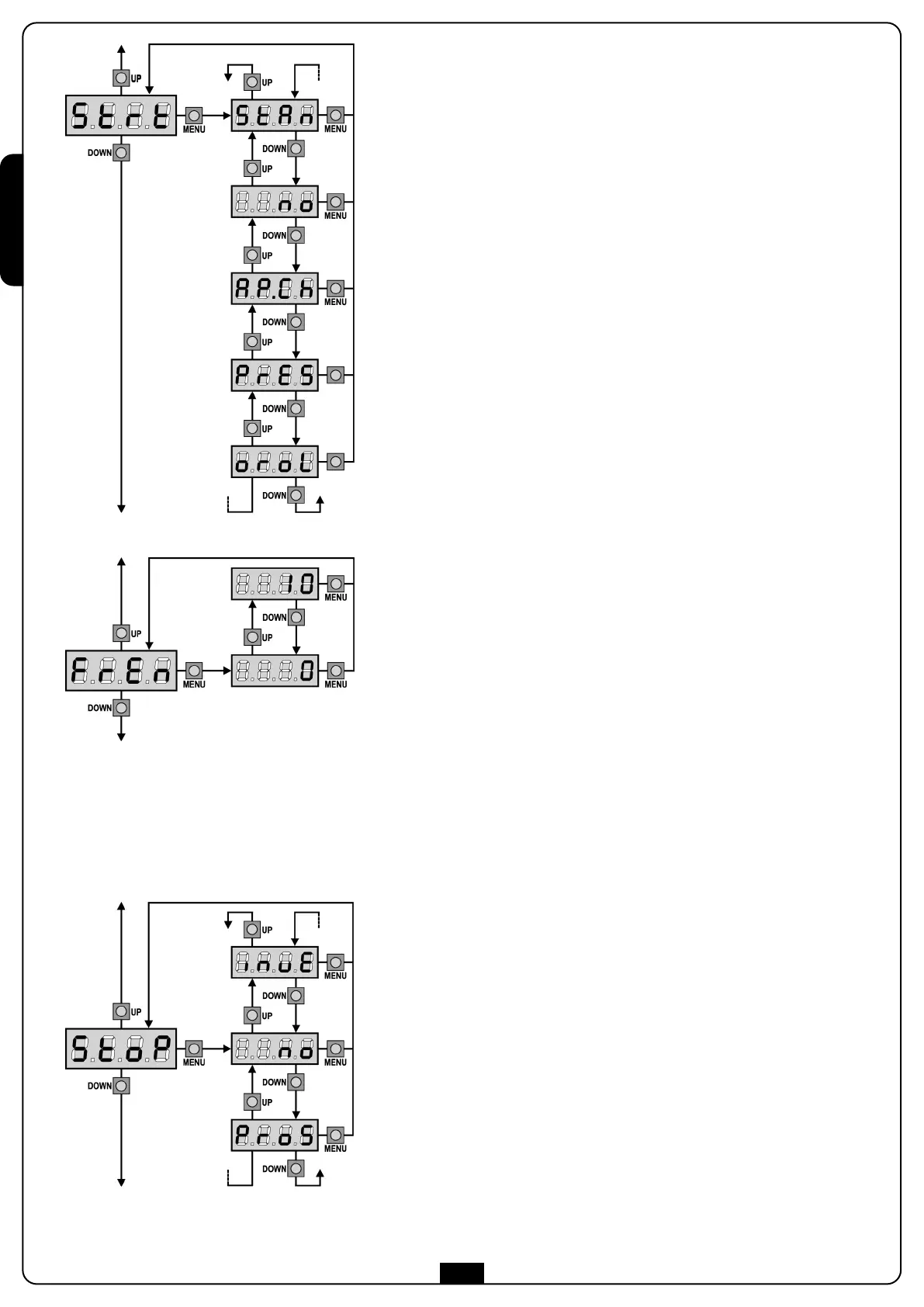ENGLISH
40
Start input function
This menu allows selecting input operation modes (see paragraph
“Activation inputs”):
StAn Start and Pedestrian Start input standard operation,
according to menu setups.
no Start inputs from terminal board are disabled. Radio inputs
operate in StAn mode.
AP.CH Start impulse always controls the opening phase, Pedestrian
Start always controls the closing phase.
PrES Manned operation; the gate will open as long as the Start
input stays closed and it will close as long as Pedestrian
Start stays closed.
oroL Timer-operation; the gate stays open while the Start input or
Pedestrian Start input is closed; as soon as the contact
opens, the pause count down will start.
Brake Function
This menu allows to activate the brake function, so that your gate stops
immediately because of command or safety intervention avoiding a
further movement. This inconvenience happens when a sliding motor
provided with single-plate clutch is installed on a very heavy gate: owing
to inertia, the gate does not stop immediately and it can move about
ten centimetres, reducing safety.
0 the brake function is never active
1÷10 the brake function is active. Le brake power is proportional to
the set value
Following to an intervention of the safety edge or of the obstacle sensor
or of a STOP control, the braking has always the maximum power,
regardless of the set value (provided that higher than 0) to guarantee a
rapid reversion.
WARNING: each braking entails a mechanical stress to the
components of the motor. We suggest to set the minimum value
with which there is a satisfactory stop distance.
Stop Input
This menu permits to select the functions associated to the
command of STOP.
no the input STOP is not available
ProS the input STOP stops the gate: pressing the command
START the gate continues the motion
invE the command STOP stops the gate: at the next START the
gate starts moving in the opposite direction.
NOTE: during the pause, the STOP command will stop the pause
time count, the next START command will always close the gate.