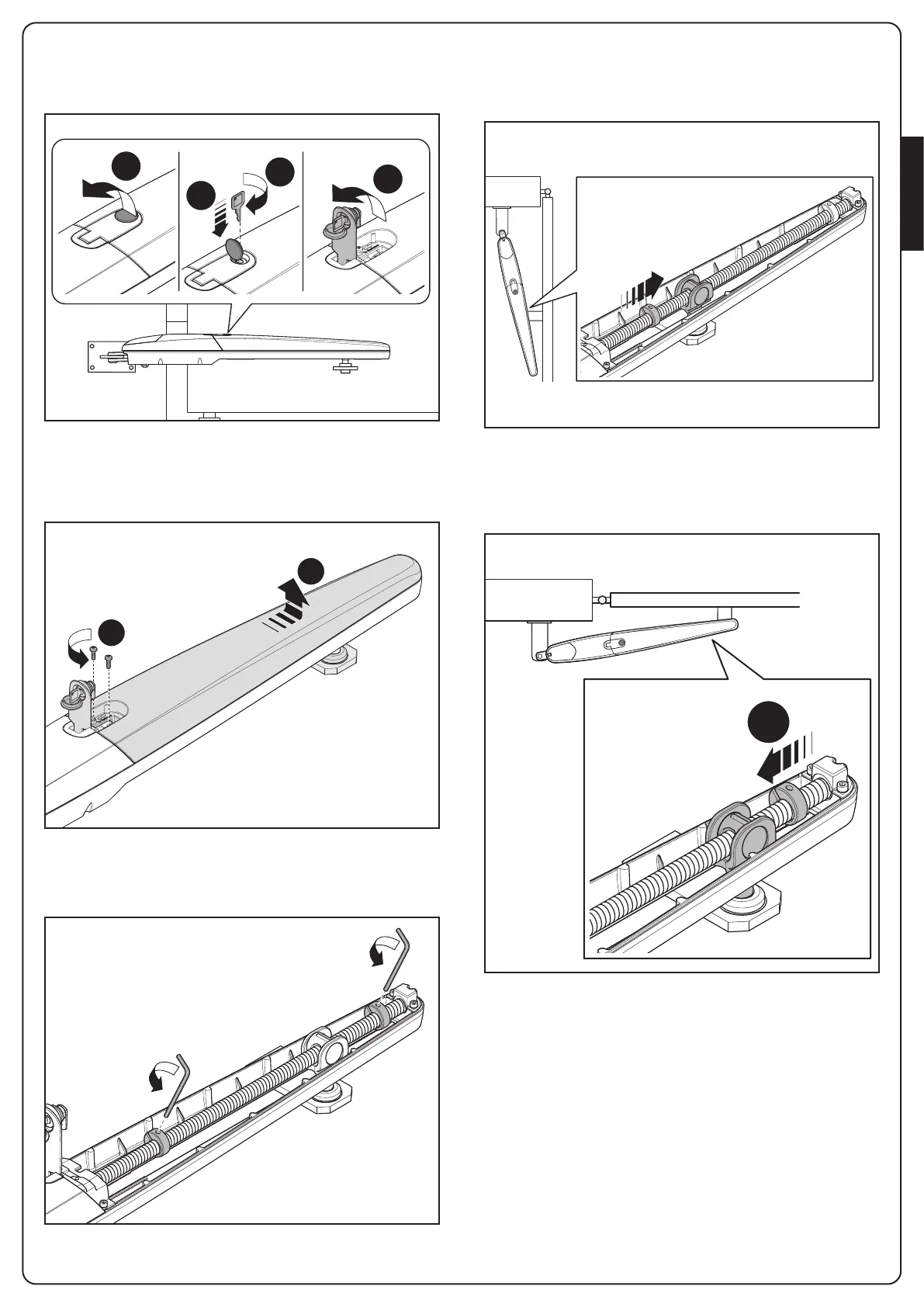ENGLISH
- 19 -
ADJUST OF THE LIMIT SWITCHES
1. Release the gearmotor as shown in fig. 8.
1
3
2
4
2. Remove the 2 screws underneath the handle and remove the
cover as shown in fig. 9.
1
2
3. Manually move the gate leaf until the mechanical stop screw is
visible; loosen the screw (fig. 10)
4. Manually move the gate leaf to the desired open position.
5. Move the mechanical stop against the pin and tighten the
screw (fig. 11).
6. Now repeat the procedure by manually moving the gate leaf
to the maximum closed position, to adjust the closing limit
switch (fig. 12).
1
7. Replace the cover and tighten the two screws.
8. Lock the gearmotor..
FIG.8
FIG.11
FIG.12
FIG.9
FIG.10
