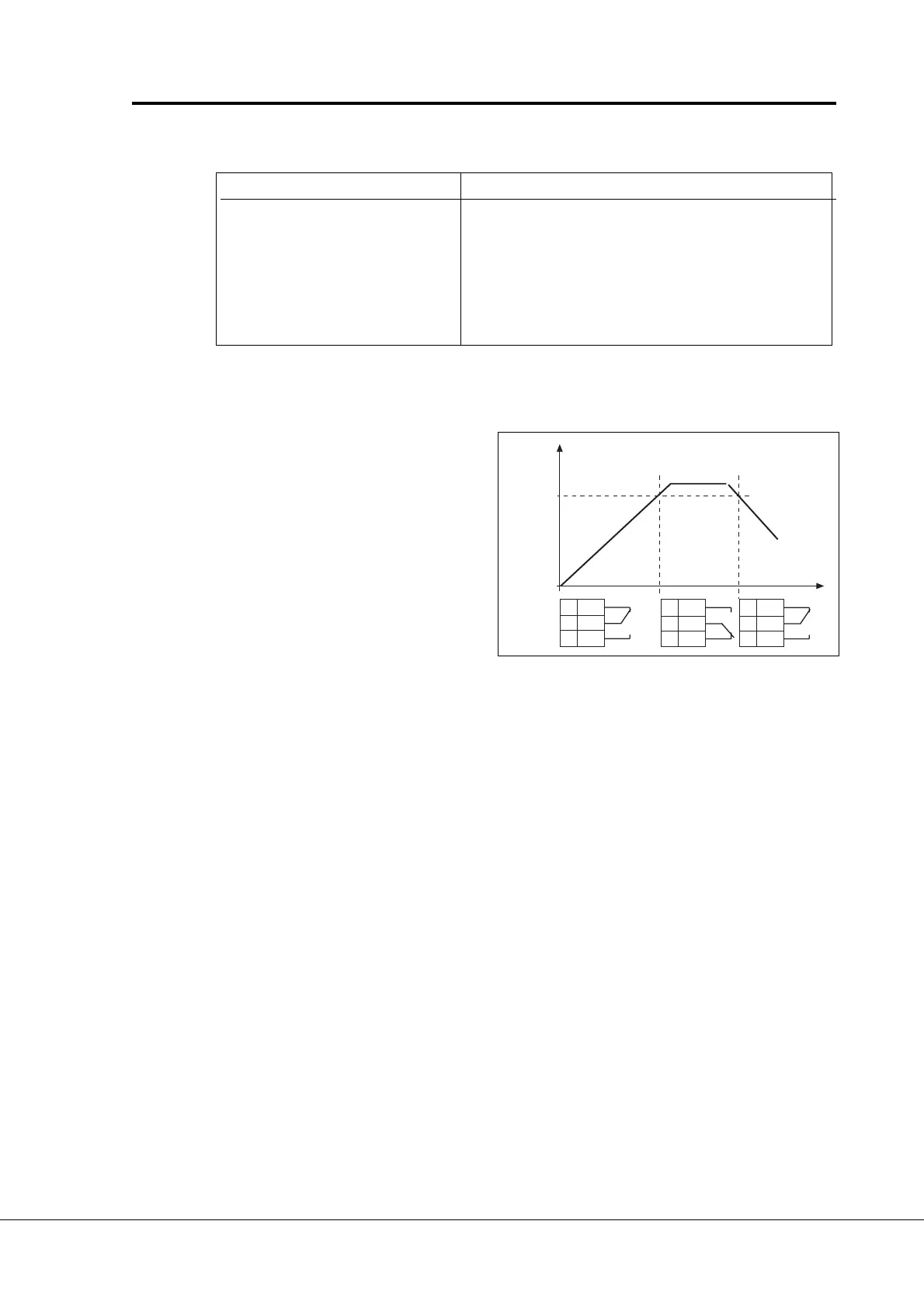Vacon Plc Phone: +358-201 2121 Fax:+358-201 212 205
Service: +358-40-8371 150 E-mail: vacon@vacon.com
E-mail: application.team@vacon.com
Vacon Page 29
Pump control with autochange
3. 10 Output frequency limit 1, supervision value
3. 12 Output frequency limit 2, supervision value
The frequency value to be supervised by the parameter 3. 9 (3. 11).
See figure 6-10.
3. 13 Torque limit, supervision
function
0 = No supervision
1 = Low limit supervision
2 = High limit supervision
If the calculated torque value goes under/over the set limit (3. 14) this function
generates a warning message via the digital output DO1 or via a relay output RO1
or RO2 depending on the settings of the parameters 3. 6—3. 8.
Par. 3.9 = 2
3. 8 Relay output 2 content
Setting value Signal explanation
0-22 = Same as parameter 3.6
23—25 = Not in use
26 = Autochange 2 control Control signal for drive 2 in autochange system
27 = Autochange 5 control Control signal for drive 5 in autochange system with
I/O-expander option
28 = Auxiliary drive 1 start Starts and stops auxiliary drive 1
29 = Auxiliary drive 2 start Starts and stops auxiliary drive 2
30 = Auxiliary drive 3 start Starts and stops auxiliary drive 3
Table 6-3c Output signals via RO2
3. 9 Output frequency limit 1,
3. 14 Torque limit, supervision value
The calculated torque value to be supervised by the parameter 3. 13.
supervision function
3. 11 Output frequency limit 2,
supervision function
0 = No supervision
1 = Low limit supervision
2 = High limit supervision
If the output frequency goes under/
over the set limit (3. 10, 3. 12) this
function generates a warning
message via the digital output DO1
or via the relay output RO1 or RO2
depending on the settings of the
parameters 3. 6—3. 8.
Par 3. 10
f[Hz]
t
21 RO1
22 RO1
23 RO1
21 RO1
22 RO1
23 RO1
21 RO1
22 RO1
23 RO1
UD009K19
Example:
Figure 6-10 Output frequency supervision.
