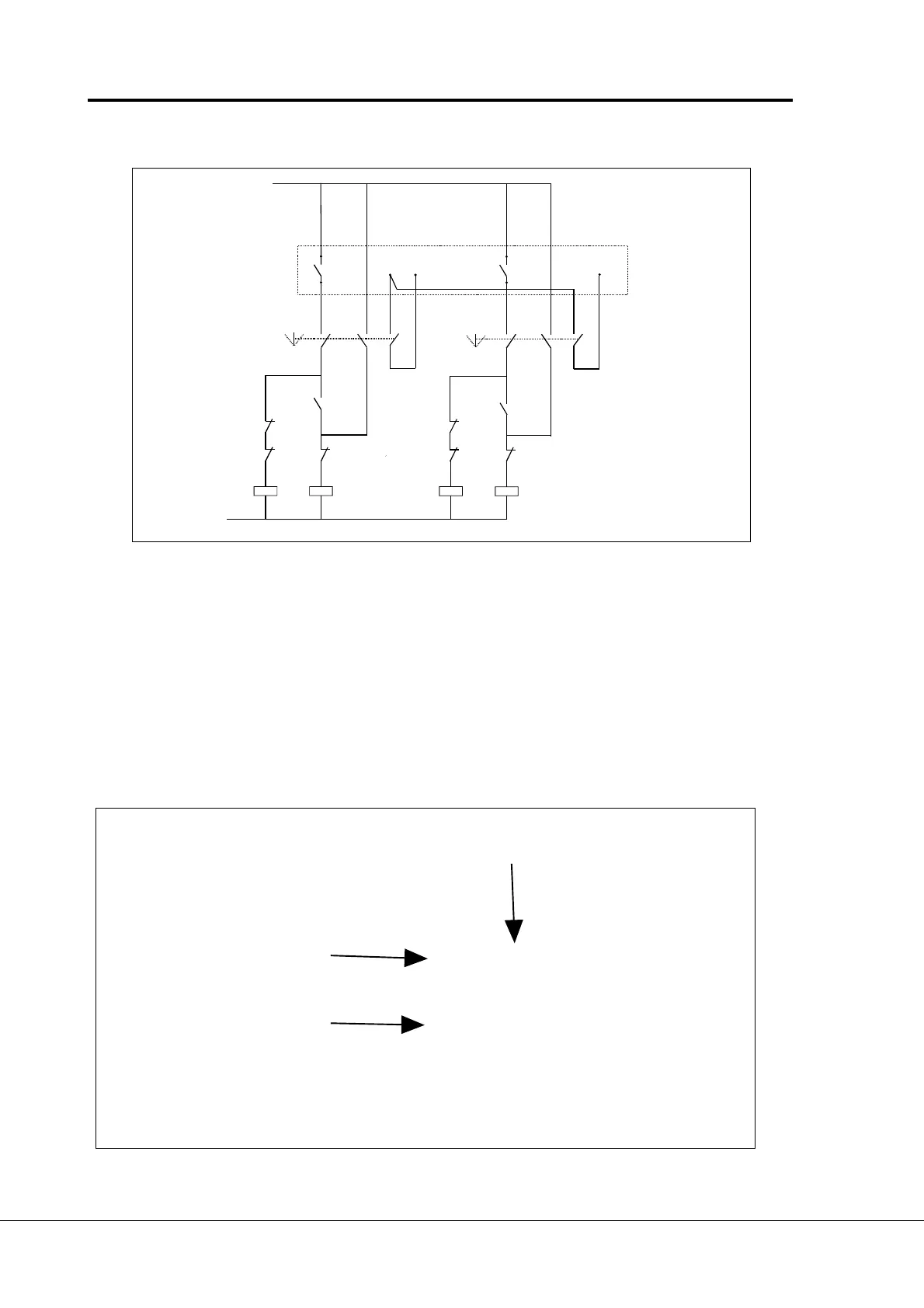Vacon Plc Phone: +358-201 2121 Fax:+358-201 212 205
Service: +358-40-8371 150 E-mail: vacon@vacon.com
Page 56 Vacon
Pump and fan control with autochange
22
23
12
9
Autom.
O
Mains
25
26
230 VAC
S1
K1
K1.1
K1.1
K2
K2
K1
VACON CX
K1
K2
K2
K2.1
M1/Vacon
M2/
Vacon
M2/mains
M1/mains
24 VDC
S2
K2.1
K1
10
RO1
RO2
DIA2
DIA3
Autom.
O
Mains
ac2contt.ds4
Figure 6-37 Principal control diagram of
two-pump autochange
9. 32 Actual value special display minimum
9. 33 Actual value special display maximum
9. 34 Actual value special display, number of decimals
With these parameters the minimum and maximum values and also the number
of decimals of the actual value special display can be set. The actual value can be
found on the monitoring page with signal number n26.
3 0. 0 0
.
.
1 0 0. 0 0
actspedi.fh3
(4 mA)
(20 mA)
Number of decimals (par. 9.34)
Minimum value (par. 9.32)
Maximum value (par. 9.33)
Figure 6-38 Actual value special display
