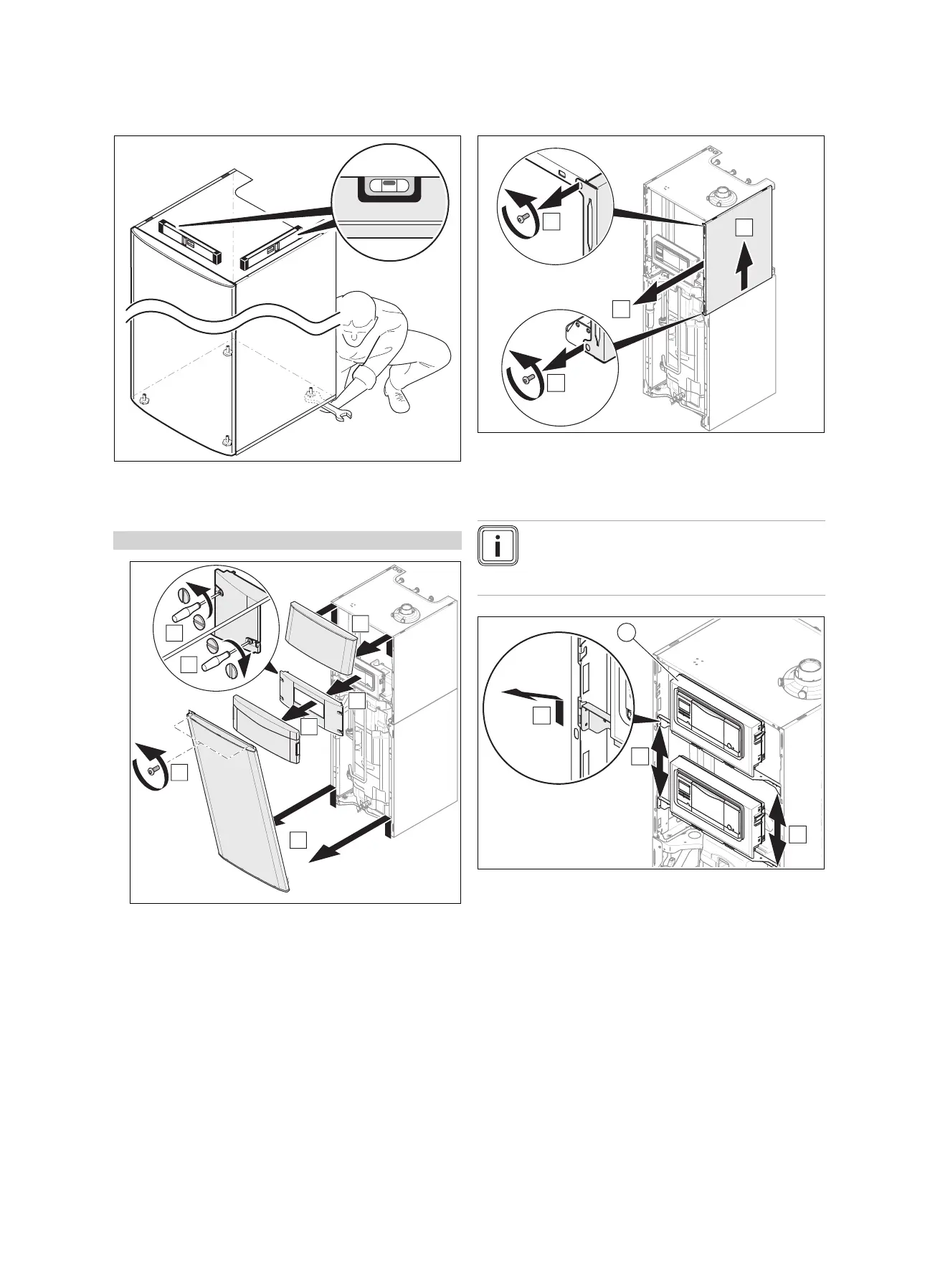4 Set-up
12 Installation and maintenance instructions ecoCOMPACT 0020181421_04
4.9 Setting up the unit horizontally
▶ Use the adjustable feet to set up the unit horizontally.
4.10 Removing/installing the front casing
Applicability: 150L
Removing the front casing
▶ Refit the components in the reverse order.
4.11 Installing/removing the side casing
▶ Refit the components in the reverse order.
4.12 Moving the electronics box into the lower or
upper position
Note
Moving the electronics box into the lower or upper
position makes it easier to access the unit's vari-
ous components.
1. Push the electronics box (1) upwards and pull it up to-
wards you.
2. Move the electronics box into the required position.