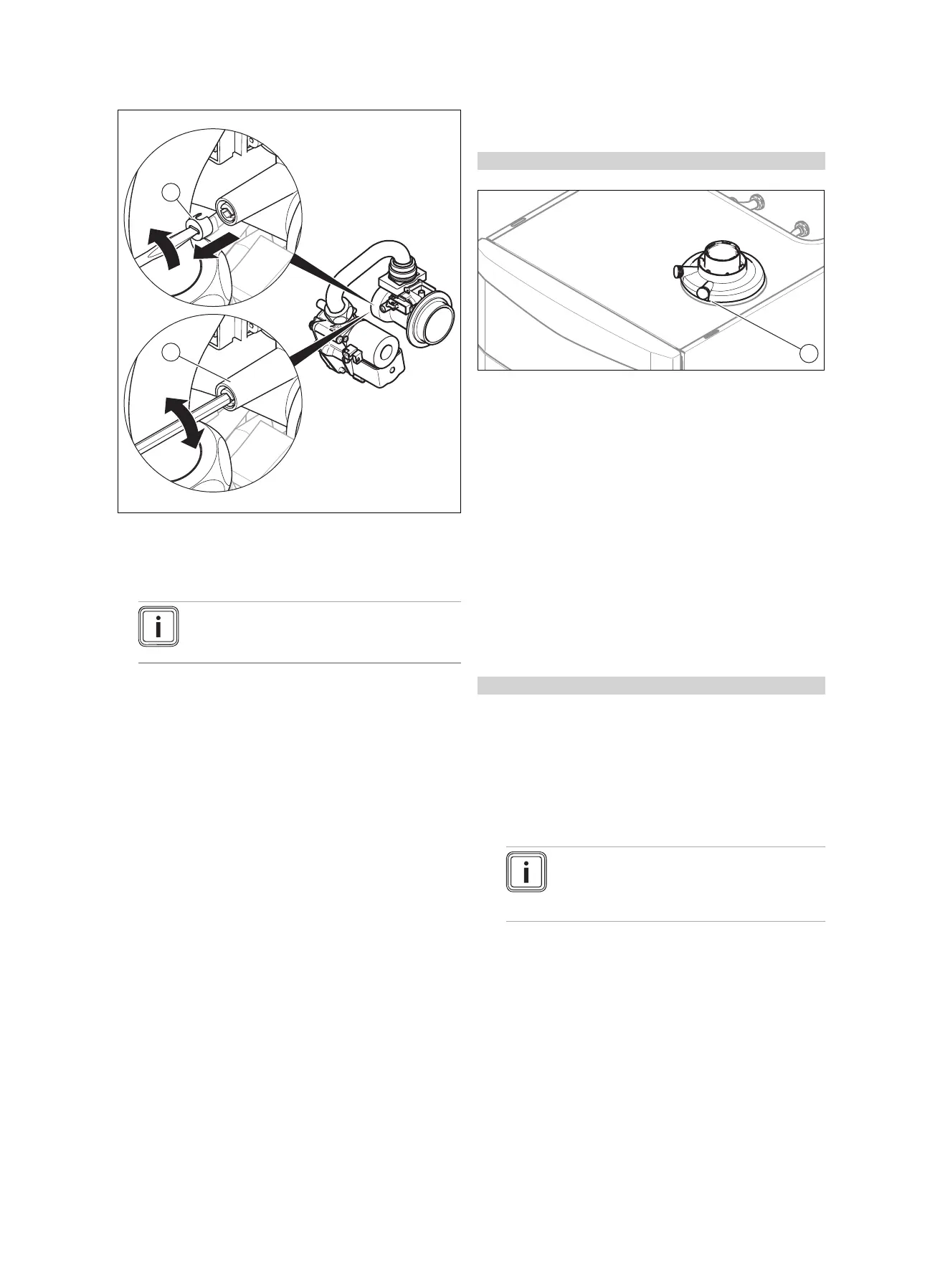7 Start-up
26 Installation and maintenance instructions ecoCOMPACT 0020181421_04
▶ Pierce the covering cap (1) at the mark using a small
flat-blade screwdriver and unscrew it.
▶
Set the CO₂ content (value with front casing removed)
by turning the screw (2).
Note
Turn to the left: Higher CO₂ content
Turn to the right: Lower CO₂ content
▶ For natural gas only: Adjust the value in increments of
1 turn and wait approx. 1 minute after each adjustment
until the value stabilises.
▶ For liquid gas only: Adjust the value in small increments
of 1/2 turn and wait approx. 1 minute after each adjust-
ment until the value stabilises.
▶ Once the setting is finished, lock the check programme.
▶ If an adjustment is not possible in the specified adjust-
ment range, you must not start up the product.
▶ If this is the case, inform Vaillant Customer Service.
▶ Screw the covering cap back in.
▶ Refit the front casing.
7.15.3 Checking the CO₂ content and, if necessary,
adjusting it (air ratio setting)
Applicability: Belgium
1. Start up the product with the check programme P.01.
2. Wait at least five minutes until the product reaches its
operating temperature.
3. Measure the CO₂ content at the flue gas analysis point
(1).
4. If the measured values are not in the specified range,
you must not start up the product.
5. If this is the case, inform Vaillant Customer Service.
6. Compare the measured value with the corresponding
value in the table.
Gas adjustment values as set at the factory (→ Page 55)
7.16 Checking leak-tightness
▶ Check the gas pipe, the heating circuit and the hot water
circuit for leak-tightness.
▶ Check that the air/flue pipe has been installed correctly.
Conditions: Room-sealed operation
▶ Check whether the vacuum chamber has been closed
tightly.
7.16.1 Checking the heating mode
1. Make sure that there is a heat requirement.
– E.g. using settings on the system control or cooling
the buffer cylinder.
Note
Alternatively, you can use the service soft-
ware to make a target flow value specifica-
tion.
2. Call up the Live Monitor.
– Menu → Live Monitor
◁ If the product is working correctly, the display shows
S.04.
7.16.2 Checking the hot water generation
1. Open a hot water valve all the way.
2. Call up the Live Monitor.