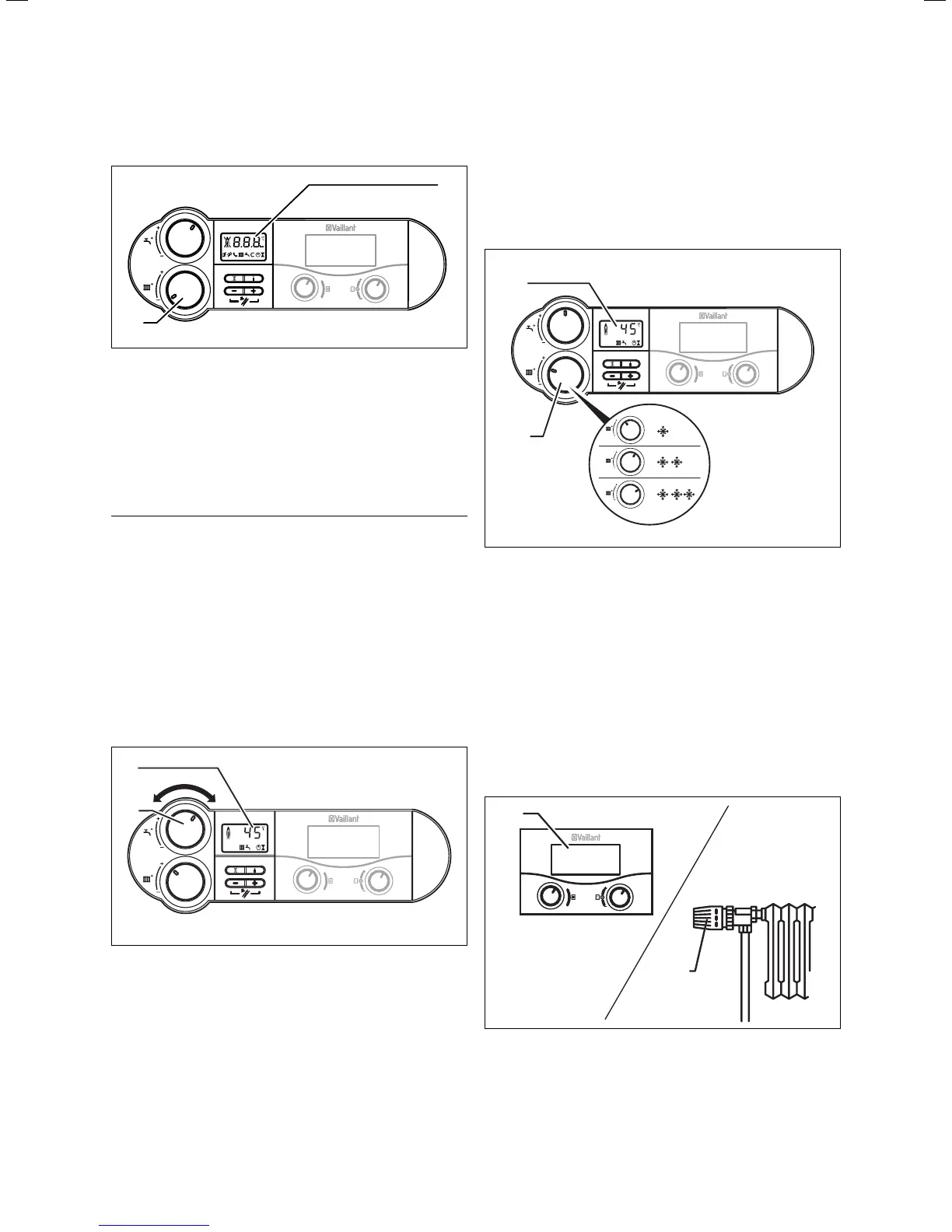7Instructions for use ecoTEC plus / 0020020829_03
4.3 Turning the boiler on
2
1
Fig. 4.4 Switching on the appliance
• Turn on appliance at control (1).
When you switch on the appliance, the current operat-
ing status appears in the display (2).
To adjust the appliance according to your requirements,
read sections 4.4 and 4.5, which describe the setting
options for hot water supply and heating.
a
Caution!
Risk of damage. The boiler frost protection
and monitoring systems are only active when
the electrical supply to the boiler is on and it is
not disconnected from the main power supply.
4.4 Domestic hot water
The control of domestic hot water is only available if
you have fitted the optional accessories (VR 65,
VRT 360, VRC 400. The boiler must only be used when
the heating system contains water.
4.4.1 Setting the water temperature
2
3
Fig. 4.5 Setting the water temperature
• Switch on the appliance as described in section 4.3.
• The domestic hot water temperature can be adjusted
using the hot water temperature control (3).
• Turn the control clockwise to increase the tempera-
ture and anti-clockwise to decrease the temperature.
This corresponds to:
- left limit approx. 35 °C
- right limit max. 65 °C.
4.5 Heating operation
The boiler must only be used when the heating system
contains water.
4.5.1 Setting the maximum radiator temperature
control
2
1
Fig. 4.6 Setting the maximum radiator temperature control
When you adjust the temperature, the set value is
shown in the display (2). After five seconds the display
returns to standard mode (the current heating flow
temperature).
Normally you can adjust the knob (1) continuously up to
a flow temperature of 75 °C. However, higher tempera-
tures can be set on your appliance, have your engineer
make adjustments so that you can operate the heating
system at higher flow temperatures.
4.5.2 Setting a room or outside temperature
controller
2
1
Fig. 4.7 Setting a room or outside temperature controller
• Set the room thermostat (1) and/or the thermostatic
radiator valves (2) according to the instructions
supplied with the control(s).
Operation 4
