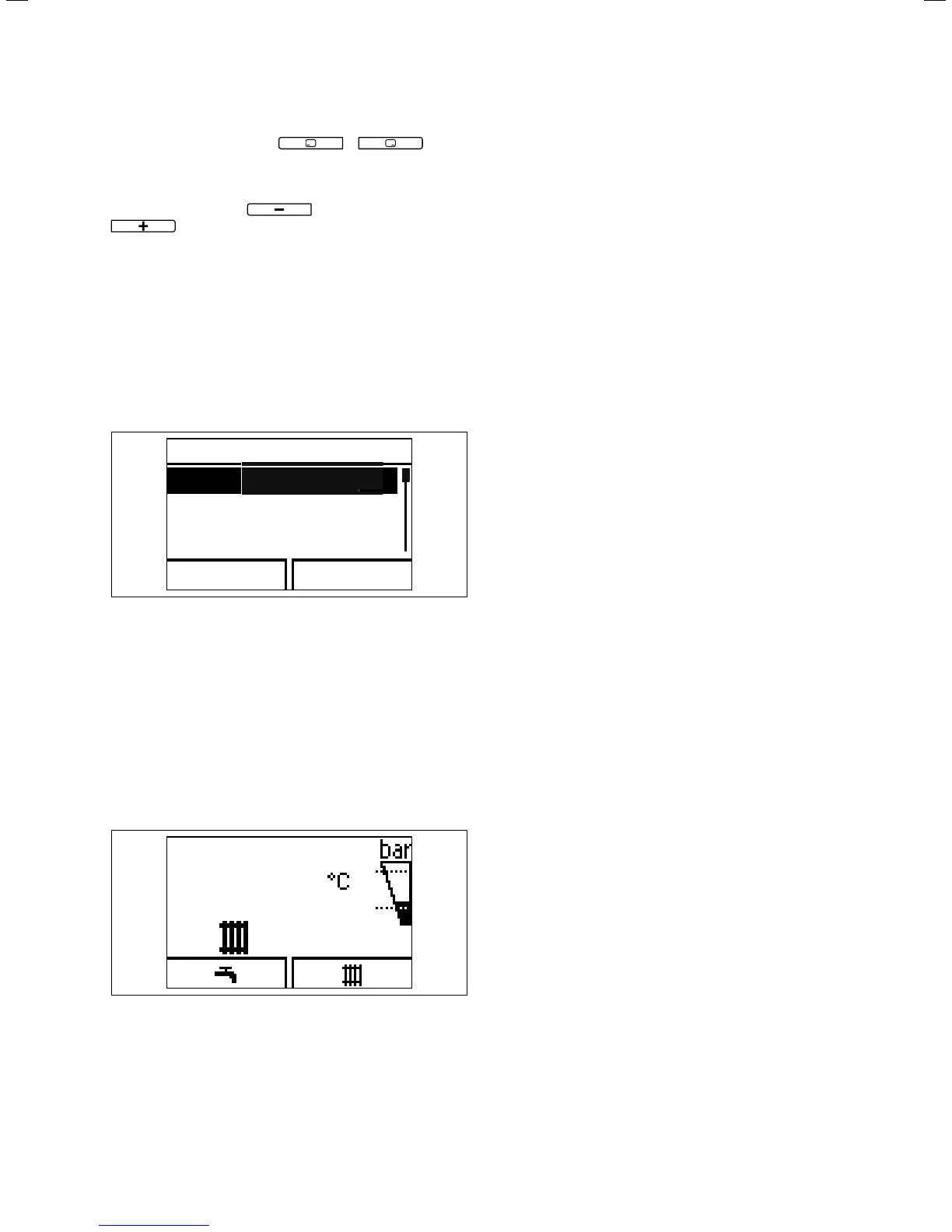Operation
12 Operating instructions ecoTEC plus 0020116701_00
4
With both selection buttons + at the
same time:
– you can navigate to the menu (¬Section 8)
With the minus button
or the plus button
:
– you can go back and forth between the individual points
of the entry list in the menu
– you can increase or decrease a selected set value
Adjustable values are always displayed as flashing.
You must always confirm a change to a value. Only then is
the new setting saved.
You always have the option to cancel the change to a set-
ting or the reading of a value by pressing the left-hand
selection button.
Menu
Water pressure
Live Monitor
Information
Back Select
4.4 Selecting a list entry in the menu
A highlighted object is indicated in the display inversely
(light text on dark background).
i
If you do not press any buttons for more than
15minutes, the display returns to the basic dis-
play. Changes that are not confirmed will not be
applied.
4.4 Basic display
50
4.5 Basic display
In the normal operating status, you can see the basic dis-
play in the display. The basic display shows the current sta-
tus of the boiler. If you press a selection button, the rele-
vant activated function is displayed in the display. If the dis-
play becomes dark, the light is first switched on by the first
press of the button. In this case, to trigger the button func-
tion, you must press the button again.
You can switch back to the basic display by:
– pressing the left-hand selection button and exiting the
selection levels
– not pressing any button for longer than 15 minutes.
Changes that are not confirmed will not be applied.
If there is a fault message, the basic display switches to a
plain text display of the fault message.
From the basic display, you can directly change and read
the most important settings and information by pressing
the selection buttons.
The functions that are available depend on whether a con-
troller is connected to the boiler.
4.5 Operating levels
The boiler has two operating levels.
Operating levels for the operator
The operating level for the operator offers you the most
frequently used setting options that do not require any spe-
cial prior knowledge and displays the most important infor-
mation. You can access additional information using a
menu.
Operating level for the heating engineer
The operating level for the heating engineer must only be
operated with expertise and is therefore protected by a
code. This level is used by the competent person to adjust
the parameters for the boiler to the heating system.