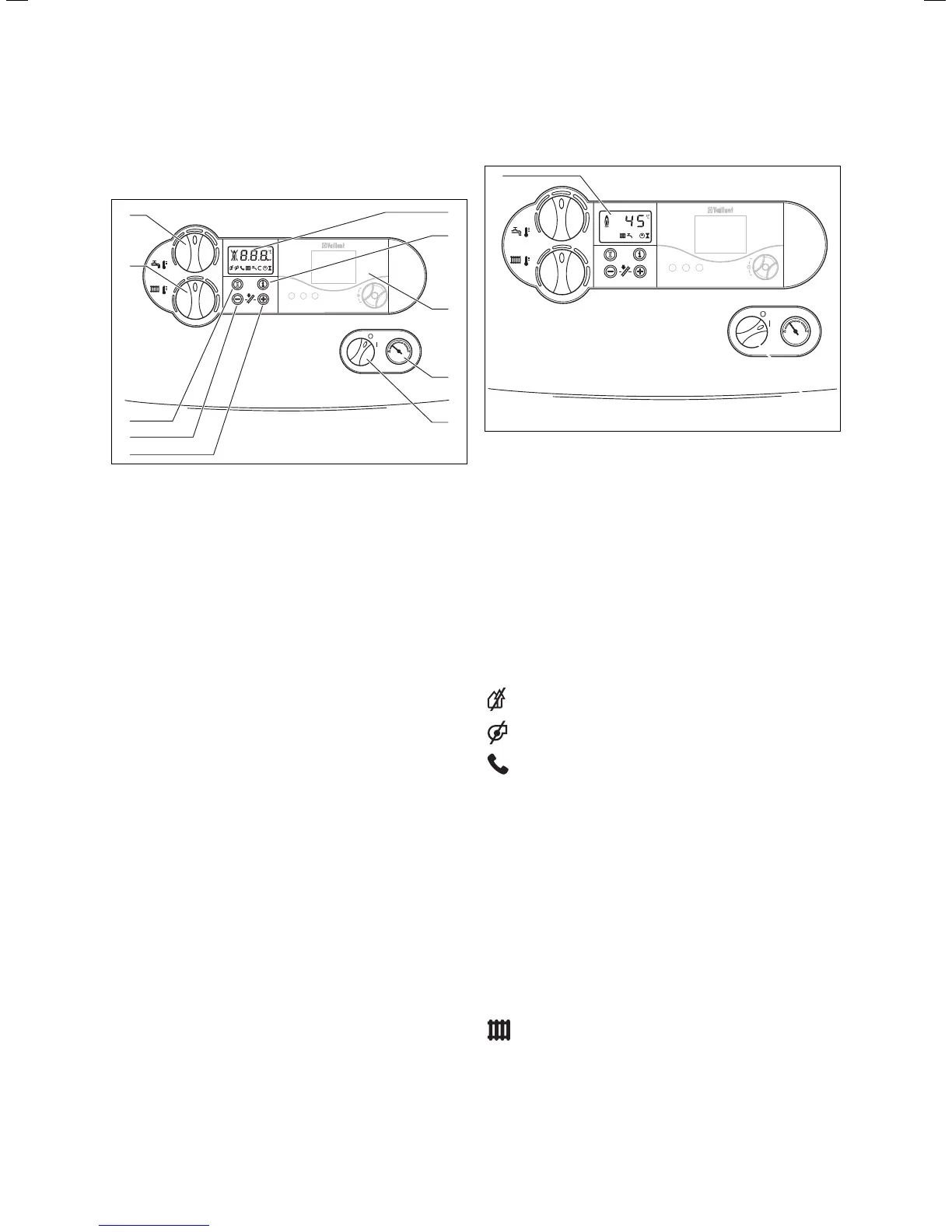6 Instructions for use ecoTEC
4 Operation
4.1 Overview of controls on ecoTEC plus
bar
iFP
1
10
9
8
7
6
2
3
4
5
Fig. 4.1 ecoTEC plus controls
For access to the controls open the front flap by pulling
at the centre of the case strip.
1 Display indicating the current heating flow tempera-
ture, the pressure in the heating system, the operat-
ing mode or additional information
2 The “i” information button
3 Built in control/timer (if fitted)
4 Pressure gauge displaying the pressure in the heat-
ing system
5 Main ON/OFF control
6 “+” button for moving forward in the display
7 “-” button for moving back in the display or for dis-
playing the pressure in the heating system
8 “Reset” button
9 Maximum radiator temperature control
10 Maximum hot water temperature control and warm-
start ON/OFF control (ecoTEC plus combination boil-
ers only)
Advanced multifunctional display system
bar
iFP
1
Fig. 4.2 Display on ecoTEC plus
The ecoTEC plus appliance is fitted with a digital infor-
mation and analysis system. This system provides infor-
mation on the operating status of your appliance.
During normal operation, the display (1) shows the cur-
rent heating flow temperature (in this example 45 °C). In
the event of a fault, an error code appears instead of the
temperature.
The display also gives the following information:
1 Indication of the current heating system flow
temperature or water pressure in the heating
system or display of a status or error code
Fan speed malfunction
Fan speed malfunction
As long as this symbol appears in the display, a
heating flow temperature and hot water outlet
temperature is set by the vrnetDIALOG accesso-
ry, which means the appliance uses temperatu-
res other than those set using the controls (9)
and (10).
This condition can only be ended:
- using vrnetDIALOG or
- by a change in temperature at controllers (9)
or (10) of more than ±5 K.
This condition cannot be ended:
- with the "Reset" button (8) or
- by turning the appliance off or on.
Heating mode active
Illuminated: Heating mode
Flashing: Anti cycling mode active
4 Operation
