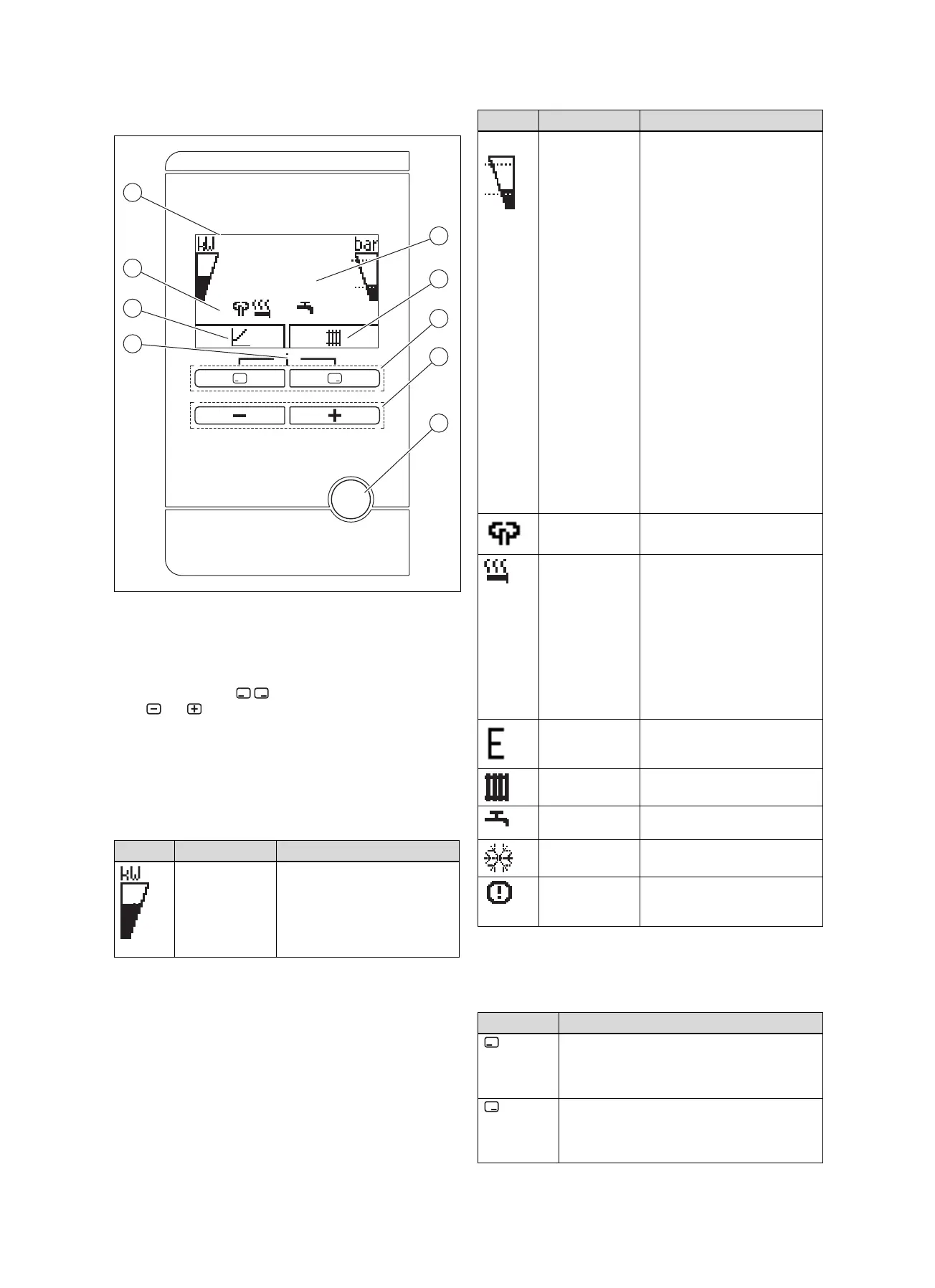3 Product description
6
3.4 Control panel
1 Displays the daily envir-
onmental energy yield
2 Display of the current
assignment of the right-
hand selection button
3 Left- and right-hand
selection buttons
4 and button
5 Reset button, restart the
product
6 Access to the menu for
additional information
7 Display of the current
assignment of the left-
hand selection button
8 Displays the symbols
for the heat pump's
current operating mode
9 Display
3.5 Description of the symbols
If you do not press any buttons within one minute, the light
goes out.
Symbol Meaning Explanation
Compressor
power
– Not filled: Compressor not in
operation
– Partially filled: Compressor in
operation. Partial load mode.
– Fully filled: Compressor in
operation. Full load mode.
Symbol Meaning Explanation
– Without
decoupling
module
– Filling
pressure
in the
building
circuit
(meas-
ured in
the out-
door
unit)
– With decoup-
ling module
– Filling
pressure
in the
building
circuit
(meas-
ured in
the in-
door
unit)
The dashed lines show the
permitted range.
– Displayed statically: Filling
pressure in the permitted
range
– Displayed flashing: Filling
pressure outside of the
permitted range
Noise reduction
mode
– Operation with reduced
sound emissions
Electric back-up
heater
– Displayed flashing: Electric
back-up heater in operation
– Displayed together with the
"Heating mode" symbol:
Electric back-up heater
active for heating mode
– Displayed together with
the "Domestic hot water
generation" symbol: Electric
back-up heater active for
domestic hot water mode
eco mode – Energy-saving domestic hot
water mode
Heating mode – Heating mode active
Domestic hot
water generation
– Domestic hot water mode
active
Cooling mode – Cooling mode active
Fault condition – Appears instead of the basic
display, may be an explanat-
ory plain text display
3.6 Functional description of buttons
The two selection buttons are soft keys, meaning that they
can be assigned different functions.
Button Meaning
– Cancelling the change to a set value or
activating an operating mode
– Calling up a higher selection level in the
menu
– Confirming a set value or activating an oper-
ating mode
– Calling up a lower selection level in the
menu
