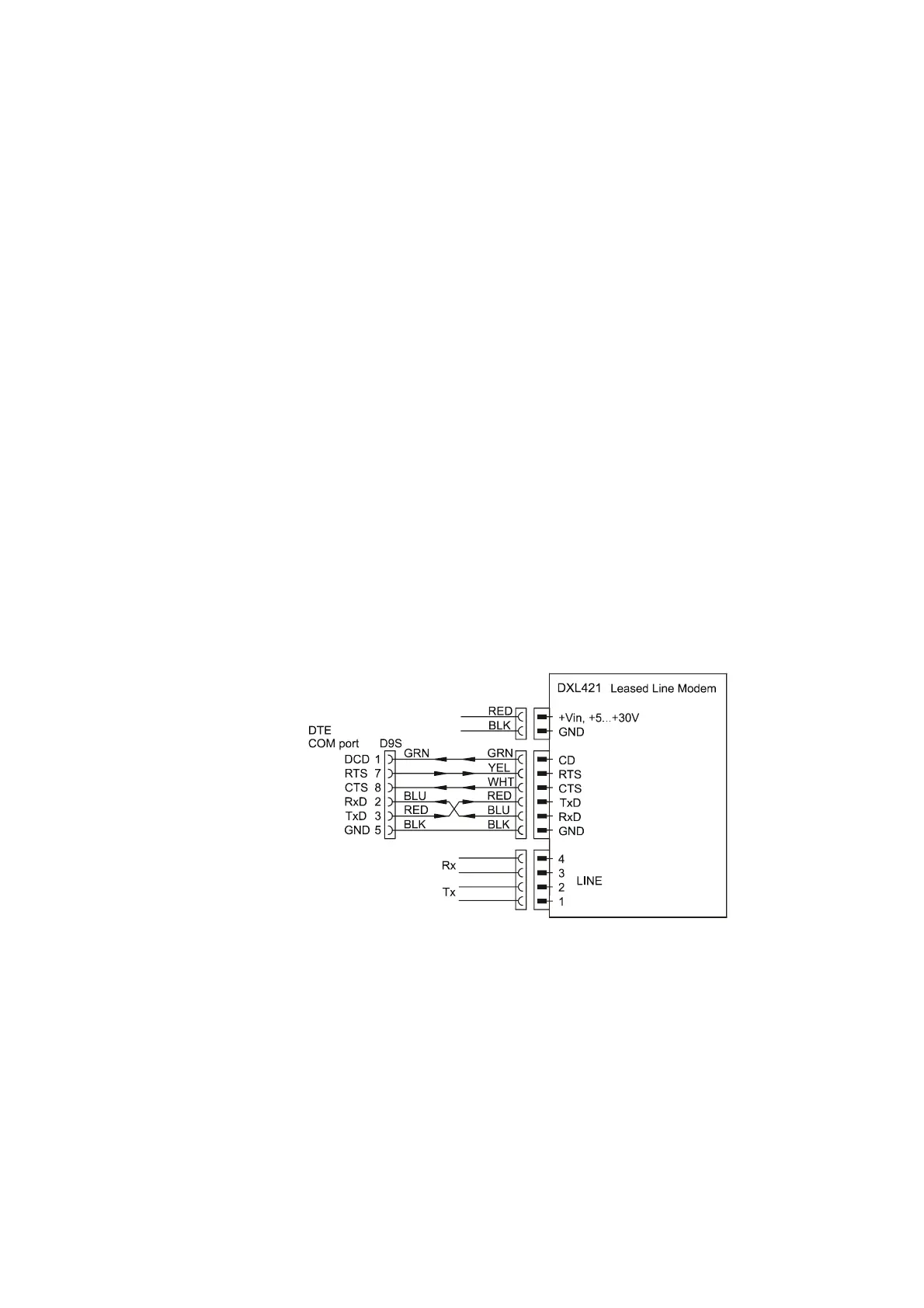Chapter 3 _________________________________________________________________ Operation
VAISALA_________________________________________________________________________ 9
CHAPTER 3
OPERATION
This chapter contains information that is needed to operate this
product.
Installation
Install DXL421 modem onto a DIN rail. Make sure that connection
between the DIN rail and the grounding point is good. Surge
protection is included in DXL421.
0410-170
Figure 2 DXL421 and Terminal
Connect the leased line cable to DXL421 LINE interface screw
terminal connector.
Connect the serial cable between DXL421 and PC COM port or
ROSA, MILOS, MAWS or etc.
