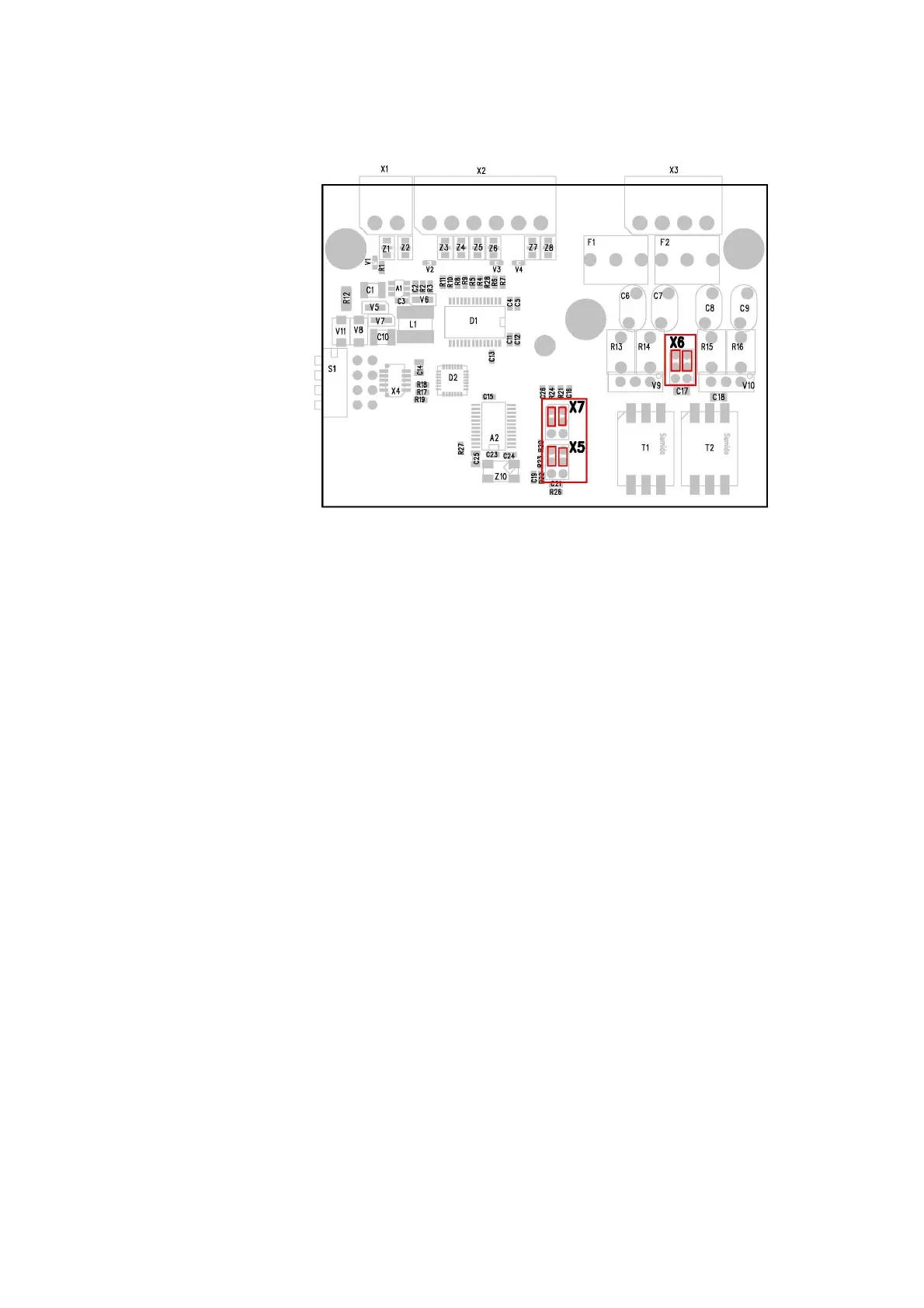Chapter 3 _________________________________________________________________ Operation
VAISALA________________________________________________________________________ 11
0410-171
Figure 3 Mode Settings
Operator Commands
To operate with a DXL421 the user has to open the RS-232 serial line
into the command mode by the command XOPEN DXL {id}. Prior to
this command the user has to press ENTER once, which will wake up
the RS-232 serial line.
XOPEN DXL {id}
{id} marks the address of DXL421 modem. The valid id range is from
0 to 99. The factory default id is 1. The response from DXL421 will
follow.
DXL OPENED FOR OPERATOR COMMANDS
PAR
This command displays the parameters.
DXL PARAMETERS
DXL421 V1.02 2004-07-28
ID STRING: 1
SERIAL NUMBER: Z19414
MODEM ORIG 1200b DPSK
BAUD: 9600
CARRIER LEVEL: 3 -6.0dB
