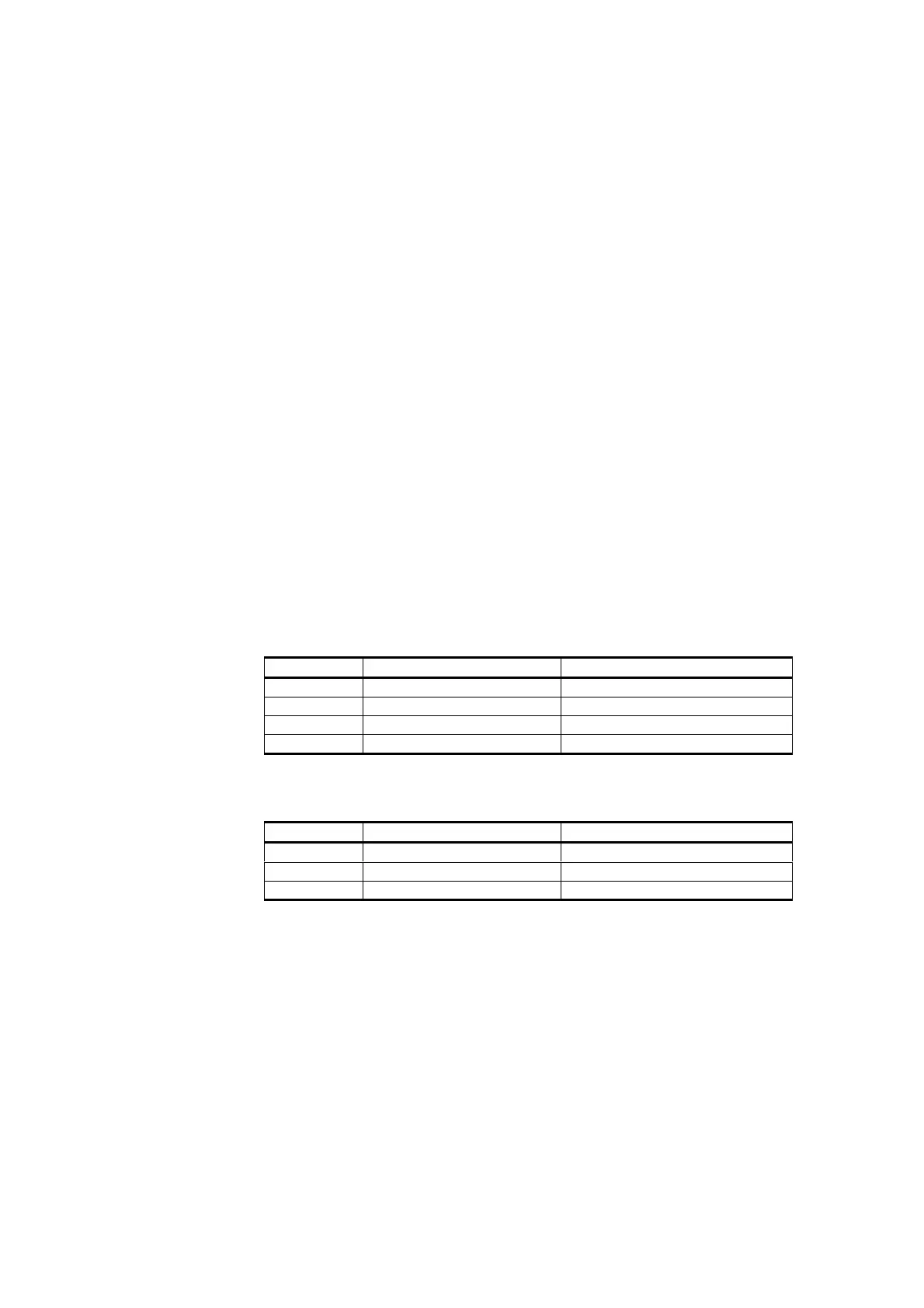User's Guide _______________________________________________________________________
10 ___________________________________________________________________ M210636EN-B
Connect the power to DXL421. Make sure that polarity of power
cable is correct. The over-voltage, short-circuit and reverse connection
protection are included in DXL421.
When the power is switched ON, the DXL421 sends a following
response to serial line:
DXL421 V1.02 2004-07-28
MODE: ORIG 1200b DPSK LEVEL -6.0dB
Here V1.02 2004-07-28 is the firmware version and the second row
corresponds to the mode settings according to the DIL switch position.
Mode Settings
The operation mode is set by a four positions DIL switch. The 2/4-
wire mode is set by jumpers X5 - X7. The DIL switch is located on
top of the housing and jumpers are located inside of the housing. A
side-label shows the settings of the modem.
The factory default settings are 2-wire, originate, 1200 baud, -6db.
Table 1 DIL Switch Positions
Number ON OFF
1. Originate Answer
2. 1200 baud 300 baud
3. Carrier Level 0 db Carrier Level -6 db
4. Speed buffer 9600 baud
Table 2 Jumpers X5, X6 and X7
Jumper 2-wire 4-wire
X5 1-3 and 2-4 3-5 and 4-6
X6 1-3 and 2-4 3-5 and 4-6
X7 1-3 and 2-4 3-5 and 4-6
