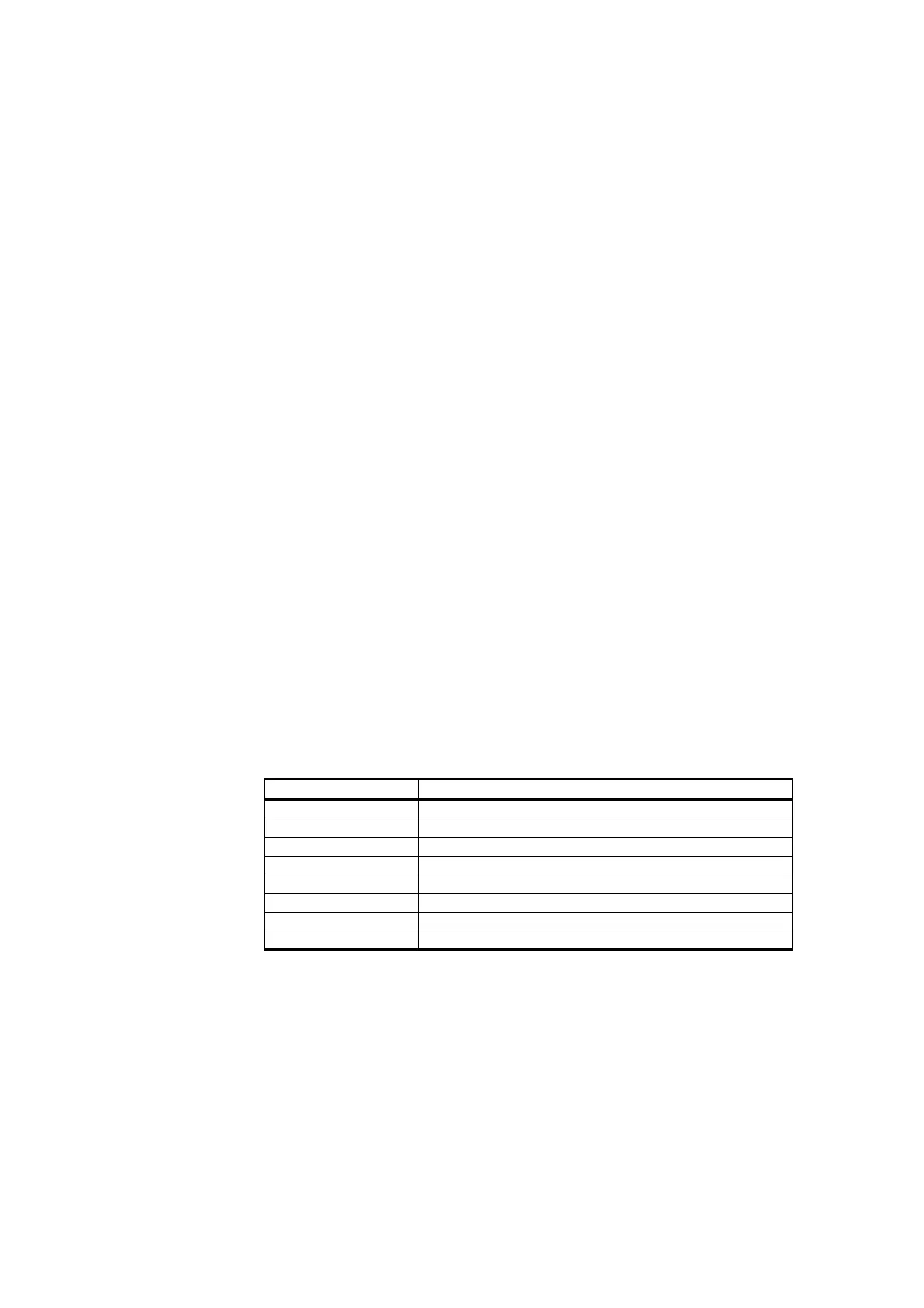User's Guide _______________________________________________________________________
12 ___________________________________________________________________ M210636EN-B
ID {id}
This command displays and sets the identification address of a
DXL421 modem.
BAUD: 9600
SERN {serial number}
This command displays and sets the serial number of a DXL421
modem.
SERIAL NUMBER: Z19414
BAUD
This command displays and sets the serial line speed buffer. 1200,
2400, 4800 and 9600 are available baud rates, the factory default is
9600 baud. The speed buffer mode has to be activated by the DIL
switch before using the BAUD command. This command does not
change modem line speed.
BAUD: 9600
LEVEL {level}
This command displays and sets the carrier level of the DIL/3 switch
"OFF" position. The DIL/3 switch "ON" position sets always the
carrier level 0 db.
Table 3 Carrier Levels
Command Description
Level 0 Carrier level -10.5db
Level 1 Carrier level -9.0db
Level 2 Carrier level -7.5db
Level 3 Carrier level -6.0db
Level 4 Carrier level -4.5db
Level 5 Carrier level -3.0db
Level 6 Carrier level -1.5db
Level 7 Carrier level 0db
CARRIER LEVEL: 3 -6.0dB
CLOSE
This command closes the operator mode of the serial line.
LINE CLOSED
