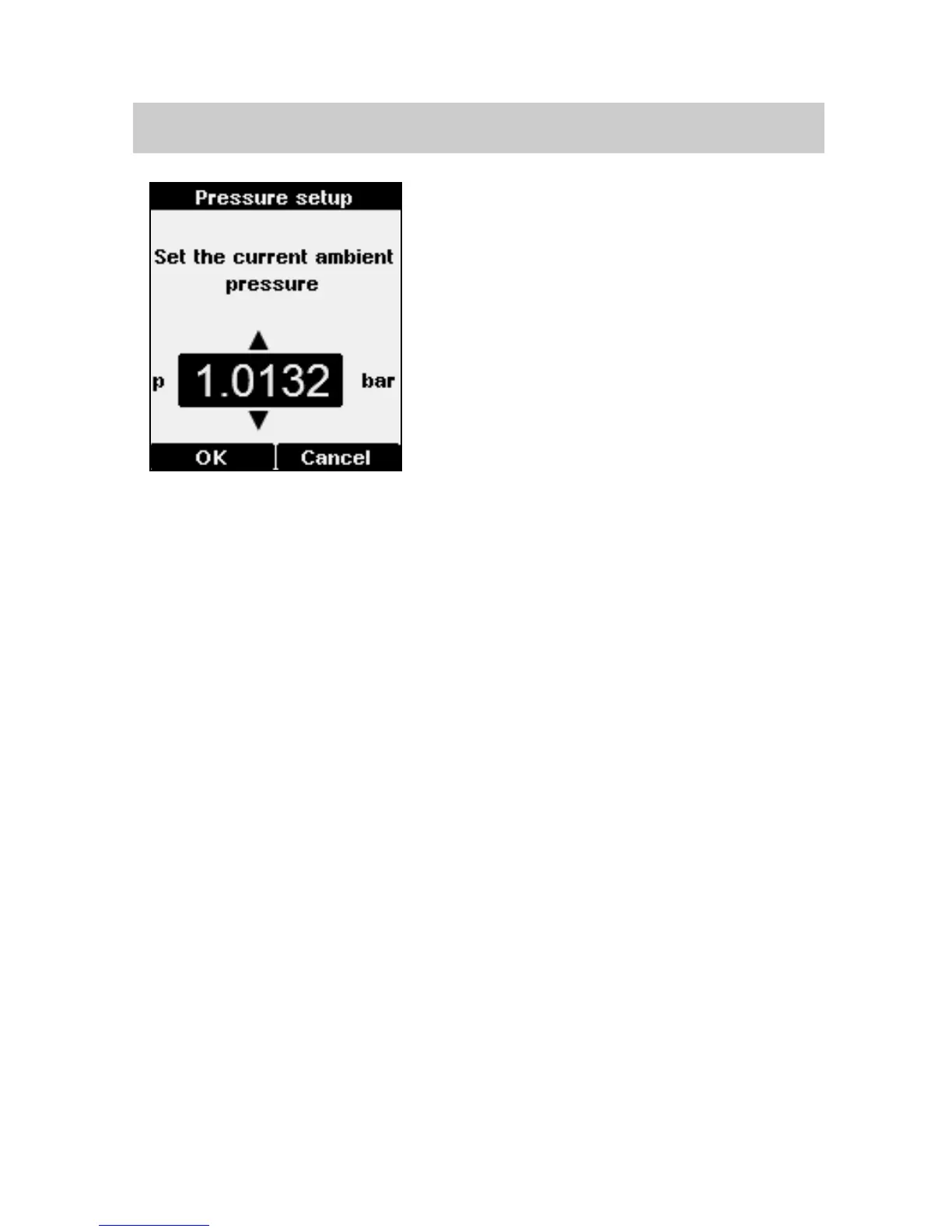screen, you
can set the current ambient
pressure. The pressure information
is used when calculating certain
humidity parameters, such as
mixing ratio (symbol x).
If the ambient pressure differs
significantly from the default setting
of 1.0132 bar (due to high altitude,
for example), set the correct
pressure value so that the HM40
meter can calculate the
measurement correctly.