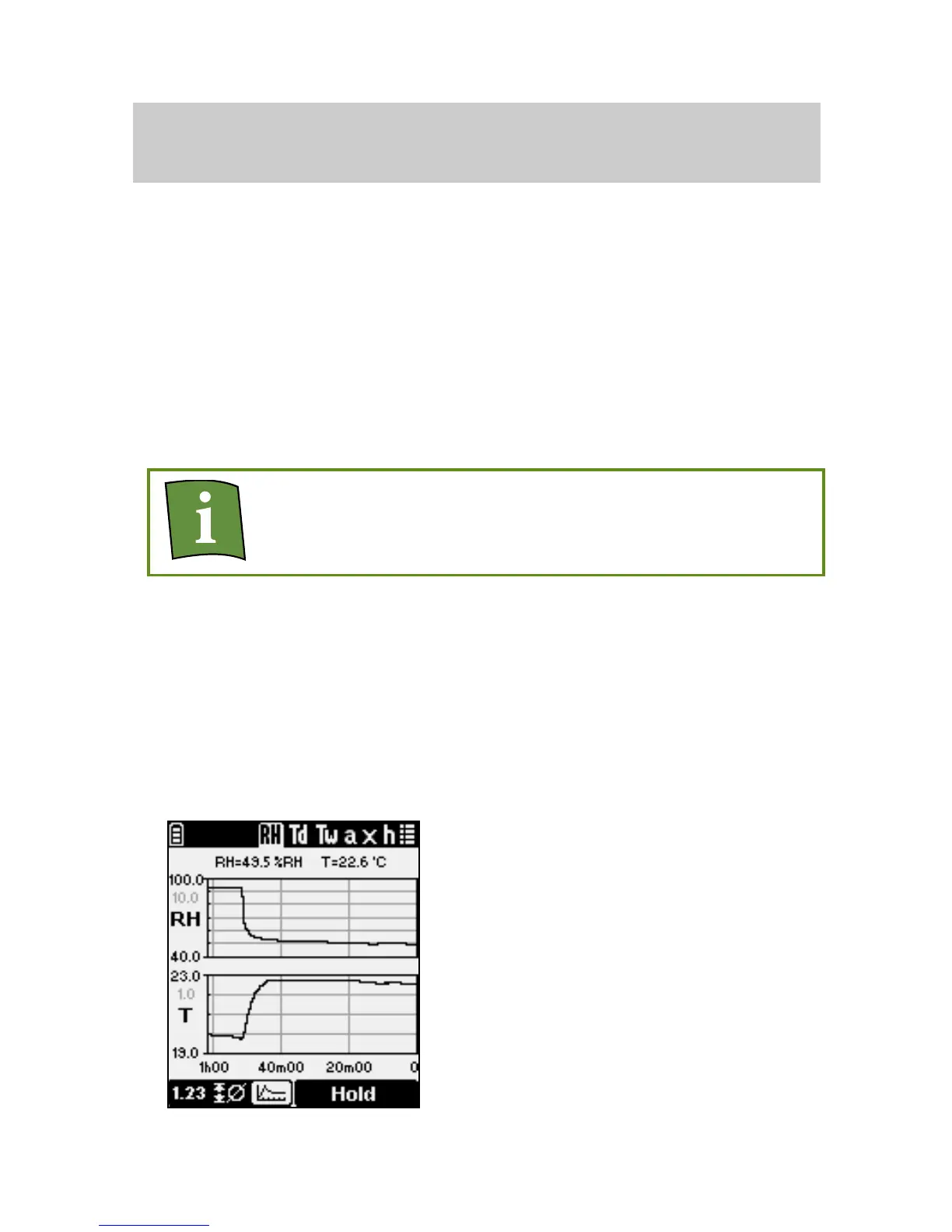How to Measure
Remove the Transport Protection Cap
Remove the yellow transport protection cap from the
probe when taking the meter into use.
Measure in a Stable Environment
If the measurement conditions are changing, you cannot
get a reliable measurement result. Do not measure near
heat sources, air conditioning, open doors, or windows.
For best results, leave the meter on in the
measurement area and come back to check it
later.
Avoid Temperature Differences
Temperature differences are a typical cause of error in
humidity measurement and calibration. You must let the
meter stabilize long enough: temperature differences
level out very slowly.
Switch to the Graph view and
wait until the graphs level out,
indicating that the
measurement is now stable.