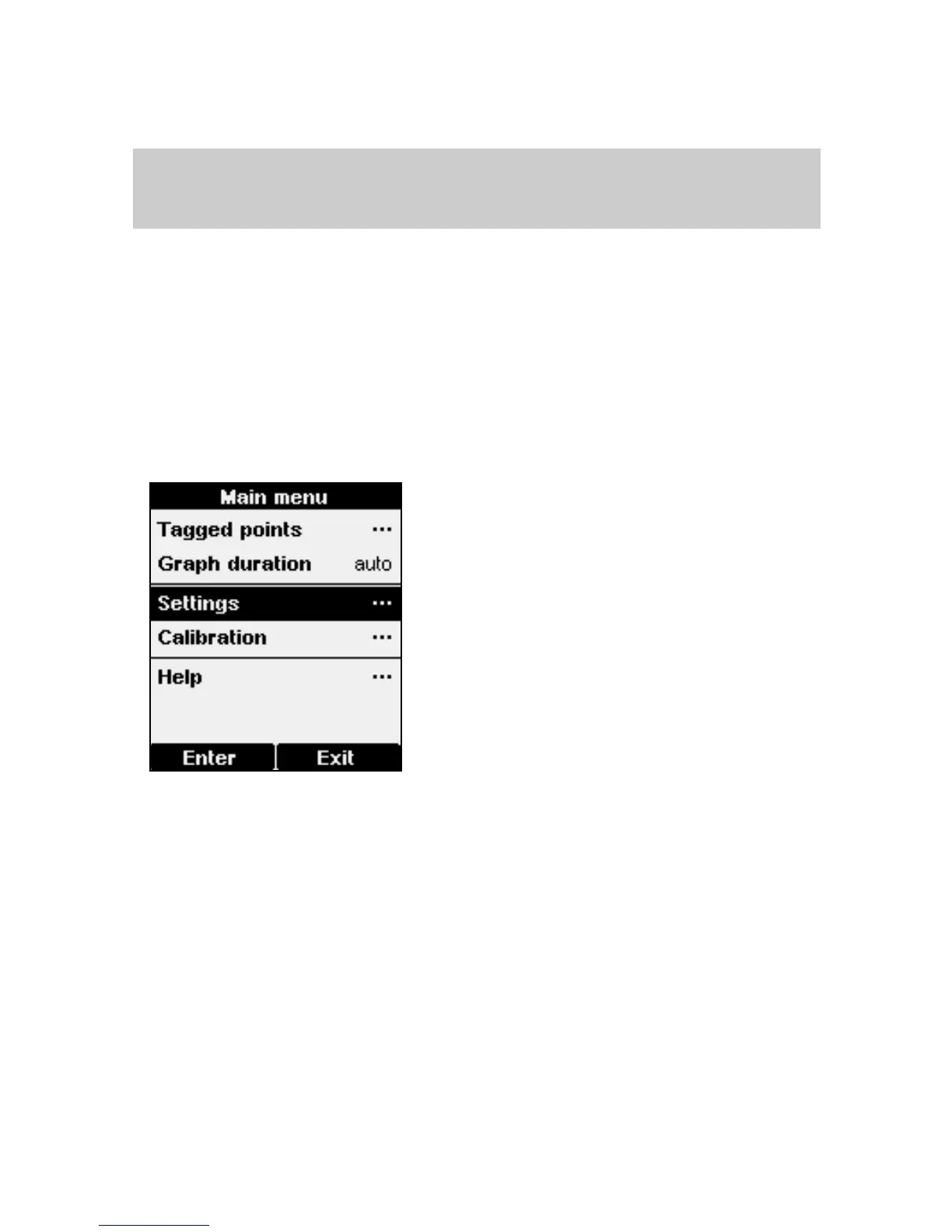25
Main Menu
You can open the menu from the measurement view at
any time by pressing the menu button.
If you are already in the menu, pressing the menu
button returns you to the measurement view. If you are
in a submenu, the menu button returns you to the
previous menu level.
Use the arrow buttons to move
up and down in the menu, and
function buttons to operate the
menu options. Typical functions in
the menus are:
-