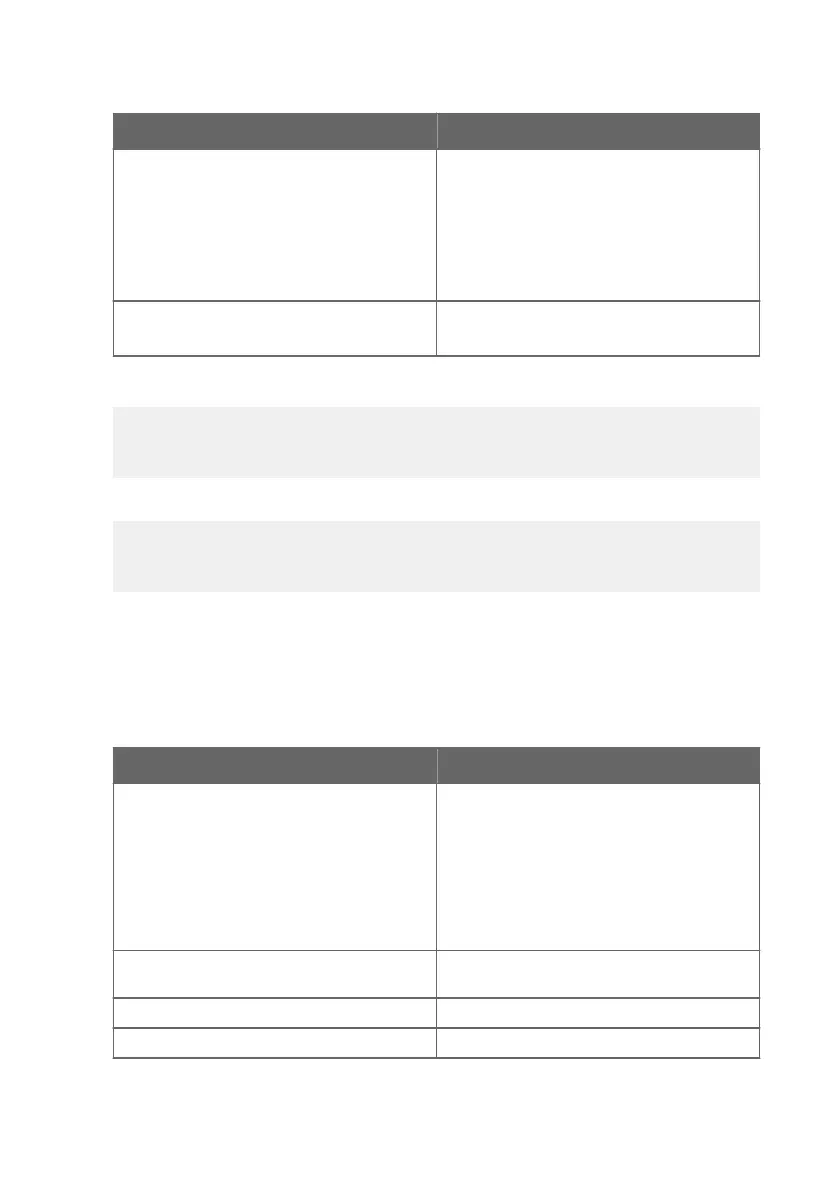Syntax Description
ch1
Analog output mode for channel 1, range 0 ... 3.
The options are:
0 (0 ... 1 V)
1 (0 ... 2.5 V)
2 (0 ... 5 V)
3 (1 ... 5 V)
ch2
Analog output mode for channel 2, range 0 ... 3.
The options are the same as for channel 1.
Example (show current output modes):
amode
Ch1 output : 0 ... 1 V
Ch2 output : 0 ... 1 V
Example (set channel 1 to 0 ... 1 V and channel 2 to 0 ... 5 V):
amode 0 2
Ch1 output : 0 ... 1 V
Ch2 output : 0 ... 5 V
6.10.2 Set analog output parameters and scaling
Use the ASEL command to show or set the output parameters and scaling of the analog
outputs. This command is not in use in the digital-only HMP110 probe option.
ASEL [ch1 ch2] [ch1low ch1high ch2low ch2high]<cr>
Syntax
Description
ch1
Output parameter for channel 1. The options are:
• RH = Relative humidity
• T = Temperature
• Td = Dew point temperature
• Tw = Wet bulb temperature
• a = Absolute humidity
• x = Mixing ratio
• h = Enthalpy
ch2
Output parameters for channel 2. The options
are same as for channel 1.
ch1low
Low limit for channel 1 output scaling.
ch1high
High limit for channel 1 output scaling.
Chapter 6 – Serial line communication
49
