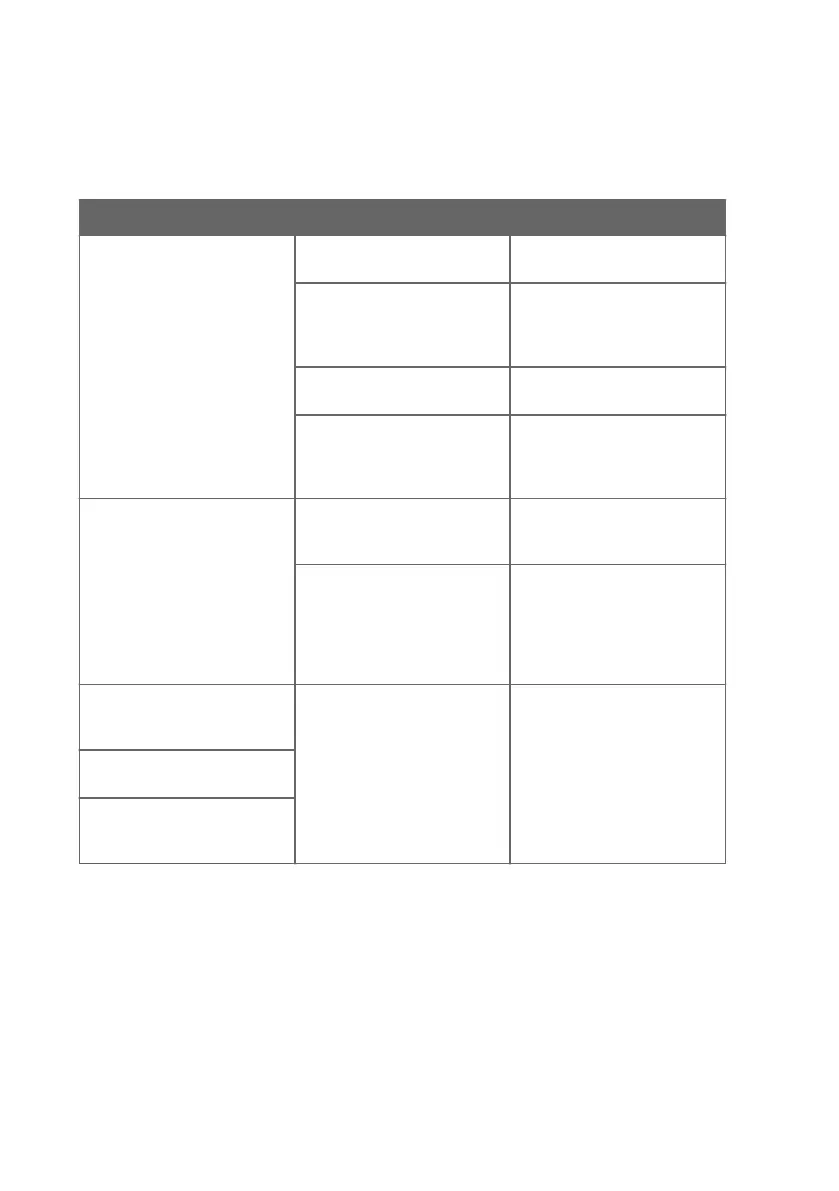5. Troubleshooting
Table 3 Troubleshooting the Anemometer
Problem Probable Cause Remedy
The data is not received from
the sensor.
The sensor is mechanically
damaged.
Check the cables and
connectors.
After removing the connector's
hexagon nut, the connector is
bent, which breaks the
connection wires.
Check the connector.
The sensor is not powered
properly.
Make sure that the supply
voltage is 9.5 ... 15.5 VDC.
Some Vaisala products such as
WAT12 switch power on to the
sensor only for a very short
period (200 s to 500 s).
Make sure that the sensor
output rises above U
in
- 1.5 V at
the end of the power pulse.
The sensor shaft is covered
with ice and snow.
The heating element does not
function.
Send the sensor to Vaisala for
repair. Contact Vaisala
Technical Support.
The heating element is not
properly connected.
Open the sensor and make sure
that the heating element outlet
is connected to the connector
on the printed circuit board.
See Replacing Consumables
(page 12).
The output from connector pin
C tracked with an oscilloscope
is not square wave.
The printed circuit board is
damaged.
Replace the printed circuit
board. See Replacing
Consumables (page 12) and
Spare Parts and Accessories
(page 19) for spare part order
code.
The frequency is not equal to 14
times revolution rate.
Current consumption is more
than 28 mA when the shaft is
rotated mechanically.
WAA151 User Guide M210293EN-C
16
