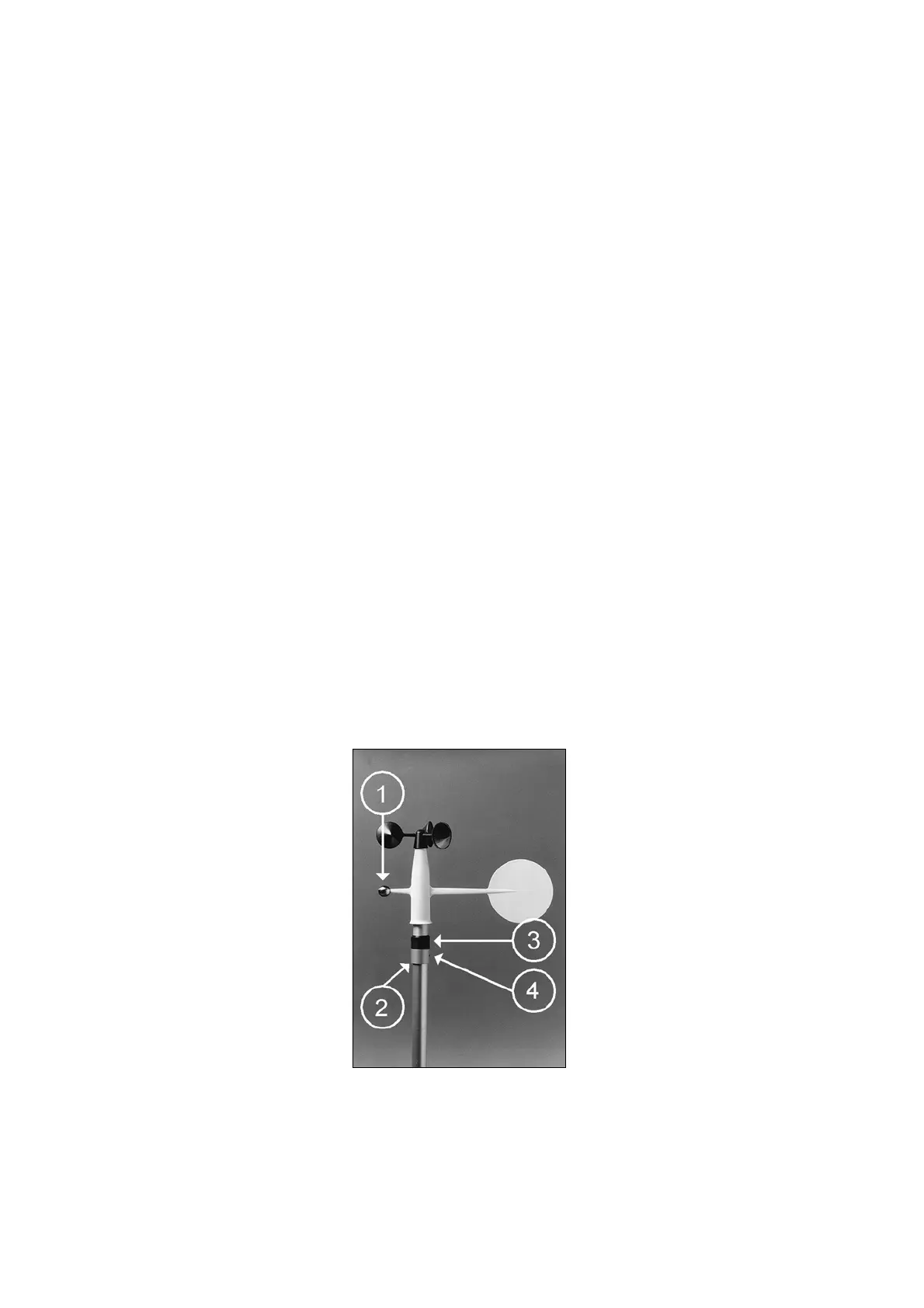Chapter 3 __________________________________________________ Installation
VAISALA__________________________________________________________19
To mount the wind sensor mast to a wooden mast, do the
following (the numbers refer to Figure 10 on page 18):
1. Attach the mounting piece with the wood screws (2) to
the wooden mast (4) through the wind sensor mast.
2. Secure the cable with the fixed cable tie (3) to the wind
sensor mast.
3. Route the sensor cable down along the mast and
always attach the cable to the mast with cable ties.
4. Connect the signal cable to a data logger or display
device.
Aligning the Sensor
If you need to align the combined wind sensor, use the data
logger or display device to monitor the instant wind
direction. To align the combined wind sensor, do the
following (numbers refer to Figure 11 below):
1. Place the mounting piece (2) on the top of the wind
sensor mast and attach the sensor to the mounting piece
(4) with the plastic collar (3).
0201-034
Figure 11 Aligning the Combined Wind Sensor
