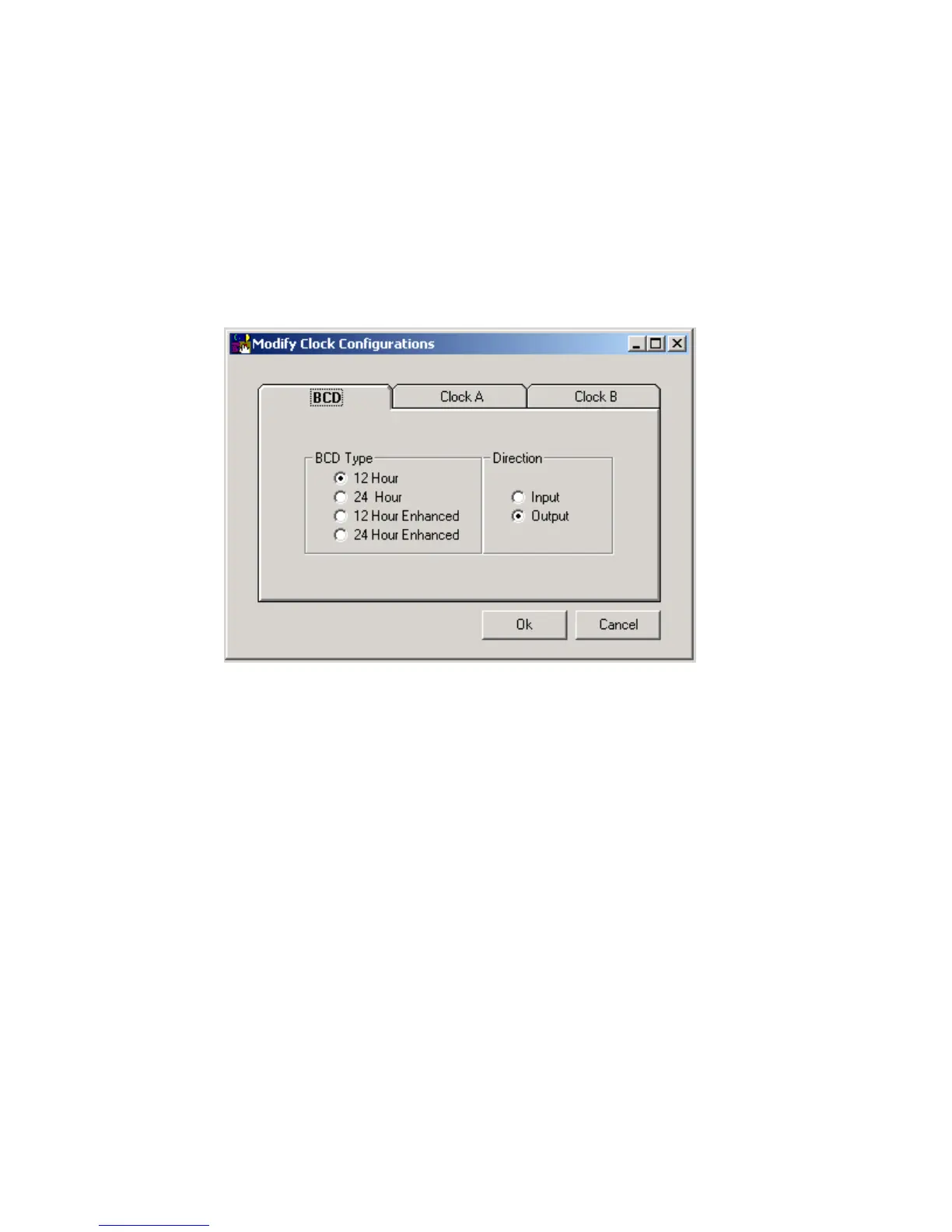9
Clock
Note: Clock programming option is available if Clock Board has been checked on System Configuration screen.
Clock correction is only available with the V-CLK2924 Clock Correction Kit.
When Clock is selected, the following screen is displayed.
Click on the tab for Clock A. Then click on the down arrow next to Clock Type, and select the clock type code
(codes are defined in the V-2927 manual) for the Clock Circuit 1 connections on the V-CIO. If using the Clock
Circuit 2 connections on the V-CIO, click on the Clock B tab, and select the clock type code for those connections.