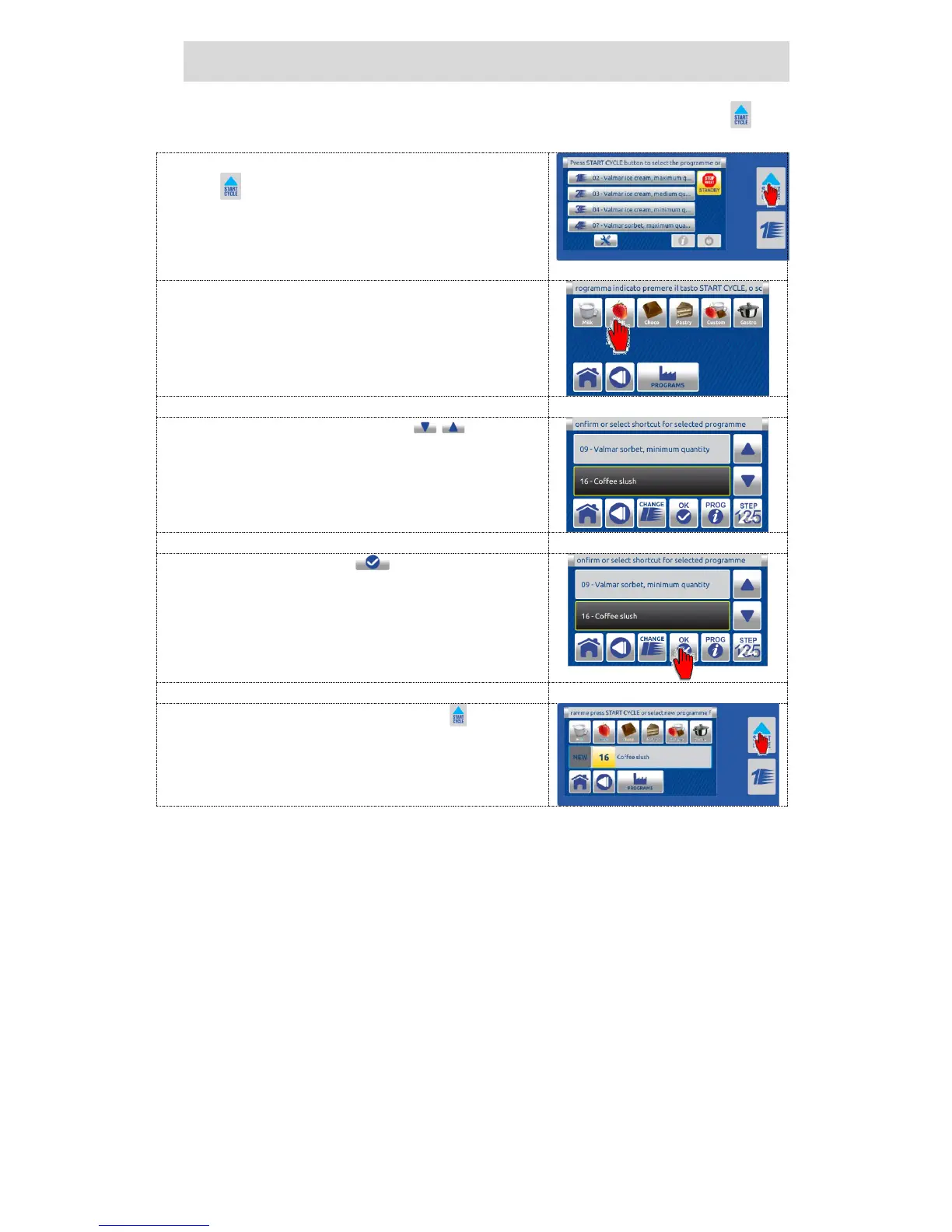8.2.1 SHORTCUT TO THE PROGRAM MENU WITH THE START CYCLE
BUTTON
You can enter the program menu by pressing the START CYCLE button .
4. When the machine is in home screen press
the button to enter the program menu.
5. Select one of the icons representing the
various menus to enter the list of available
programs.
6. Use the UP / DOWN arrows to scroll
the list of available programs.
Select the desired program by pressing the
relevant button (e.g. 16). When pressed, the
button changes color and becomes black.
7. Press the OK button to confirem - save
program.
8. Press the START CYCLE button to start
the program.