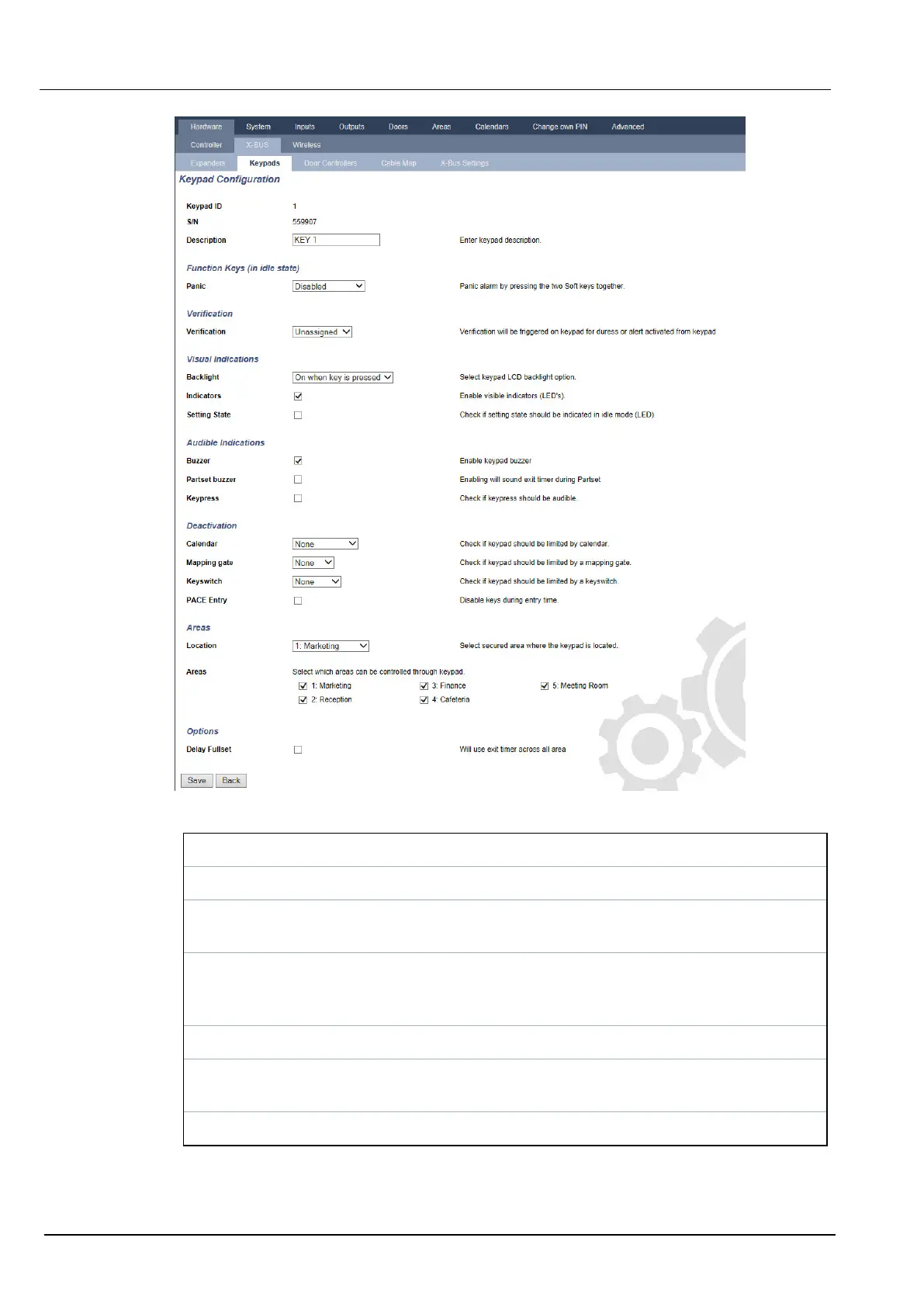3. Configure the fields as described in the table below.
Description Enter a unique description to identify the keypad.
Function Keys (in idle state)
Panic Select Enable, Disable or Enabled Silent. If enabled, panic alarm is activated by
pressing the 2 soft keys together.
Verification If you assign a verification zone to the keypad, when a panic alarm is triggered by
pressing 2 soft keys together or by entering a duress code, audio and video
events are activated.
Visual Indications
Backlight Select when keypad backlight is on. Options are: On after key is pressed;
Always on; Always off.
Indicators Enable or disable the LED’s on the keypad.
SPC4xxx/5xxx/6xxx – Installation & Configuration Manual Engineer programming via the browser
© Vanderbilt 2018 245 A6V10276959-d
11.2018