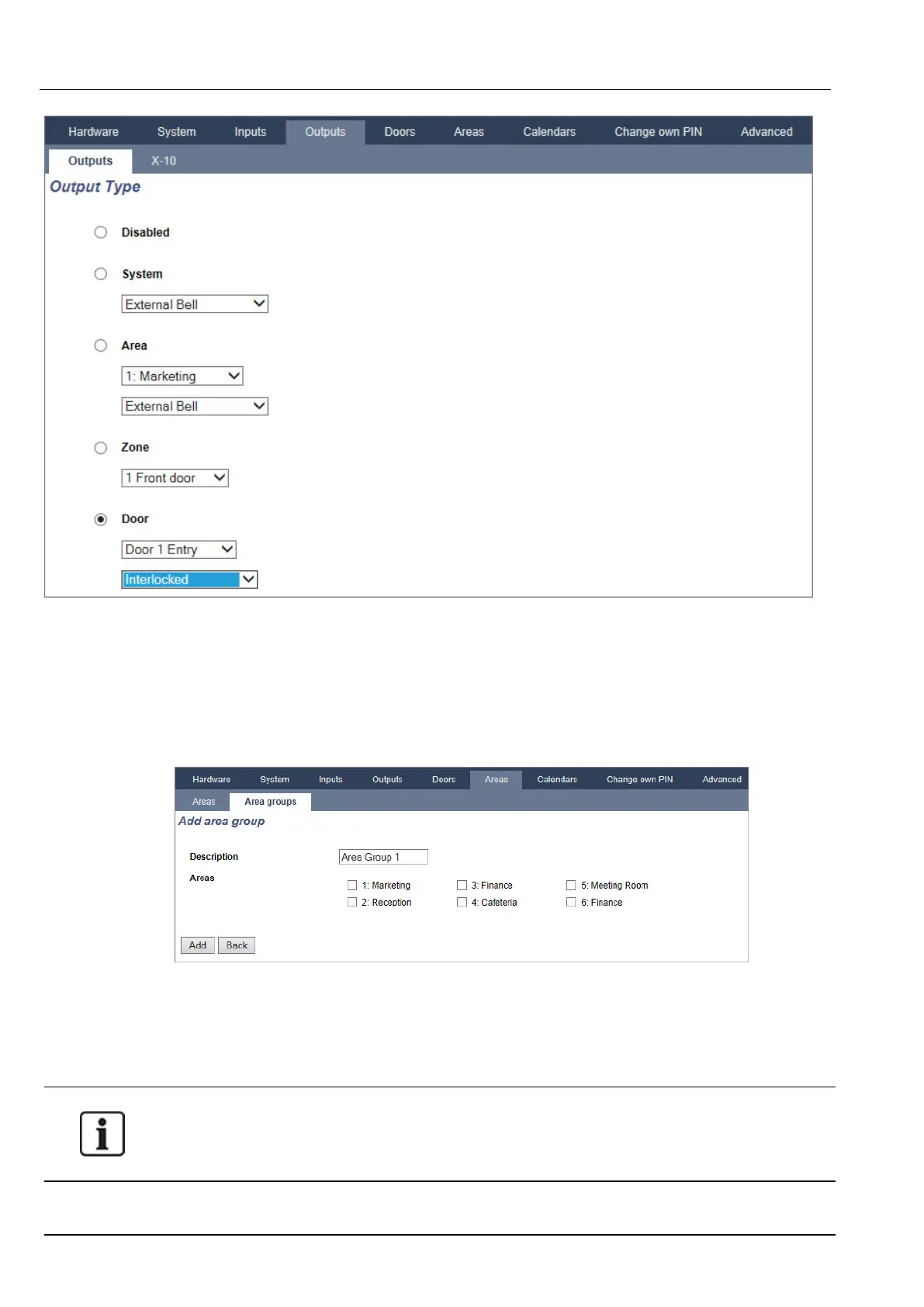17.10.4.4 Adding an area group
You can use area groups for configuring multiple areas. So the configuration must not be done for every
single area.
Prerequisite
o
Only if the option (multiple) Areas is activated.
1. Select Settings > Areas > Area groups.
2. Click the Add button.
3. Enter a description for the group.
4. Select the areas that are to be assigned to this group.
5. Click Add.
NOTICE: To use the area groups for the Comfort Keypad, activate all Areas in the Areas field under
Configuration > Hardware > X-BUS > Keypads > Type: Comfort Keypad.
SPC4xxx/5xxx/6xxx – Installation & Configuration Manual Engineer programming via the browser
© Vanderbilt 2018 283 A6V10276959-d
11.2018