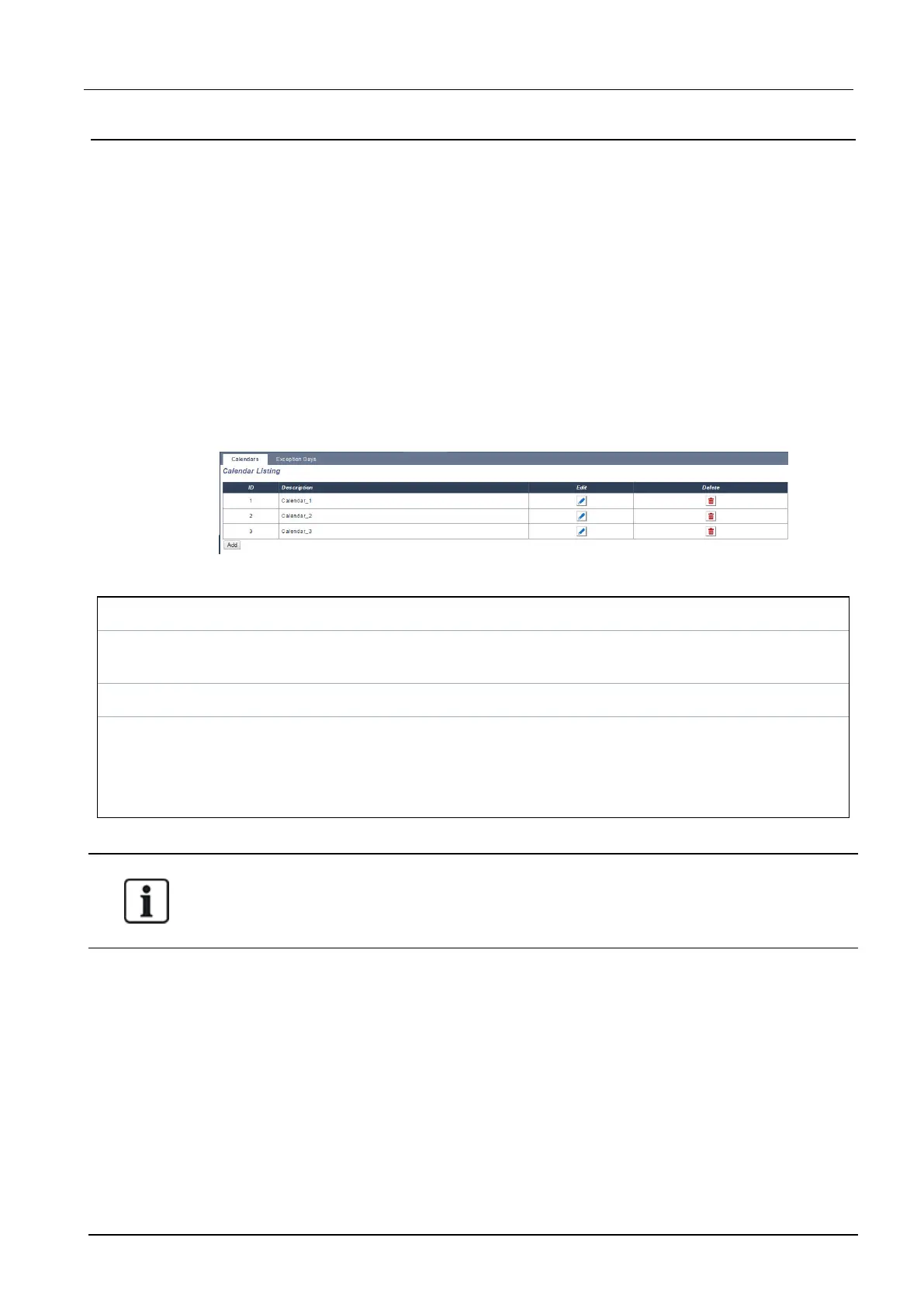17.10.5 Calendars
Calendars are used for scheduling time-based control for multiple panel operations as follows:
l Automatic setting and/or unsetting of areas
l Automatic setting and/or unsetting of other panel operations including triggers, enabling of users,
zones, physical outputs, etc.
At any particular time, any schedule within the calendar can be ‘active’ if its time conditions are
satisfied.
Each week of the year is assigned an ordinal number. Depending on the fall of days within a month,
there may be 52 or 53 weeks in one year. The SPC calendar implementation conforms to the
ISO8601international standard.
Configuring calendars
l Select Configuration > Calendars.
A list of configured calendars is displayed.
Performable actions
Add Add a new calendar.
Exceptions Configure setting schedules for exceptional circumstances outside of the normal weekly
schedules
Edit/View Edit or view the selected calendar.
Delete Delete the selected calendar.
The calendar cannot be deleted if it is currently assigned to an SPC configuration item, that is,
zone, area, user profile, output, trigger, door or X-Bus component. A message is displayed
indicating the assigned item.
Global calendars created using SPC Manager cannot be deleted.
SPC4xxx/5xxx/6xxx – Installation & Configuration Manual Engineer programming via the browser
© Vanderbilt 2018 284 A6V10276959-d
11.2018