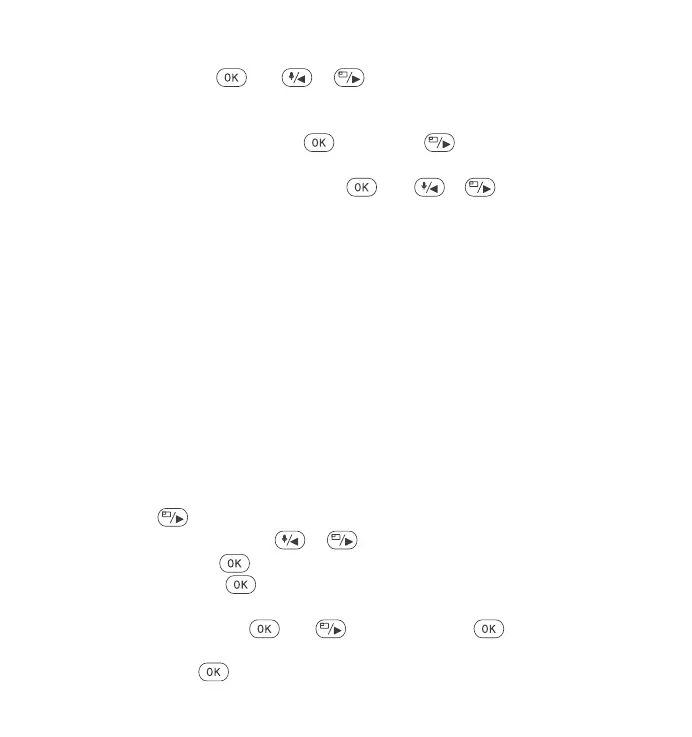Language: Press and or button to select between English,
Simplified Chinese, Japanese, Deutsch, Italian, Spanish, French and
Russian.
Format memory Card: Press , navigate button and select format
to format the micro SD card.
Format Reminder Setup: Press the and or button to select the
reminder options: 15 Days, 1 Month and Off.
Note: If changing the format reminder option, formatting the sd card in
advance or reseting manually, the dash cam will recalculate the time.
Time & Date: There are two ways to set the time and date: 1. GPS
automatic update; 2 Manual date/time setting. GPS automatic update
is enabled by default.
GPS automatically updates the date and time based on your time zone,
so you need to select the correct time zone first; you can also choose to
turn off GPS automatic update, turn on Manual date/time setting, and
manually correct date and time
Auto LCD Off: If the setup is 3 min, the dash cam screen would auto turn
off after 3 min it start recording. If the setup is Auto, the screen brightness
will decreases to 50% after 3 minutes of normal video recording, but its
brightness will be restored by manual operation.
Press the button to select the options: Auto, 30 Sec, 1 Min, 3 Min.
Device Sound: Press the or button to adjust the device sound.
Frequency: Press button to toggle between 50Hz/60Hz.
System Info: Press button to check the current firmware version and
Website. (System Info)
Default Setting: Press and button to select to reset the device
back to stock factory settings.
GPS: Press the button to toggle it ON/OFF.
- 12 -
B.SystemSetup
•
•
•
•
•
•
•
•
•
•