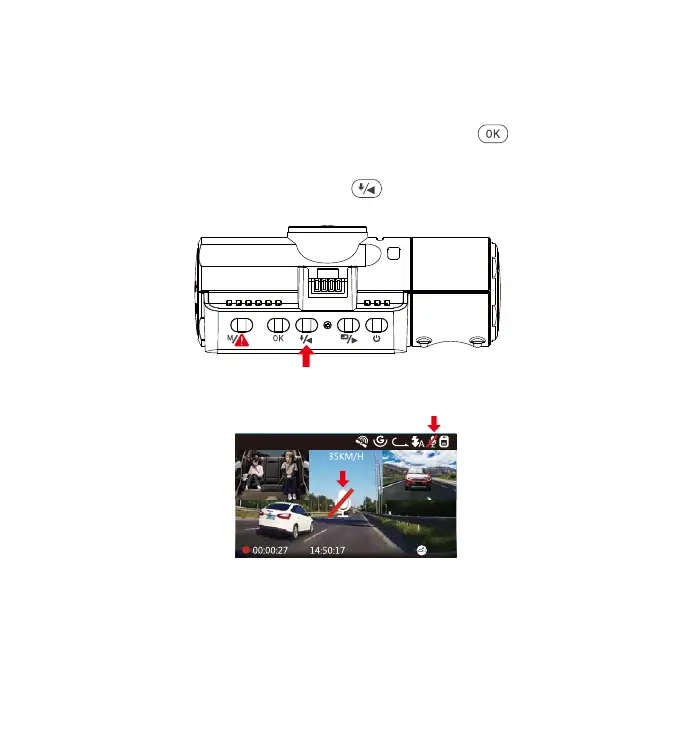- 19 -
4.9 Voice Recording
Go to “Record Setup” > “Audio Recording”, press button and select
OFF;
While recording video, press the button to toggle voice recording
OFF/ON.
By default, the voice recording is ON. It can be turned OFF using either of
the following methods:
•
•
When the voice recording has been turned OFF, the MIC icon at the top
of the screen will turn white with a red line across it.
01-01-2021
3
1440P+1080P+1080P