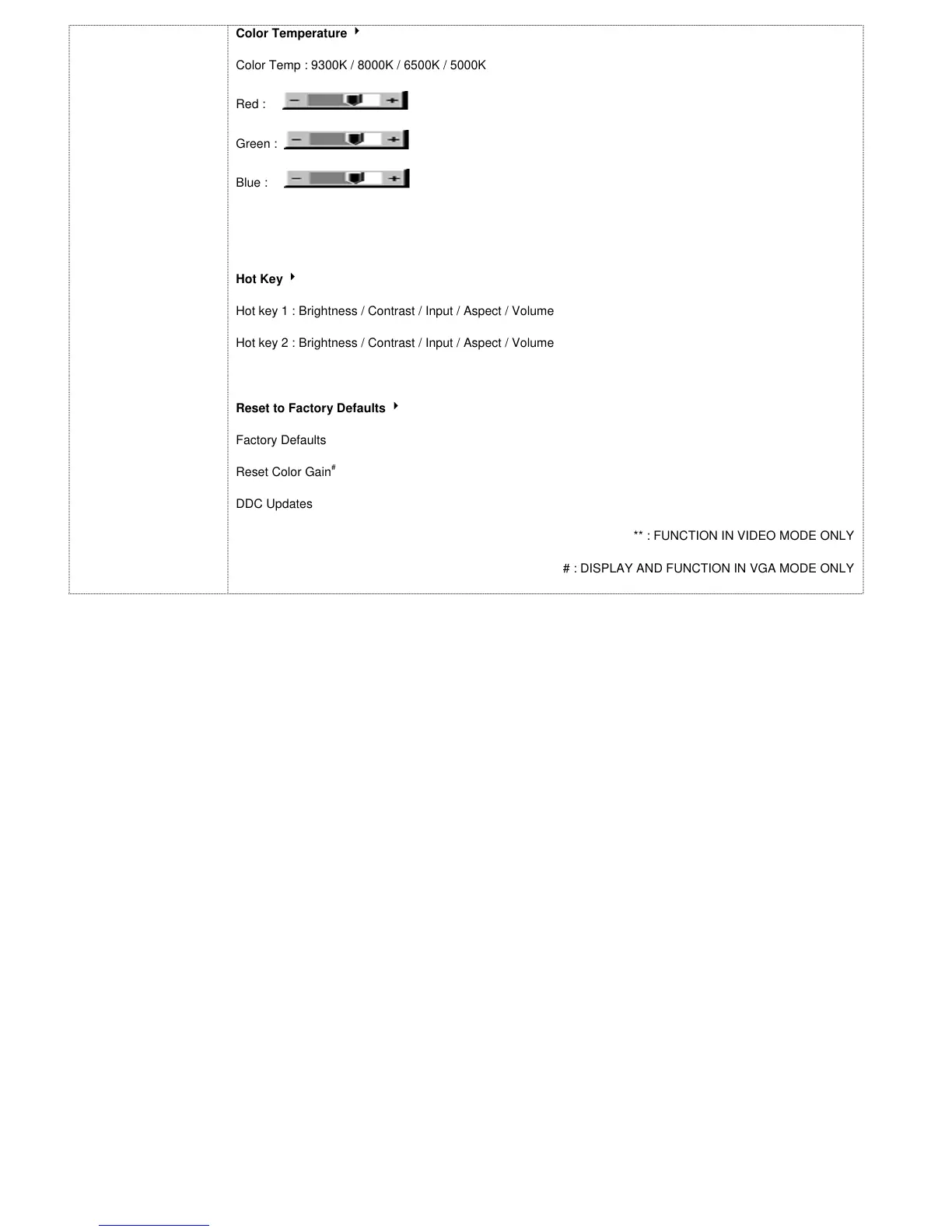9
VT190DiamondVue/CrystalVueUser’sGuide150‐180
Color Temperature
Color Temp : 9300K / 8000K / 6500K / 5000K
Red :
Green :
Blue :
Hot Key
Hot key 1 : Brightness / Contrast / Input / Aspect / Volume
Hot key 2 : Brightness / Contrast / Input / Aspect / Volume
Reset to Factory Defaults
Factory Defaults
Reset Color Gain
#
DDC Updates
** : FUNCTION IN VIDEO MODE ONLY
# : DISPLAY AND FUNCTION IN VGA MODE ONLY
Exit the OSD menu to save the setting chosen