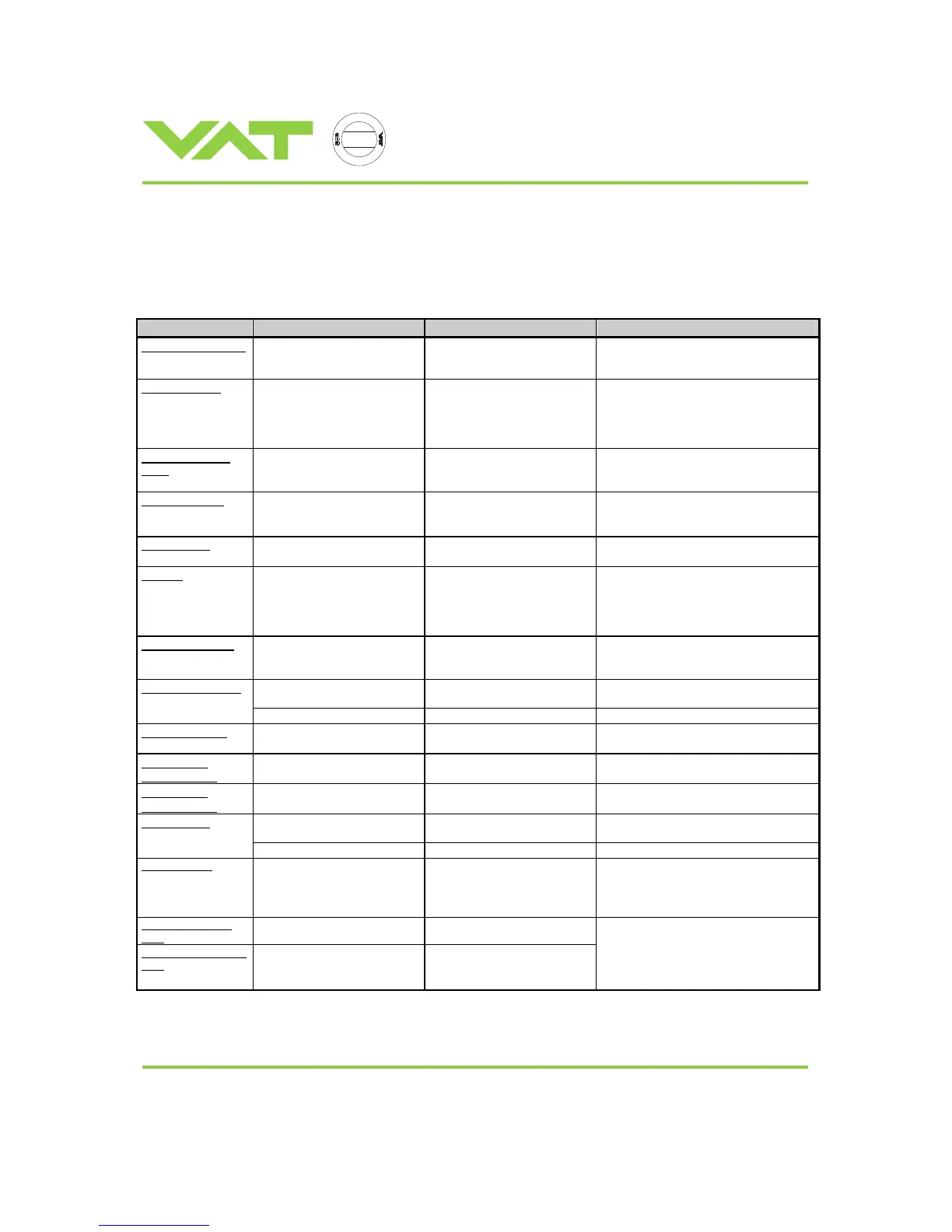c
e
r
t
i
f
i
e
d
Q
M
-
S
y
s
t
e
m
g
e
p
r
ü
f
t
e
s
Q
M
-
S
y
s
t
e
m
ISO 9001
EN 29001
Installation, Operating, and Maintenance Instructions
Series 64.1
VAT Vakuumventile AG, CH-9469 Haag, Schweiz
Tel ++41 81 771 61 61 Fax ++41 81 771 48 30 Email reception@vat.ch http://www.vatvalve.com
225590EE
2005-04-26
14/16
9.3.2 Inquiry commands
Note:
<CR> = Carriage Return (0D hexadecimal); <LF> = Linefeed (0A hexadecimal); _ = Space (20 hexadecimal)
Inquiry commands are accepted in REMOTE and LOCAL mode. After receipt of an inquiry command, the PM controller sends back the
corresponding acknowledgement within a maximum of 40 ms.
Description Commands Acknowledgements Examples / Explanation
Actual valve position
in 1/1000 of stroke
A:<CR><LF> A:xxxxxx<CR><LF>
A:000428<CR><LF>
= 428 * 1/1000 of stroke (0 = closed,
1000 = open)
Actual pressure
in 1/1000 of sensor
full scale
P:<CR><LF>
P:xxxxxx<CR><LF>
P:000119<CR><LF>
= 119 * 1/1000 of sensor full scale
P: -00004<CR><LF>
= -4 * 1/1000 of sensor full scale
(-0.4%(sensor offset))
Pressure setpoint
value
W:<CR><LF>
W:xxxxxx<CR><LF>
W:000119<CR><LF>
= 119 * 1/1000 of sensor full scale
Operating mode
I:<CR><LF> I:LOCAL<CR><LF>
I:REMOTE<CR><LF>
I:LOCKED<CR><LF>
= LOCAL mode
= REMOTE mode
= logic inputs from RS232 are active
Control mode
M:<CR><LF> M: POS<CR><LF>
M: PRESS<CR><LF>
= POSITION MODE
= PRESSURE MODE
Self test
T:<CR><LF> T:____OK<CR><LF>
T:PAR-ER<CR><LF>
T:ROM-ER<CR><LF>
= memory o.k.
= parameter error
= EPROM error
(see section ‚6 Trouble Shooting‘ if
«PAR-ER» or «ROM-ER» appears)
Sensor zero offset
in 1/1000 of sensor
full scale
z:<CR><LF>
z:xxxxxx<CR><LF>
z:000015<CR><LF>
= 15 * 1/1000 of sensor full scale
c:<CR><LF> c:xxxxxxxxxx<CR><LF> c:0000125013<CR><LF>
= 125’013 cycles
Valve cycle counter
n:<CR><LF> n:<CR><LF>
= set counter to zero
Software version
i:01<CR><LF> i:01xxxxxxxx<CR><LF>
i:0164PM3I00<CR><LF>
= software version 64PM.3I.00
Read current
sensor 1 setup
i:02<CR><LF> i:02sabcdef<CR><LF>
Current sensor 1 setup; for abcdef refer to
setup commands:
Read current
sensor 2 setup
i:03<CR><LF> i:03sabcdef<CR><LF>
Current sensor 2 setup; for abcdef refer to
setup commands:
p:<CR><LF> p:____OK<CR><LF>
p:POS-ER <CR><LF>
= position o.k.
= plate position error
Position error
f:<CR><LF> f:<CR><LF>
= reset error flag
Valve position
i:05<CR><LF> i:05V1:aV2:b<CR><LF>
a = 0 (valve 1 open)
a = C (valve 1 closed)
a = N (valve 1 in intermediate pos.)
b = - (not connected)
Upload of learned
data
u:mmm<CR><LF> u:mmmdddddddddddd
<CR><LF>
Download of learned
data
d:mmmdddddddddddd
<CR><LF>
d:mmm<CR><LF>
mmm = index 000-082
to up-/download complete data all indices
have to be used
ddd.. = data in hexadecimal format
(0...9, A...F)