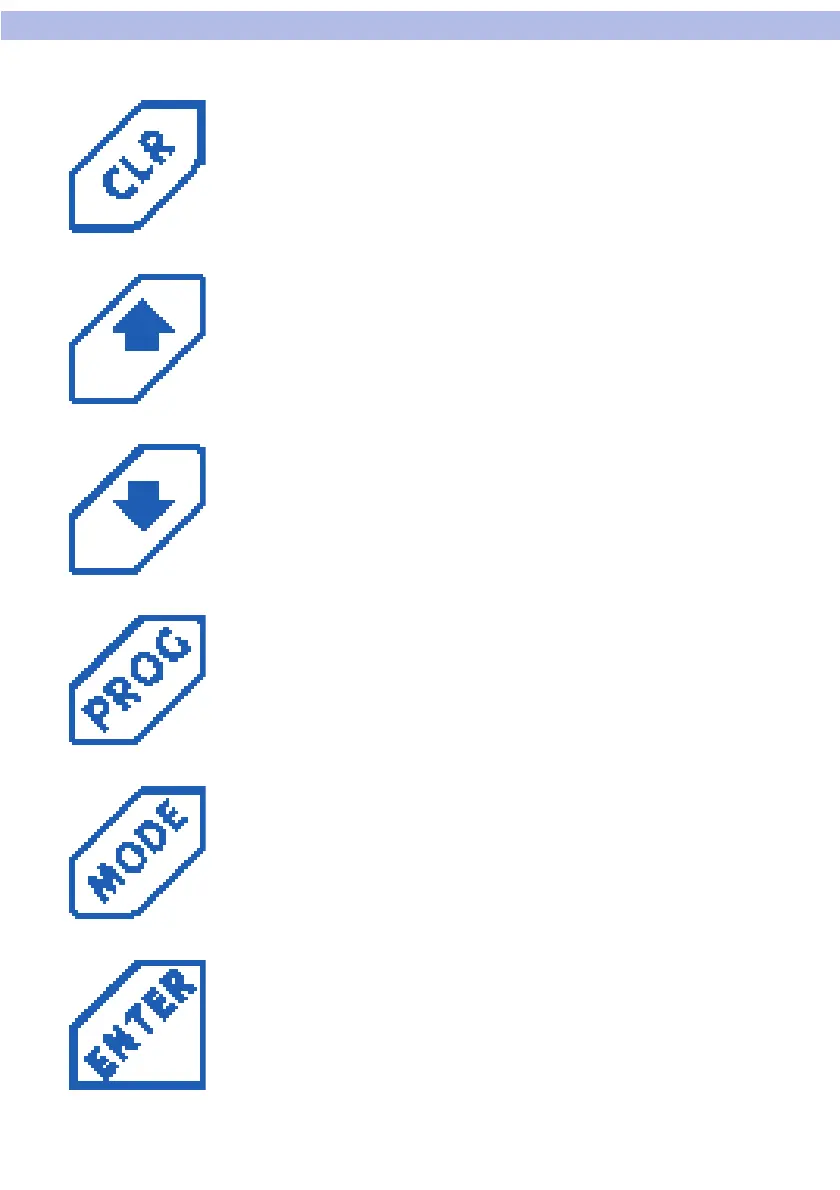Control keys
The CLEAR-key:
Use this key when programming the unit to reset va-
lues to zero. The wind alarms can be activated or de-
activated.
The UP ARROW-key:
This key increases set values. A short tip will incre-
ment the value by 0.1 or 1.0. The value will conti-
nuously increase if the key is held down.
The DOWN ARROW-key:
This key decreases set values. A short tip will decrea-
se the value by 0.1 or 1.0. The value will continuously
decrease if the key is held down.
The PROG-key:
This key selects values for programming..
The MODE-key:
This key selects the values the LC display will show.
The ENTER-key:
This key terminates all programming functions and the
selection of the values which will be displayed.
36
FUNCTIONS