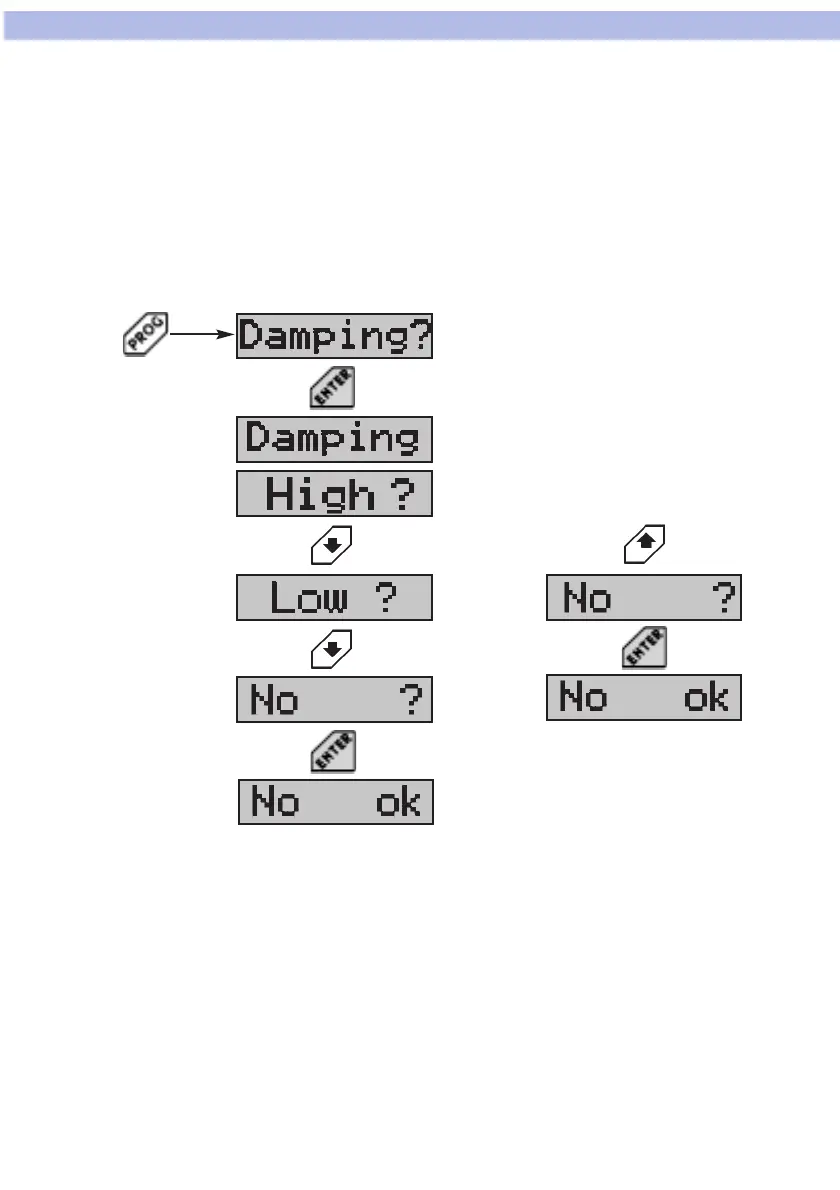Damping Adjustment (Damping)
Damping of the display influences pointer movements. Short, strong
changes of the wind direction are averaged at high damping, the pointer
is steadier. Low damping will directly display wind direction changes.
Damping is set as follows:
Example:
This example removes display damping. The setting can be changed at
any time. The selection of damping does not affect the digital display.
39
BASIC SETTINGS
or: