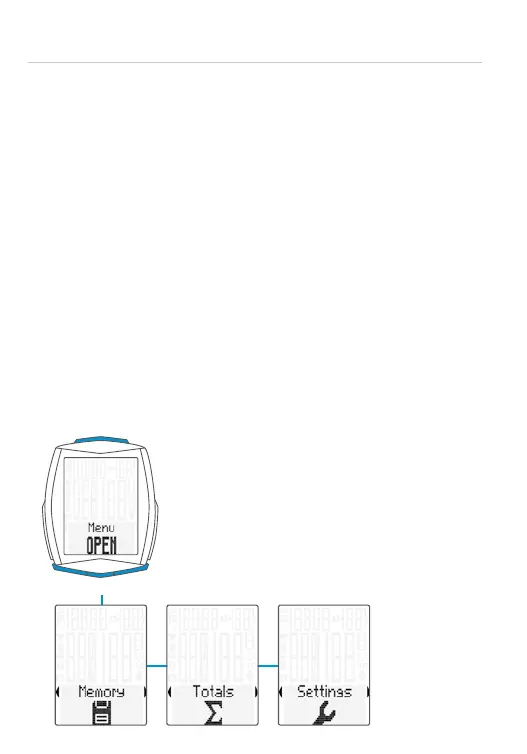43
BIKETPC
SET
ALTI
Settings using the SET button
– Open the settings menu:
Press and hold the SET button until the settings menu opens
– Scroll from Memory to Settings:
Press the BIKE or TPC button
– Open the settings menu: press the SET button
– Scroll to the desired setting in the settings menu:
press the BIKE or TPC button
– Open the settings:
press the SET button
– Change the data:
press the BIKE or TPC button
– Confirm the setting:
press the SET button
– Close the settings menu/back to the function menu:
press and hold the SET button
– Or close the settings menu/back one level:
press and hold the ALTI button