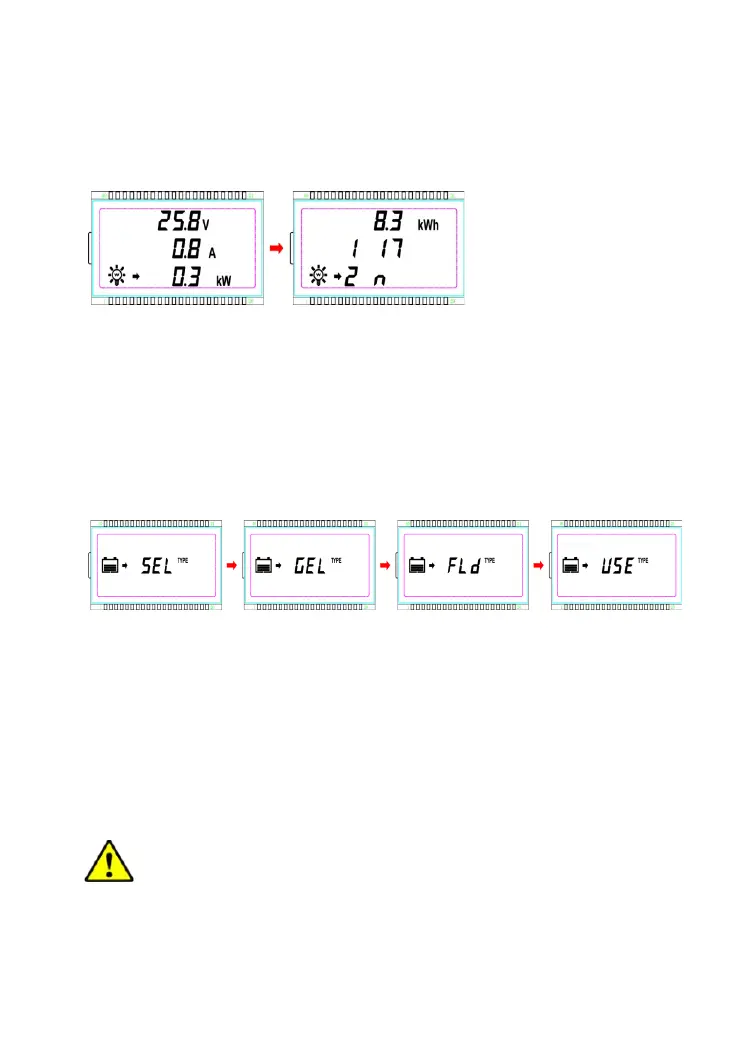18
Load parameters
Display:Voltage/Current/Power/Consumed energy/Load
working mode-Timer1/ Load working mode-Timer2
Setting parameters, battery type:
Operation:
Step 1: Press the SET-button for the setting interface.
Step 2: Press the BATT-button and hold 5secondsfor the
battery type interface.
Step 3: Press the PV- or LOAD-button to choose the
battery type.
Step 4: Press the SET-button to confirm the battery type.
CAUTION:Please refer to chapter 4.1 for the battery control
voltage setting, when the battery type is User.
