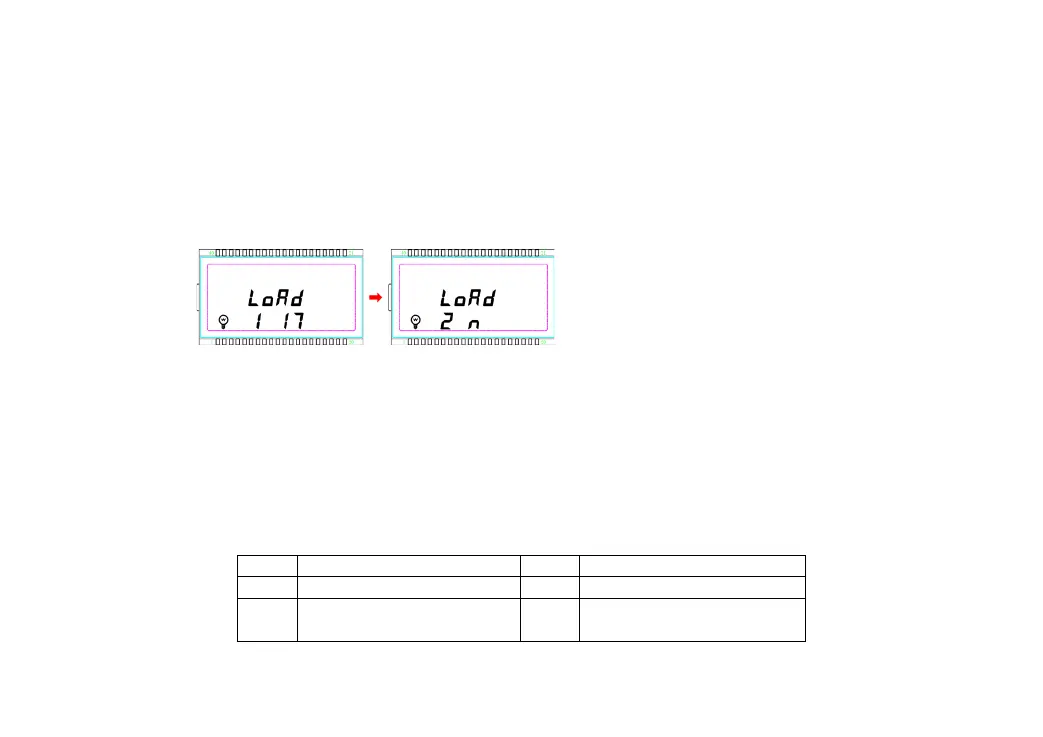28
4.2 LOAD WORKING MODES
4.2.1 LCD settings
LCD setting for XDS2 display and operation
When the LCD shows above interface, operate as following:
Step 1: Press the SET- button for the setting interface.
Step 2: Press the LOAD- button and hold 5s for the load working mode interface.
Step 3: Press the PV- or LOAD-button to set the load working modes.
Step 4: Press the SET-button to confirm the parameters.
LCD setting for load working mode
101
Load will be on for 1 hour
aftersunset
201
Load will be on for 1 hour
before sunrise
