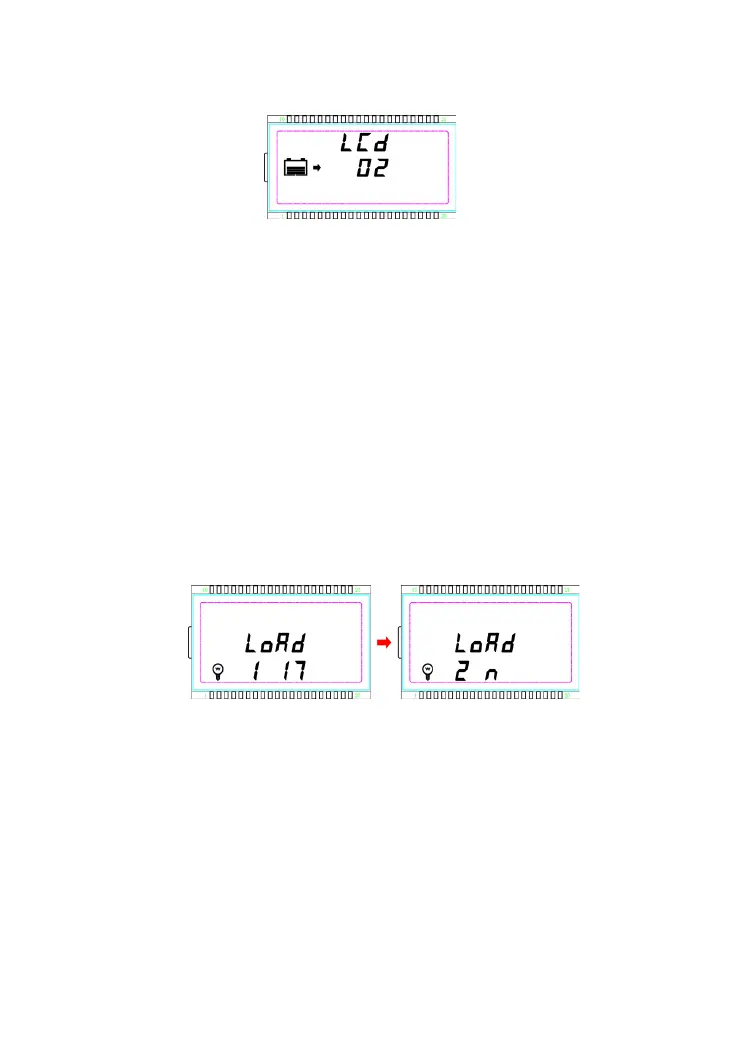20
NOTE: The LCD cycle default time is 2 seconds, the
setting time range is 0~20 seconds
Operation:
Step 1: Press the SET-button for the setting interface.
Step 2: Press the PV-button and hold 5s for the LCD
cycle time interface.
Step 3: Press the PV-or LOAD-button to set the LCD
cycle time.
Step 4: Press the SET-button to confirm the
parameters.
Setting parameters, local load working mode
Operation:
Step 1: Press the SET-button for the setting interface.
Step 2: Press the LOAD-button and hold 5s for the load
working mode interface.
Step 3: Press the PV- or LOAD-button to set the working
mode..
Step 4: Press the SET-button to confirm the parameters.
NOTE:Please refer to chapter 4.2 for the load working
mode.
