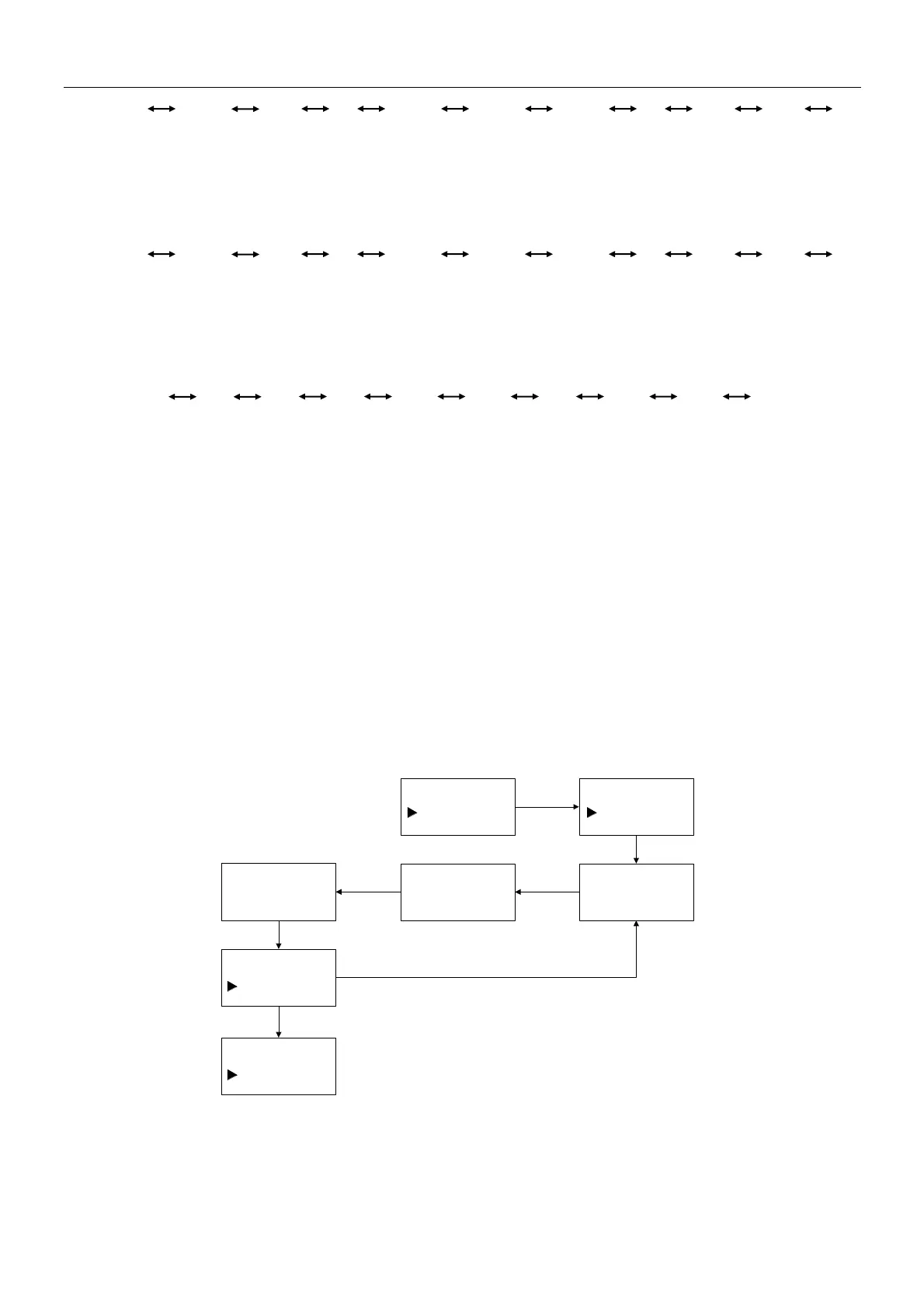VECTECH498A Operation Manual
Page
b. Press ENTER key to check the needed parameter and to the “NT” negative decay time setting.
c. Set negative decay time,click or press ▲or▼key about five seconds to change the parameter. Parameter
changes as following:
d. Press ENTER key to check the needed parameter and to the “BAL.U” balance voltage setting.
e. Set “BAL.U” balance voltage,click or press ▲or▼key about five seconds to change the parameter.
Parameter changes as following:
f. After setting the parameters, press “ENTER” key into menu showing “Do you save”, select “YES” to save the
setting parameters and into the positive decay parameter (POSI) setting. If select “NO”, return to the “AUTO”
setting.
2) POSI: Refer to the setting of “PT” positive decay time and “BAL.U” balance voltage of “AUTO” setting.
3) NEGA: Refer to the setting of “NT” positive decay time and “BAL.U” balance voltage of “AUTO” setting.
4) BAL: Refer to the setting of “BAL.U” balance voltage of “AUTO” setting.
4. Press “BACK” key to the up menu.
For example: the setting of the submenu “AUTO” of menu “PassSet”.
M E N U .
4.PassS et
P assS e t
1.A U T O .
A U T O -P T
T :3.5s
A U T O -N T
T :3.5s
A U T O -B A L .U
U :30 V
D o y o u sa v e?
1.Y E S
P assS e t
2.PO S I.
P re ss E N T E R
P re ss E N T E R
P re ss E N T E R
P re ss E N T E R
P re ss E N T E R
P re ss E N T E R
S elec t N O , p ress E N T E R
0s 0.10s 0.20s … 19.9s 20.0s 30.0s … 590s 600s 0s
0V 1V … 99V 100V 200V … 1000V 1100V 0V
0s 0.10s 0.20s … 19.9s 20.0s 30.0s … 590s 600s 0s