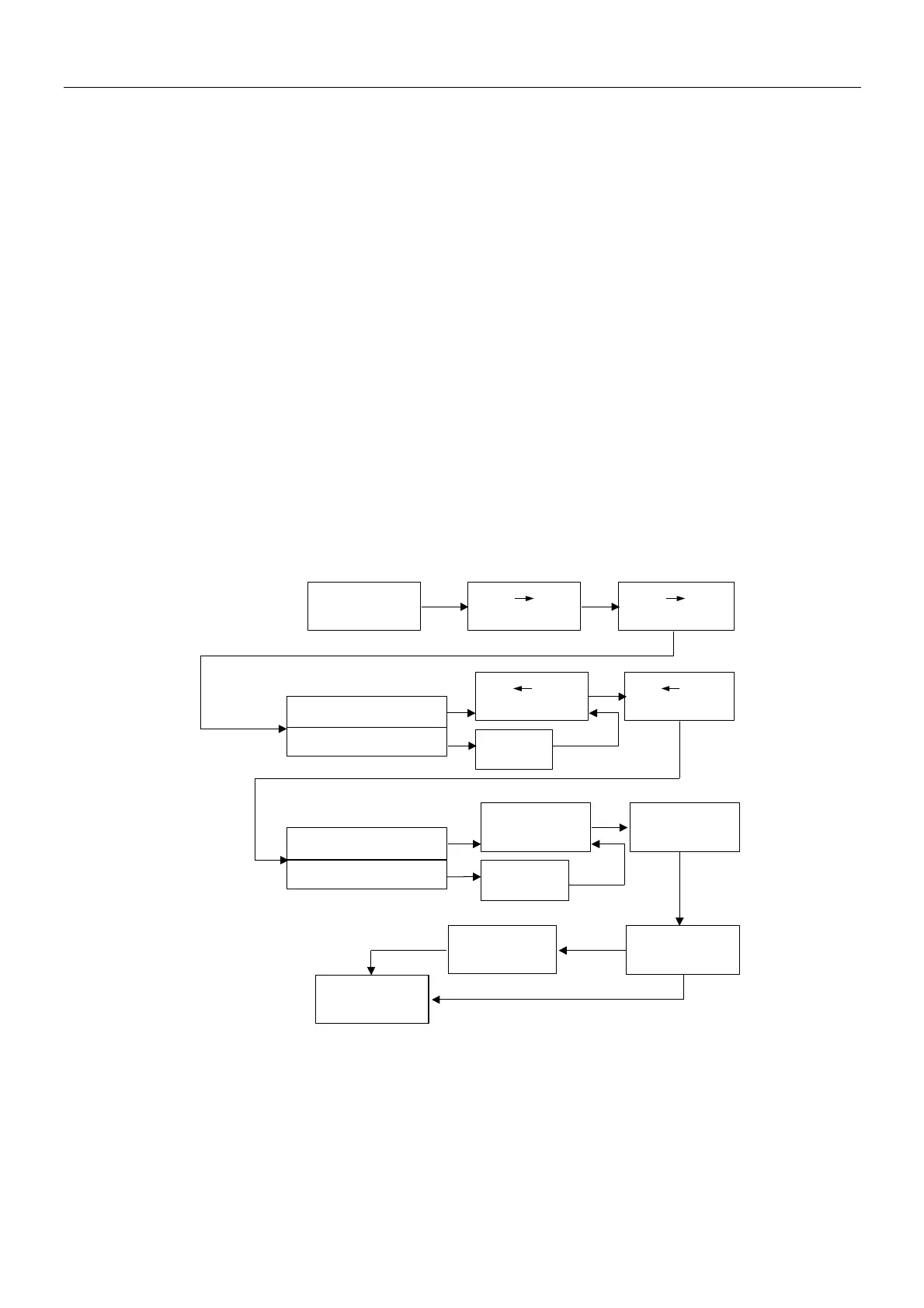VECTECH498A Operation Manual
Page
E. NEGA: charge negative voltage to the charged plate and then the electrostatic in the charged plate is less than
-1100V.
F. The system begins to time when the voltage in the charged plate is bigger than the initial test voltage.
G. The system ends to time when the voltage in the charged plate is bigger than the final test voltage and saves the
test data.
H. The system alarms when the decay time is bigger than the pass time and then into the next test state. If not, the
system runs the next test state directly. Pass values setting refers to the “10.PassSet setting”.
I. BAL: It writes down the value of ion balance voltage when up to the setting ion balance time.
J. The system alarms when the decay time is bigger than the passing time and then into the next test state. If not, the
system runs the next test state directly. Pass values setting refers to the “10.PassSet setting”.
K. Show the test data. If “Pass Function” is on, the system alarms when the test data is not pass.
L. If “Save Function” is on, it can save the test data as the menu by pressing “ENTER” key. If “Save Function” is
off, it returns to the waiting state.
M. Press “BACK” key to the waiting state at any test work mode.
POSI. Mode: Testing process is same with the some process of AUTO mode: A, B, C, D, I, J, K, L, M.
NEGA. Mode: Testing process is same with the some process of AUTO mode: E, F, G, H, I, J, K, L, M.
BAL. Mode: Testing process is same with the some process of AUTO mode: I, J, K, L, M.
For Example: testing process of the AUTO mode is as following, PassFunction and SaveFunction is on.
R u n the tested
device into the
positive deca y
tim e
Into the ne ga tive deca y testin g if pass
If not p ass, the no p ass d ata glintin g
-1 0 0 V -1 0 0 0 V
---G iv e----HV----
0 6 . B A L .U = -30V
P T =0.78s U T = 0 .0 1 s
Into the ion bala nce testin g if p as s
If not p ass, the no p ass d ata glintin g
D E C . T: 15s
B A L . U = + 5V
M o d e: A U T O .
P ress E nte r Test
D ata S a v e d
N um . 0 6
-1 00 V -1000V
N ow U < -1100V
M o d e: A U T O .
P ress E nte r Te st
+ 1 0 0 0 V +100 V
---G iv e ----HV----
+ 1 0 0 0 V +100 V
N ow U > + 1100V
5.2 Voltage Function
1. Voltage function: real time test and display the voltage in the charged plate. But do not save the data.
2. The methods into the voltage function:
1) Press “SET” key to the parameter setting and then select submenu “voltage” under the menu “ModeSet” into the