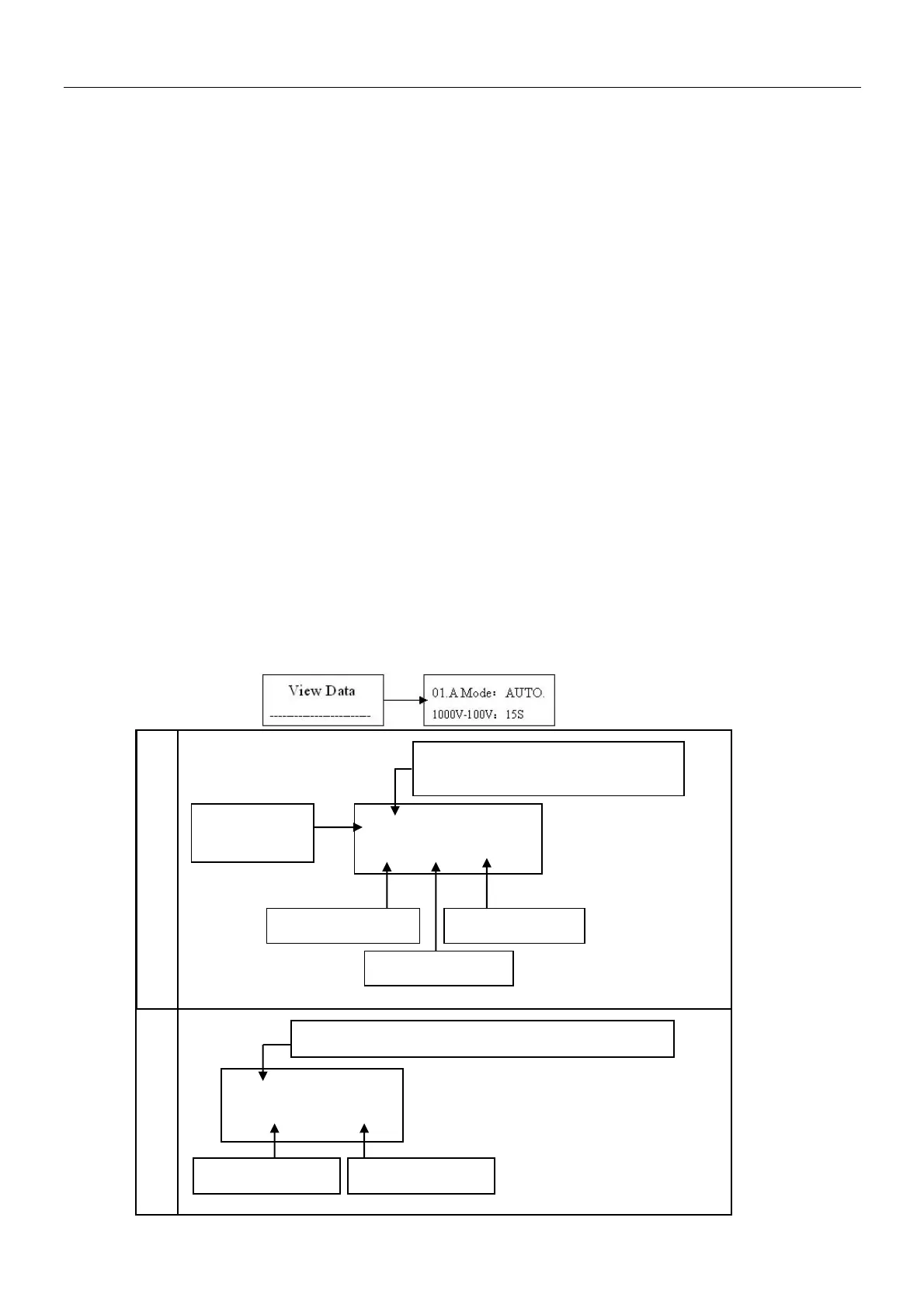VECTECH498A Operation Manual
Page
7. Zero by software
Method: 1. Select “2.Adj Zero” after into the menu “MENU”, and then select “YES” to the automatically zero.
Please don’t touch the charged plate when zeroing for not affecting the zero value. The unit returns the
menu “2.Adj Zero” after ending zeroing.
2. The charged plate must connect with the unit ground when zeroing. It is successful zero when the plate
voltage is 0.
Note: * The zeroing range by software is from positive 90v to the negative 90V.
* The charge plate must ground with the device ground and it zeroes successfully when the voltage is 0.
8. View the saved data
1. Press “VIEW” key to the function of data viewing when the LCD shows the waiting interface.
2. One hundred data can be seen by pressing ▲ or▼ key.
3. There are two types about the saved data: A and B. Press “ENTER” key to switch them.
(Switch the type of saved data A to B by pressing “ENTER” key.)
“A”: the testing mode and its parameter setting.
“B”: the testing data.
4. Exit the process of viewing data by pressing “BACK” to the waiting interface.
Note:
It can save the testing data when only the “SaveFunction” is on.
It can save one hundred data and the sequence is sort ascending from 1 to100.
When the number of the saved data is bigger than 100, the 101st data will cover the first data. And circle in turn.
The saved data will not lose when turning off the power and be cleared when resetting the unit.
Example: view data at the AUTO mode.
B:include ion balance、Positive and negative decay time
01.B BAL.U=+3V
PT=0.02 NT=0.01S
01.A Mode:AUTO.
1000V-100V:15S
A: include work mode、 start and end
threshold voltage、testing time