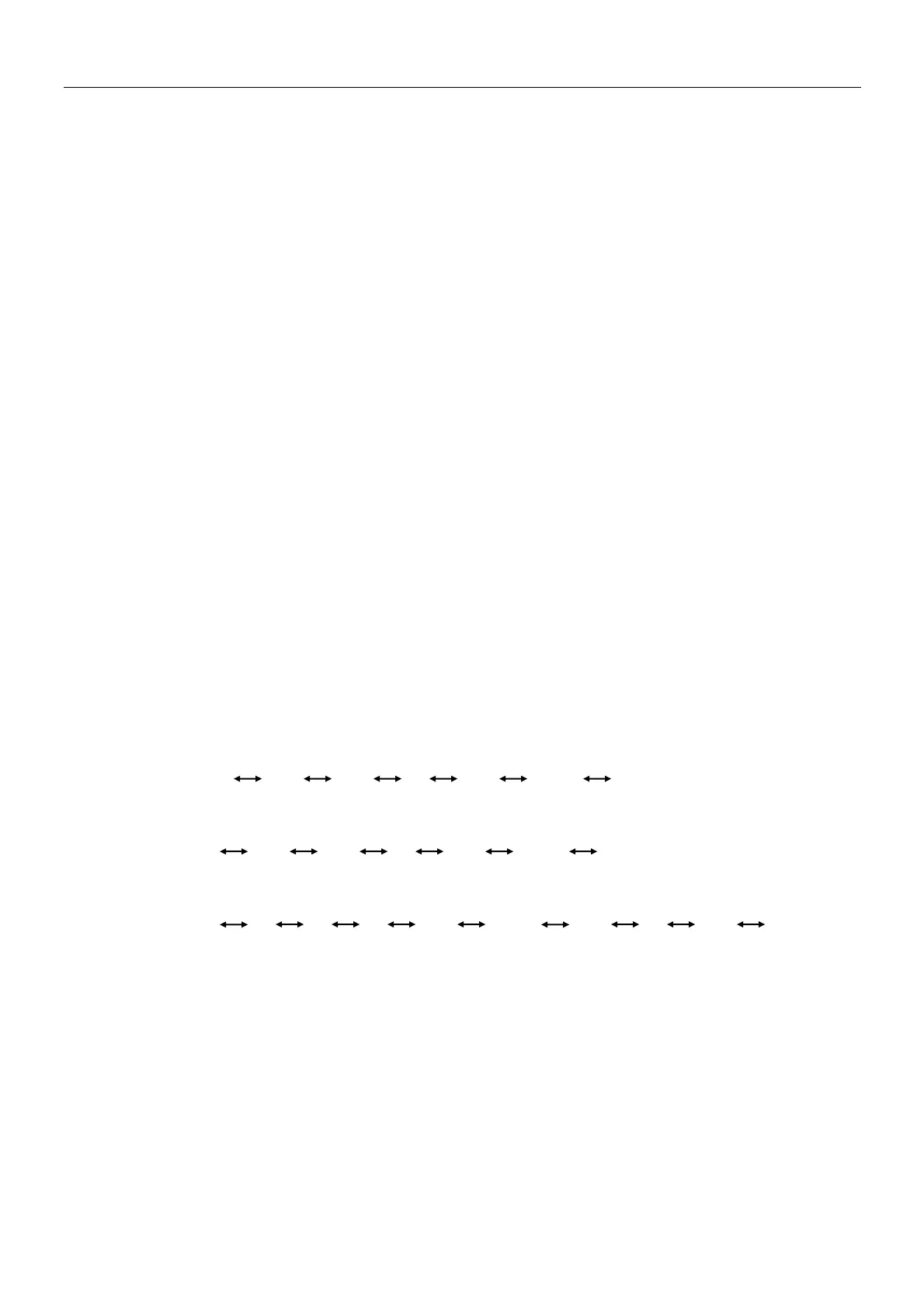VECTECH498A Operation Manual
Page
voltage test. The LCD displays the voltage in the charged plate.
2) Press “ENTER” key until the LCD displays “Plate Voltage” and then into the voltage test. The LCD displays the
voltage in the charged plate.
Note:
* Press “ENTER” key to hold the current test data and display “hold” in the LCD. Press “ENTER” key
again to exit hold and continue test the voltage of the charged plate.
* Press “BACK” key to exit test and return waiting state when real time testing the voltage.
6. Set work mode and parameters
1. Press “SET” key to the main menu “MENU”.
2. Select “1. ModeSet” to the work mode and its parameters setting.
3. Select the work mode as different demands and there are five modes.
1) Voltage: Test voltage of the charged plate (refer to the 5.2).
2) AUTO
3) POSI
4) NEGA
5) BAL
4. If select “Voltage”, enter into the voltage test function and it does not set the parameters.
5. If select “AUTO”, enter into the AUTO test function.
1) Select “YES” under the menu “Mode: AUTO” and then press “ENTER” key to the “AUTO” parameter
setting. Now, the work mode of the unit is AUTO.
2) And then the LCD displays “Set Parameter?” to ask whether into parameter setting or not.
3) If select “NO”, the system exits the parameter setting and returns to the menu “ModeSet”.
4) If select “YES”, the system enters into the parameter setting and it can set “START” initial test voltage,
“END” final test voltage, “BAL” ion balance time.
a. Set “START”: click or long-press ▲or▼key about five seconds to change the parameters. The
parameters change as following:
500V 550V 600V … 950V 1000V 500V
b. Set “END”: press “ENTER” key to save the “START” value. And then click or long-press ▲or▼
key about five seconds to change the parameters. The parameters change as following:
0V 50V 100V … 450V 500V 0V
c. Set “DEC.Time”: press “ENTER” key to save the “END” value. And then click or long-press ▲or
▼key about five seconds to change the parameters. The parameters change as following:
0s 1s 2s … 99s 100s 150s … 600s 0s
Note: when continual pressing the key, the parameter continual changes. And it can no press
the key when getting the needing parameter.
5) The LCD displays “Do you save” after the parameters setting. Select “YES” to save the parameters and
return to the menu “ModeSet”. If select “NO”, the system returns to parameter setting (refer to above steps:
a, b, c).
6. Select “3.POSI” under the menu “ModeSet” and then press “ENTER” key to the “POSI” parameter setting.
Parameter setting refers to the AUTO parameter setting.
7. Select “4. NEGA” under the menu “ModeSet” and then press “ENTER” key to the “NEGA” parameter setting.
Parameter setting refers to the AUTO parameter setting.
8. Select “5. BAL” under the menu “ModeSet” and then press “ENTER” key to the “BAL” parameter setting.
Parameter setting refers to the “DEC.Time” of AUTO parameter setting.