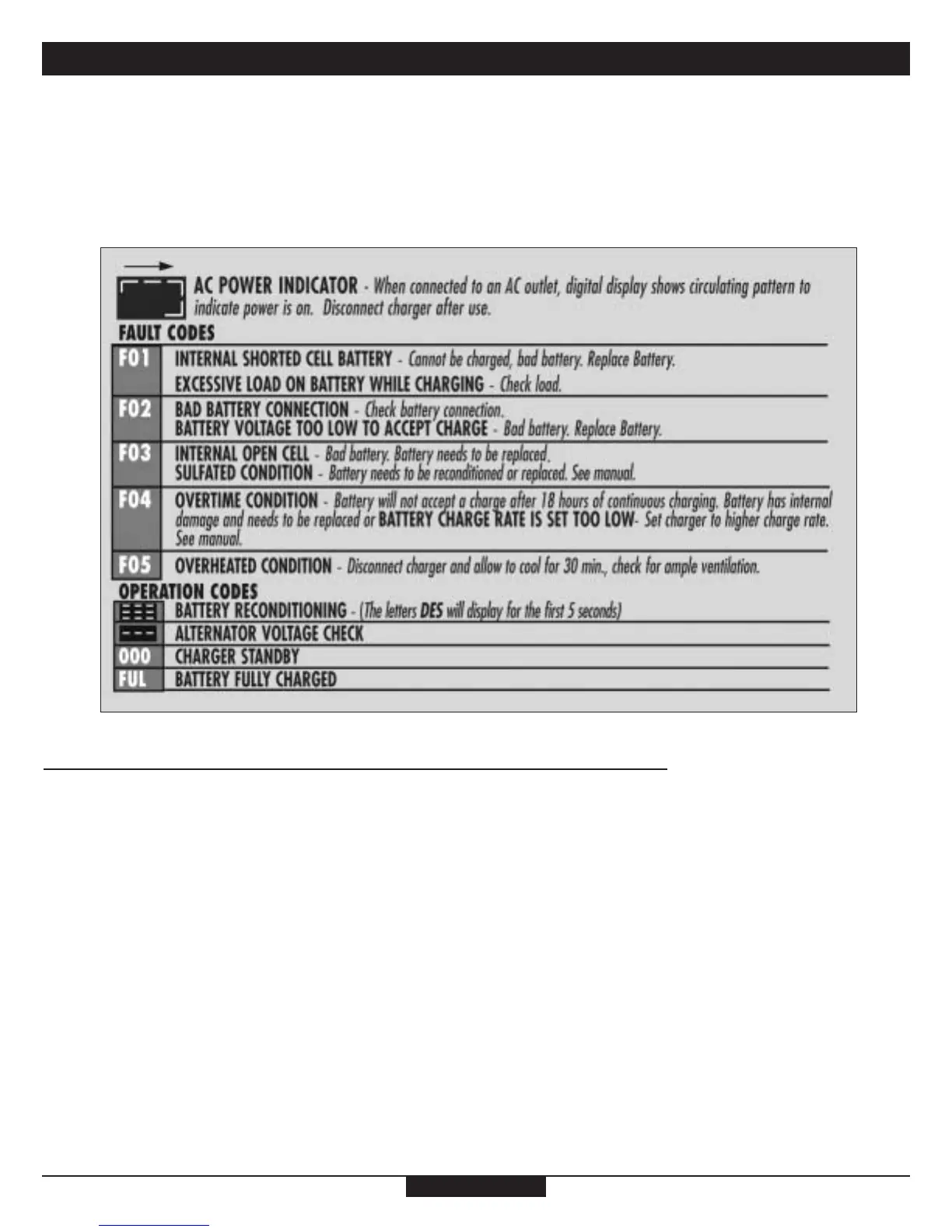6
VEC1090 A
REV101103
INDICATORS
Large (.375”) 3-character Digital Display in the upper left of the control panel indicates many conditions
and/or status codes:
1) When AC power is applied to the charger, 2) actual charge rate in amps, 3) when the battery is fully charged, 4)
fault codes, 5) operating modes and 6) when the charger is ready for the next mode selection. “Status Codes” are
described below (FIGURE 5) and on the back of charger.
FIGURE 5
Below the Digital Display are series of four LEDS that light on the following conditions:
FAULT - Lights when any of several faults are detected - see F01 through F05 Codes as described above (If the Fault LED
lights, refer to TROUBLESHOOTING for details)
REV POLARITY - Lights when clamps are incorrectly connected to battery terminals.
CHARGING COMPLETE - Indicates Battery is charged. Charging Complete LED lights at same time the digital display shows
”FUL”.
ALTERNATOR GOOD - Lights when load or not load checks show the alternator is keeping up with the electrical load.