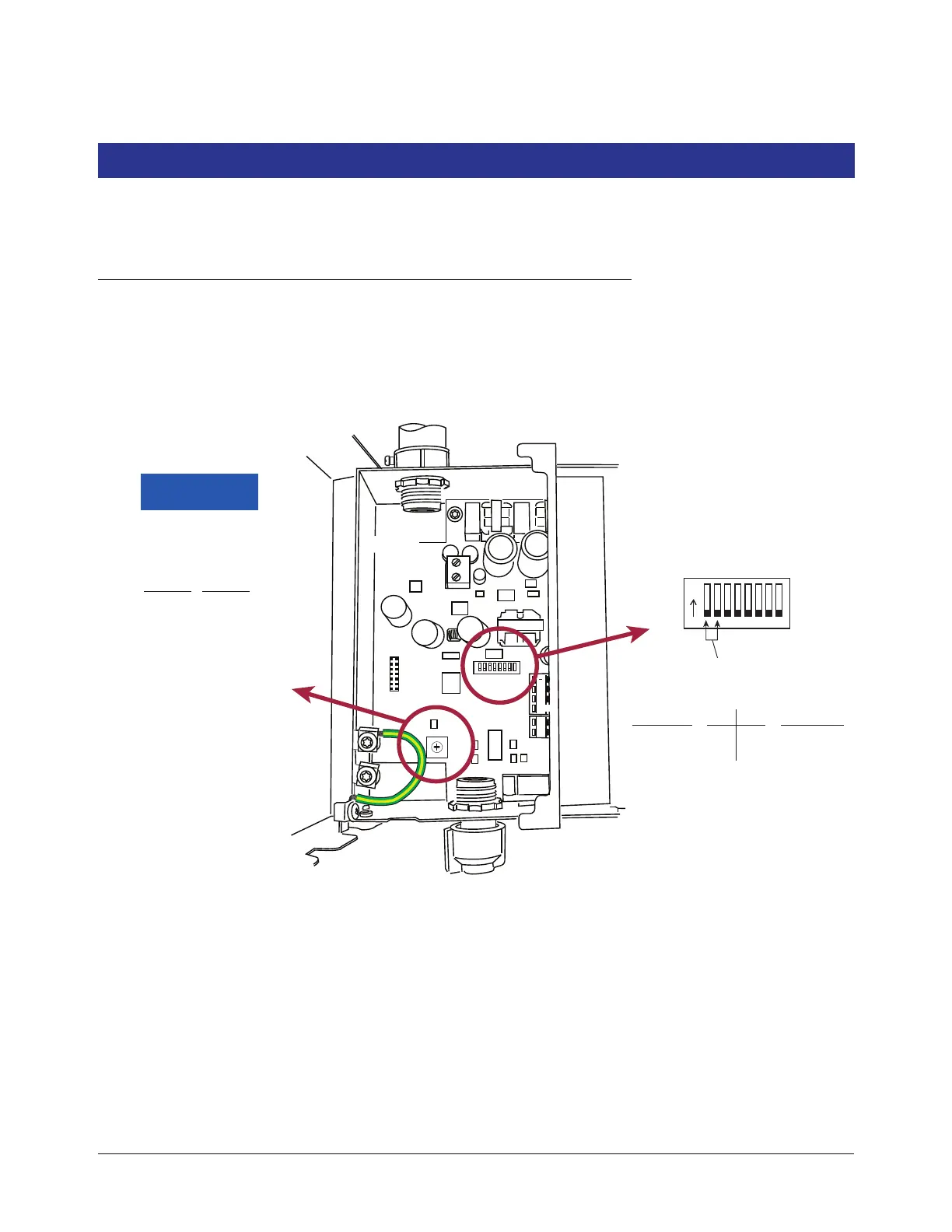C-1
Appendix C: Device DIP Switch Settings
Use this appendix for DIP switch settings for all devices in the site.
TLS RF Device Number Settings
The Dip Switch Locations to set the unique Device number for the TLS RF unit are shown in the Figure C-1. The
TLS RF that monitors the Receiver and transmitter IDs 1 - 8 is considered the site’s master TLS RF unit and must
have its Device ID set to 0 (default).
Figure C-1. TLS-RF switch settings
A
B
C
D
E
F
0
1
2
3
4
5
6
+
G
15V
G
AC
INPUT
REPEATER
RS-485
15V
TLS RF
S2
ON
TLS RF Device ID
0 = Master
Device Timeout
(Time to Probe Out/Comm alarm)
Sw Pos
Delay
0
1
2
3
4
5
6
7
8
9
A
B
C
D
E
F
5 m
10 m
15 m
20 m
30 m
45 m
60 m
90 m
2 h
3 h
4 h
6 h
8 h
12 h
18 h
24 h
off off
off on
1 - 8
9 - 16
Sw1 Sw2
Transmitter
IDs
0 (default)
1
Device ID
c-1.eps