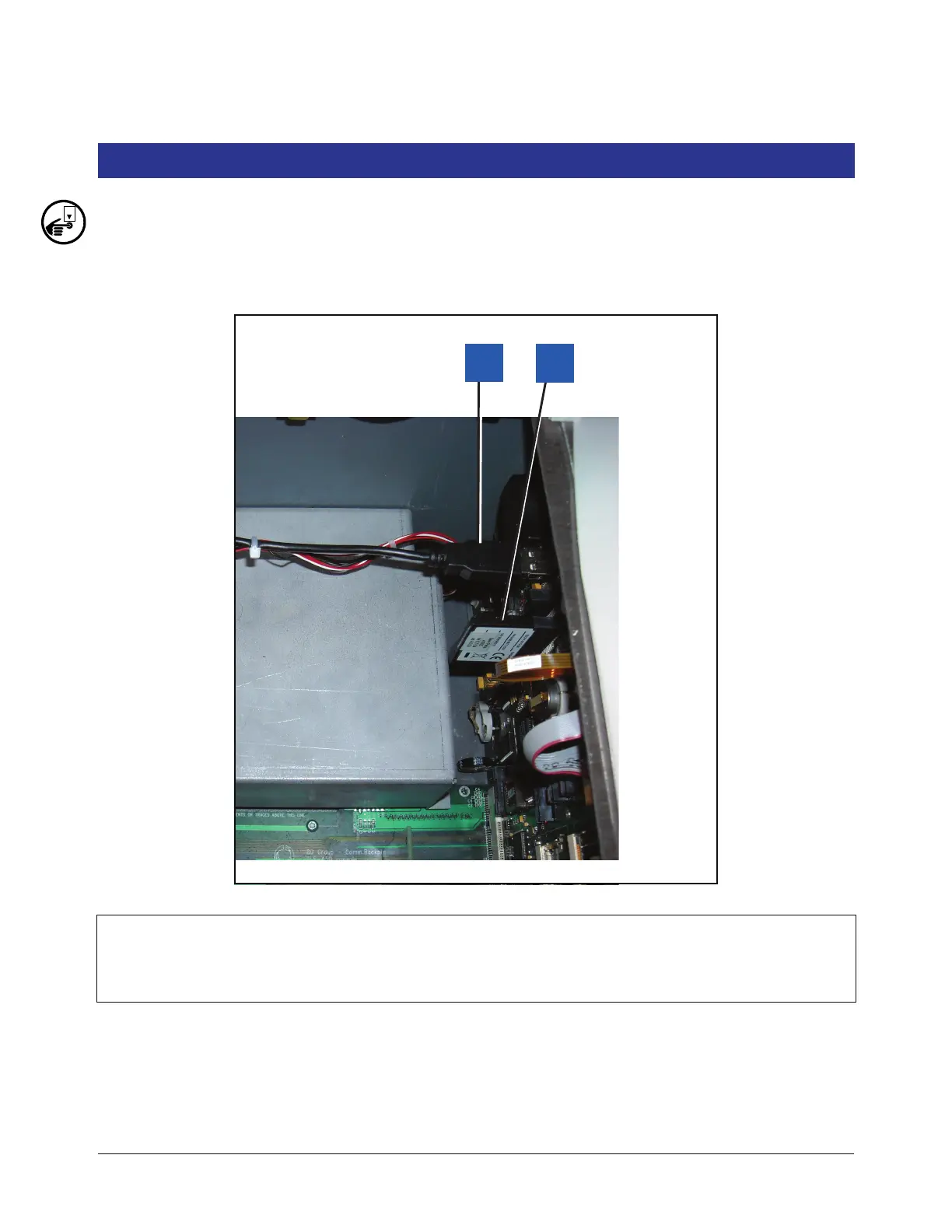8
Replacing the Power Supply (P/N 330020-623)
1. Switch Off power to the console.
2. Open the left front door of the console as shown in Figure 2.
3. Disconnect the USB connector and remove the CF card from the CPU board (see Figure 5).
Figure 5. Remove USB cable and CF card
Legend for numbered boxes in Figure 5
